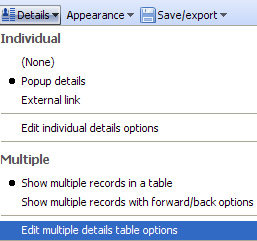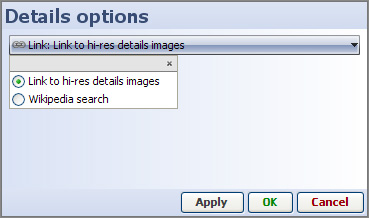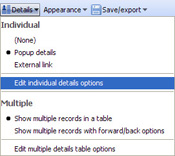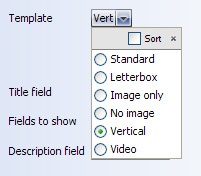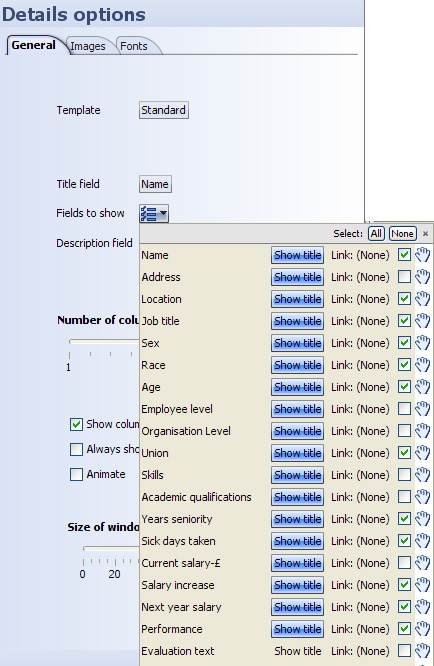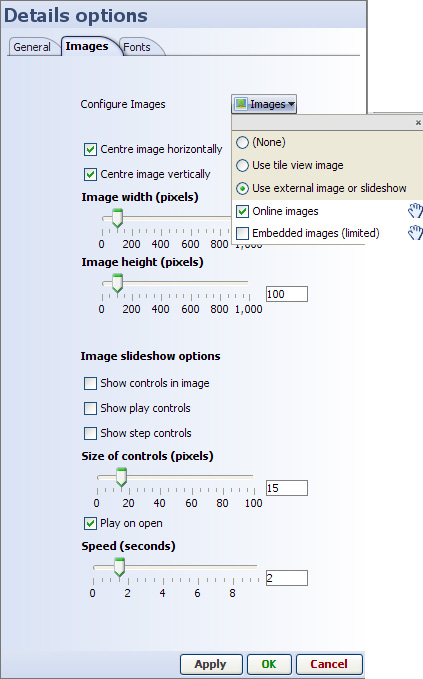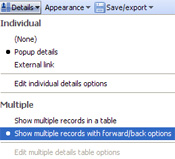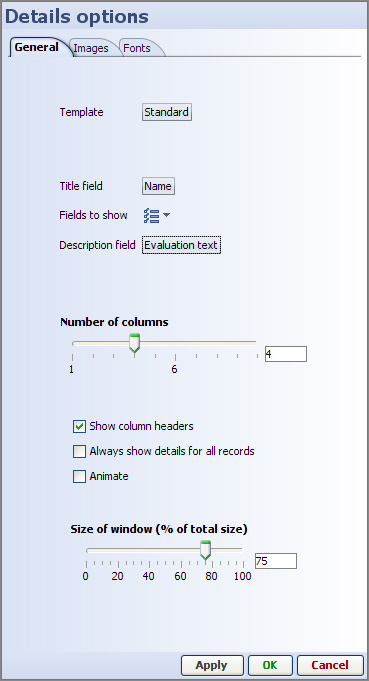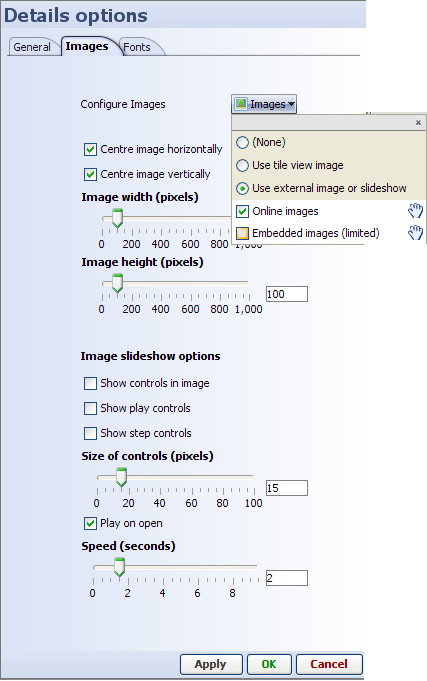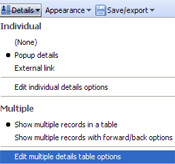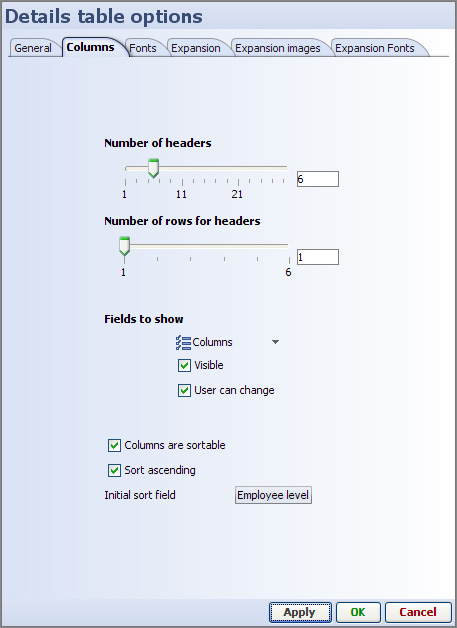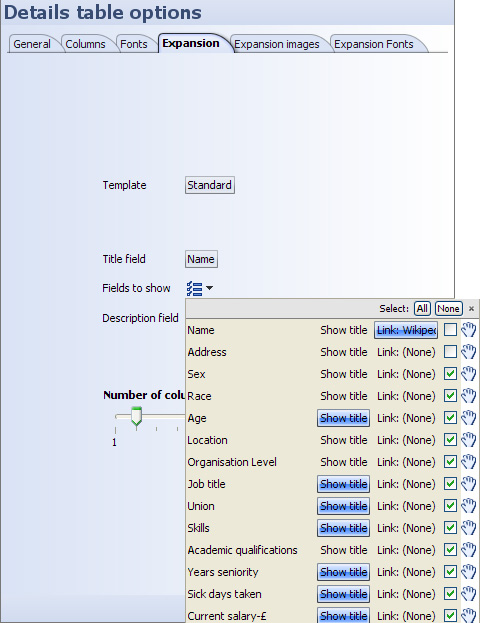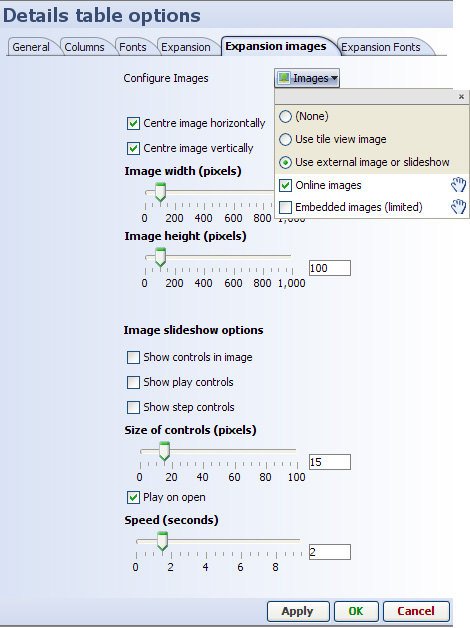- Features by Edition
- Latest Features
- Licensing/Activation
- Installation
- Getting Started
- Data Sources
- Deployment/Publishing
- Server Topics
- Integration Topics
- Scaling/Performance
- Reference
- Guide to Views
- Keyboard Shortcuts
- Dates & Times
- Manage Fields
- Tokenised Data
- Using Formulae
- Scripting
- Mapping & GIS
- Advertising Options
- Legacy User Guide
- Translation Guide
- Specifications
- Video Tutorials and Reference
- Featured Videos
- Demos and screenshots
- Online Error Report
- Support
- Legal-Small Print
- Why Omniscope?

|
|
|||||
DP Detail DisplaysEditing DataPlayer Details WindowsSetting single and multiple details window display options
There are several options for configuring the display of the Details display windows that underlie each DataPlayer. Details display windows are not the same as Details View DataPlayers. Every DataPlayer view type includes a subsidiary Details window that responds to user clicks on the Details button.
If you specify External link, then click on Edit individual details options, you will see a list of the links already configured in the file:
DataPlayer View Toolbar: Details > Edit individual (record) detail optionsIf you choose Popup details as the single record details display type, then click Edit individual details display options, you will see a three-tabbed dialog containing all the settings
General tabThe General tab includes
Fields to show:
Images tab
Individual fonts tab
DataPlayer View Toolbar: Details > Show multiple records with forward/back options
General tab
Templates are the same as those for individual record displays
Fields to show drop-down selector works the same as for individual record details display (see above)
Images tab
Fonts tab
DataPlayer View Toolbar: Details > Show multiple records in a table > Edit multiple table options
General tab
Columns tab
Fonts tab
Expansion tab
Expansion images
Expansion fonts
|