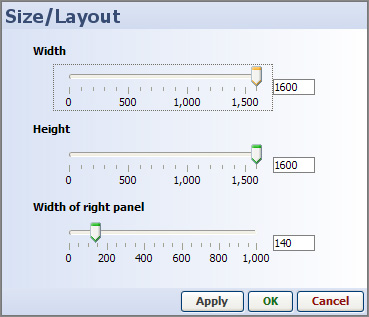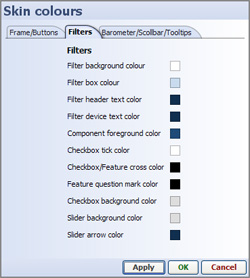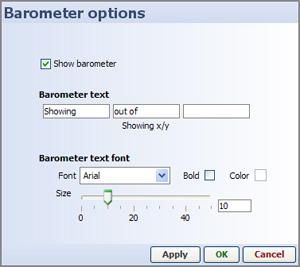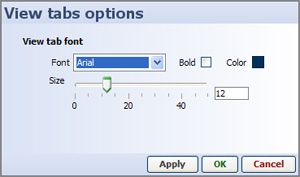- Features by Edition
- Latest Features
- Licensing/Activation
- Installation
- Getting Started
- Data Sources
- Deployment/Publishing
- Server Topics
- Integration Topics
- Scaling/Performance
- Reference
- Guide to Views
- Keyboard Shortcuts
- Dates & Times
- Manage Fields
- Tokenised Data
- Using Formulae
- Scripting
- Mapping & GIS
- Advertising Options
- Legacy User Guide
- Translation Guide
- Specifications
- Video Tutorials and Reference
- Featured Videos
- Demos and screenshots
- Online Error Report
- Support
- Legal-Small Print
- Why Omniscope?

|
|
|||||
DP Appearance DisplayDataPlayer View Toolbar > Appearance > sub-menu optionsConfiguring Size, Styles, Colours, Skin elements and Component options
> Size
> Styles
> Colours
Skin Elements
> Components
> Barometer
> Buttons
> Filters
By default, the numbers or dates appear above the sliders. If you have short integer numbers, and mor horizontal space, you can un-tick the Text always above sliders option and the values will appear at the ends of the sliders. (not recommended for dates) Relatively large data sets may not be able to synchronise the display with movement of the slider in real time. Use the Sliders filter on release option to de-couple movement of the slider from the up-date of the visualisation, improving the user experience.
> Global colour optionsSets colour options across all view types in the DataPlayer
> Scroll bars
> TooltipsThe column(s) to show as tooltips are currently a global Omniscope setting available from Settings > Tooltips (2.5)
> View Tabs
|