

There are several options for configuring the display of the Details display windows that underlie each DataPlayer. Details display windows are not the same as Details View DataPlayers. Every DataPlayer view type includes a subsidiary Details window that responds to user clicks on the Details button.
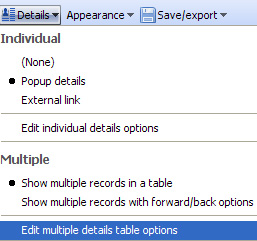 | Individual - refers to details for one record (row) only None - no details display window for individual records Popup details - details window will open on top of DataPlayer, configurable to be slightly smaller...display cannot be larger than DataPlayer External link - allows you to use an external web page to display details (and hi-res images, etc.) for each record. Link must already be defined using Main Toolbar: Settings > Links > Add web link Edit individual details options [1] - all settings controlling the display of details for individual records (rows) Multiple - refers to details for selected subsets of records (rows) Show multiple records in a table [2]-multiple record details in an expandable table. (similar to DataPlayer Table View) Show multiple records with forward/back options [3] - multiple record details in a single window with forward/back paging through records Edit multiple details table options - all settings controlling the display of multiple records according to the choice of either single window or expandable table display. |
If you specify External link, then click on Edit individual details options, you will see a list of the links already configured in the file:
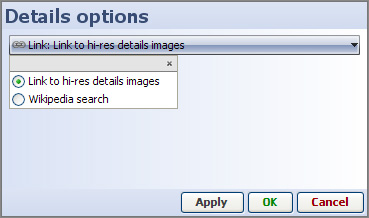 |
If you choose Popup details as the single record details display type, then click Edit individual details display options, you will see a three-tabbed dialog containing all the settings
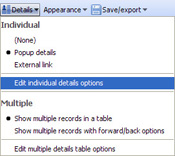 | General tab
Images tab
Fonts tab |
The General tab includes
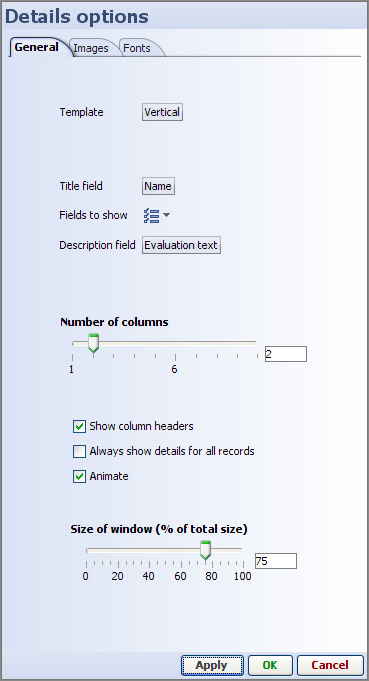 |
Template settings determine the layout of space in the details display window
Standard - Letterbox - Image only - No image - Vertical - Video -
|
Fields to show:
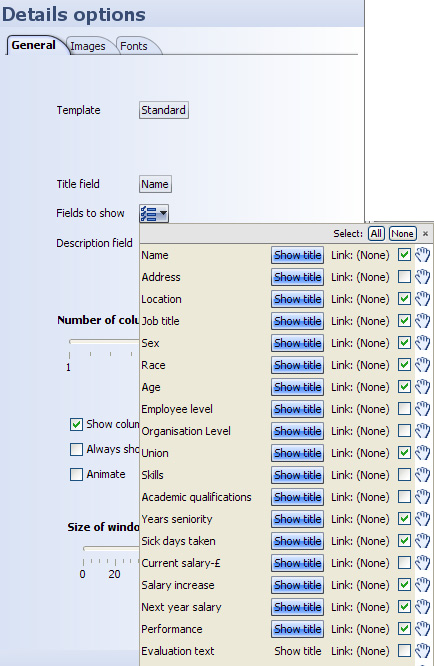 |
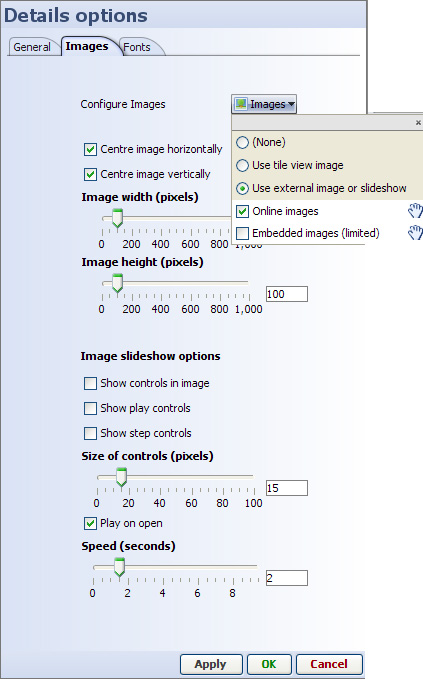 |
 |
(back to top) [4]
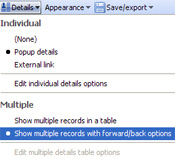
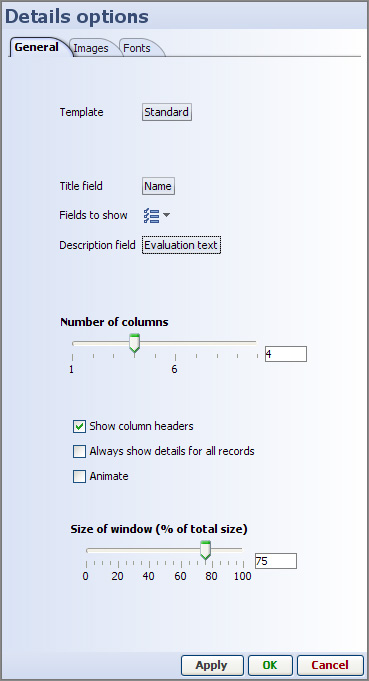
Templates are the same as those for individual record displays
Fields to show drop-down selector works the same as for individual record details display (see above)
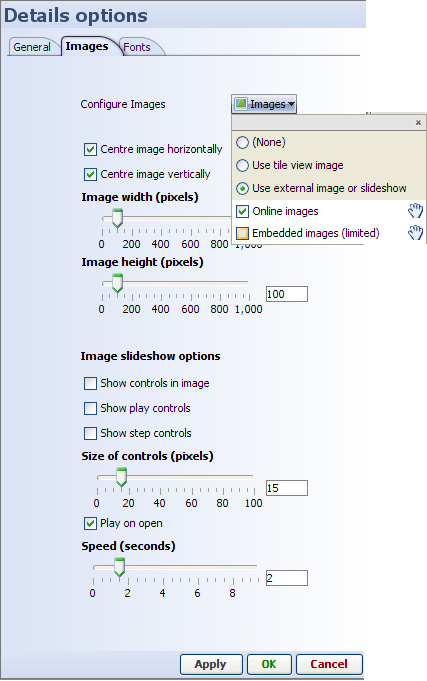

(back to top) [4]
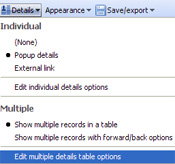
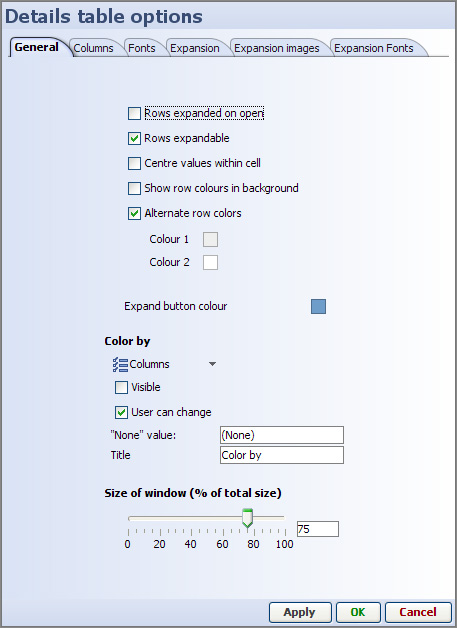
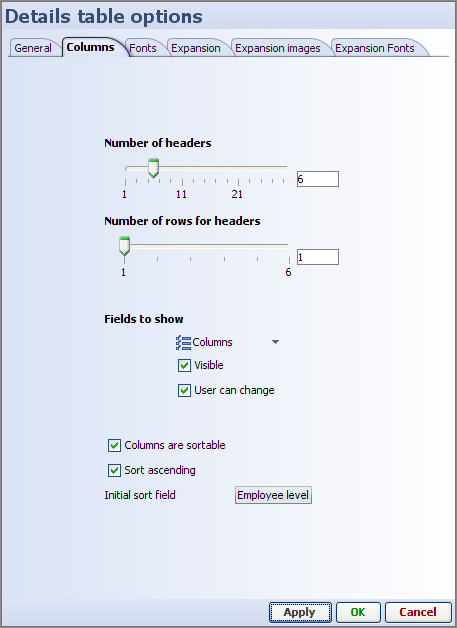

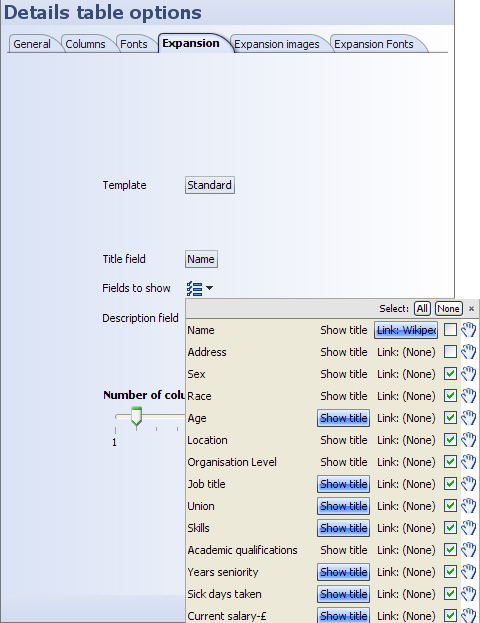
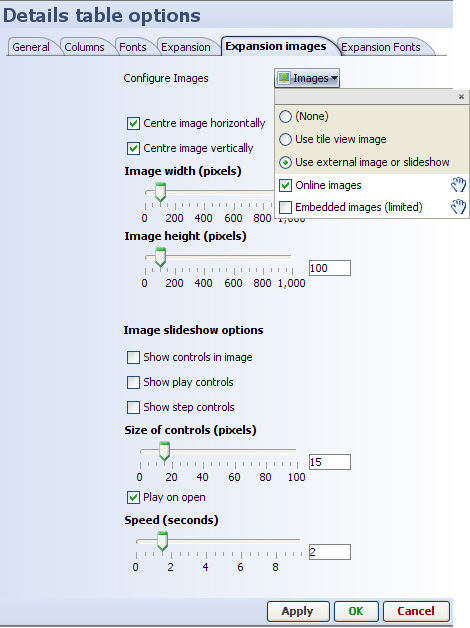

(back to top) [4]
Links:
[1] http://kb.visokio.com/dp-edit-details#indiv
[2] http://kb.visokio.com/dp-edit-details#mult-tbl
[3] http://kb.visokio.com/dp-edit-details#multfb
[4] http://kb.visokio.com/dp-edit-details#top