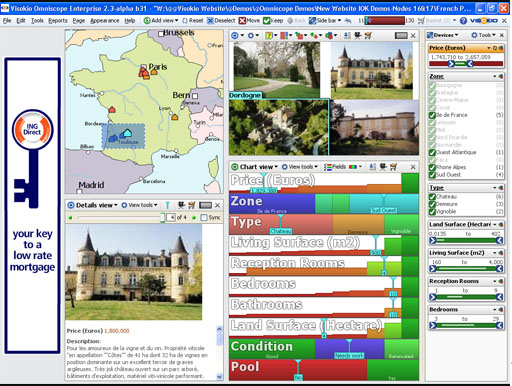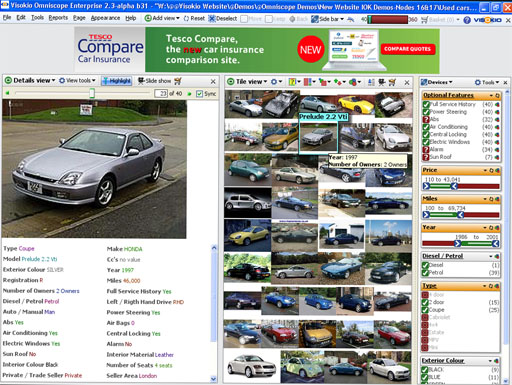- Features by Edition
- Latest Features
- Licensing/Activation
- Installation
- Getting Started
- Data Sources
- Deployment/Publishing
- Server Topics
- Integration Topics
- Scaling/Performance
- Reference
- Specifications
- Video Tutorials and Reference
- Featured Videos
- Demos and screenshots
- Online Error Report
- Support
- Legal-Small Print
- Why Omniscope?

|
|
|||||
Advertising OptionsAdvertising OptionsGenerate advertising revenue from your filesPlacement Ads display via Web Views on tabsOmniscope Web Views can be used to display context-sensitive notices or adverts on tabs within files, assuming the user is online. This can be used to generate analytics data on usage of each tab. Banner adverts placed in file marginsOmniscope Professional and Enterprise Editions allow you to create Omniscope files that display banner adverts with live links to the advertiser on each page. The banner adverts can be positioned at the top, right, left or bottom of the display. Currently, you can specify only one banner image per file (rather than per page), and one link per image, although this will change in future versions. In general, rectangular images look best, such as typical full-width banner ads, displayed either vertically at the sides:
... or horizontally at the top or bottom:
, |