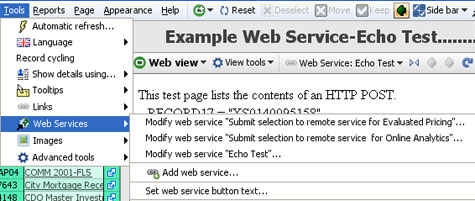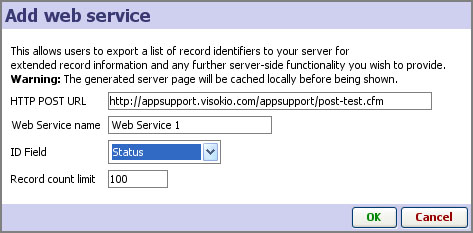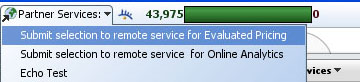- Features by Edition
- Latest Features
- Licensing/Activation
- Installation
- Getting Started
- Data Sources
- Deployment/Publishing
- Server Topics
- Integration Topics
- Scaling/Performance
- Reference
- Guide to Views
- Keyboard Shortcuts
- Dates & Times
- Manage Fields
- Tokenised Data
- Using Formulae
- Scripting
- Mapping & GIS
- Advertising Options
- Legacy User Guide
- Translation Guide
- Specifications
- Video Tutorials and Reference
- Featured Videos
- Demos and screenshots
- Online Error Report
- Support
- Legal-Small Print
- Why Omniscope?

|
|
|||||
Web ServicesAdding Web Services to your fileAllow your users to access remote services via the Internet{update to version 2.5 in progress} Omniscope is a universal web service 'hybrid' desktop/web client. Using the options available under Settings > Web Services, you can define standard web services in your IOK file, allowing your users to select some records and "post" them to a remote server which will process the request using the data, then present a results web page viewable in a Web View of the Omniscope file, or the users' default browser. A number of free web services are available preconfigured, or enter the details of a web service server yourself. Note: Omniscope currently supports posts of values from a single column only. If you have a solution requiring multi-value, multi-column posts, please contact us. Omniscope integrates with web services to offer a hybrid 'best of both worlds' combination of powerful desktop client/user interface with the ability to send user-selected or modified subsets of data (including user input data) back to remote servers for further processing. Corrections and updates can be sent back the the central data repository for refresh back into Omniscope, or remote server results can be immediately displayed using one or more Web Views or the default browser on the users' machines. Currently, Omniscope supports exporting to remote servers of any number of values (references) from a single field (column). Behind the scenes, Omniscope submits an POST to an HTTP server listing the record identifiers from a field of your choosing. You can define a formula field that collapses multiple user-changed fields into a single delimiter-separated column for posting back to the central data source. You can also write formulae files that return values read from remote web services. If you envisage a solution that requires posting a table of selected or modified values (more than one column) please contact us. Defining Web Services within a fileWeb services you want to make available from within each file are defined using the Main Toolbar Settings > Web Services dialog:
From the Main Toolbar, the Settings > Web Services menu offers the following options: Modify Web Service- allows modification of all the parameters associated with any web service already configured in the file or remove the web service from the file. The parameters are the same as those shown below in the Add Web Service wizard: HTTP POST URL; Web Service name; ID field (the field (column) from which selected values should be exported) and the Record count limit, which sets the maximum on the number of values posted at a time. Add Web Service- selecting the Add web service option opens the Web Service configuration wizard:
Add your own Web Service configuration to the file by supplying your own values for: HTTP POST URL: the full URL of the server file/page responding to POSTs Web Service name: Name you give that appears on the Omniscope Web Services menu. In the example above there are 3 names for 3 different services available from the file. ID Field: the field (column) name in the Omniscope that contains the values to be exported to the Web service being configured. Can be different for each service Record count limit: Can be any number of values, set to 100 by default Omniscope includes a test web service that 'echos' whatever field (column) of values you choose to send. Try configuring this service using the URL given, with a name like Echo Test, and selecting a field in your data set. In one of the views in Omniscope, select less than 100 records, and in the Main Tool Bar, click on the 'Echo Test' web service. If you have not configured a Web View in Omniscope to display the results, the default browser will open and display the echo results. If you have configured a Web View to display the web service results, they will appear in that open Web View.
Set Web Service button text- Sets the display/hover value for the Web Services menu button...'Partner Services' in the example shown above. For more discussion of options for building web-integrated data publishing solutions using Omniscope, consult our KnowledgeBase sections on Web Integration and communicating with Web Services.
|