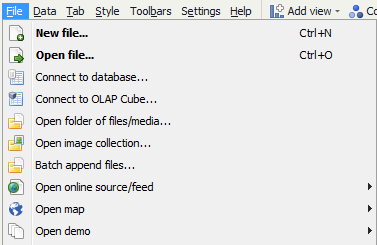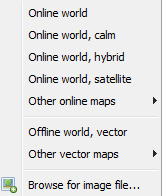- Features by Edition
- Latest Features
- Licensing/Activation
- Installation
- Getting Started
- Data Sources
- Deployment/Publishing
- Server Topics
- Integration Topics
- Scaling/Performance
- Reference
- Guide to Views
- Keyboard Shortcuts
- Dates & Times
- Manage Fields
- Tokenised Data
- Using Formulae
- Scripting
- Mapping & GIS
- Advertising Options
- Legacy User Guide
- Translation Guide
- Specifications
- Video Tutorials and Reference
- Featured Videos
- Demos and screenshots
- Online Error Report
- Support
- Legal-Small Print
- Why Omniscope?

|
|
|||||
File > Import OptionsImporting Data using the File > menuMany data import options are also accessible from the Main Toolbar: File > menu
All options to import data present in Toolbar menu are the same options present in DataManager. Click Here for more details. One Option has been Added: Open map This option allow the suer to Add Online Map: For more details of how to use Online world click Here |