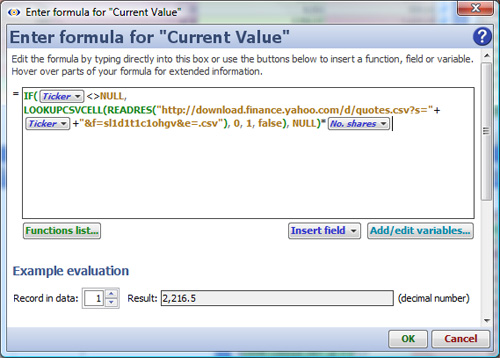- Features by Edition
- Latest Features
- Licensing/Activation
- Installation
- Getting Started
- Data Sources
- Deployment/Publishing
- Server Topics
- Integration Topics
- Scaling/Performance
- Reference
- Specifications
- Video Tutorials and Reference
- Featured Videos
- Demos and screenshots
- Online Error Report
- Support
- Legal-Small Print
- Why Omniscope?

|
|
|||||
Web Service FormulaeWeb Service FormulaeAccess remote data and processing via the webWeb services, many of which are free, can be incorporated into any Omniscope file in two ways: 1). Use the Settings > Web Services > Add web service dialog to add your services to any Omniscope file containing a column of values acceptable as the input parameter(s). Use a Formula field to 'add' multiple parameters and delimiters to define a multi-field input 'slate' 2). Some web services can be written directly into Omniscope formula fields as shown below Using Formulae to import results from the WebIt is possible to access web services values using formula fields defined in the file itself and re-evaluated whenever the file is opened or data is refreshed. Example: stock price look-up formula that uses Yahoo Finance as the source based on submission of exchange ticker from the [Ticker] column in the data set, then multiplies by number of shares [No. Shares] to obtain real-time [Current Value] of holdings:
Example: real-time foreign exchange conversions, where [Currency] is the currency pair to be converted in a field in the data set, e.g. GBPUSD. Use the URL below inside a formula syntax similar to the one shown in the Formula Editor screenshot above:
http://download.finance.yahoo.com/d/quotes.csv?s="+[Currency]+"=X&f=sl1d1t1c1ohgv&e=.csv Sample Web Services Available via Visokio:Note: when preparing your data sets, be aware of the upper/lower case sensitivity for any web services you plan to draw on. Test the format of the input parameter before preparing your data. For example, the sample web services links below all require a lowercase U.S. stock ticker symbol. Add as many web services as you want, using any number of Omniscope Web Views to display the automatically-generated results from posting the user-selected row values as inputs. If necessary, use Omniscope Operations tools like Summarise fields or Expand/Collapse fields to modify your data to match the required format of the web service input parameter. Data Source: Yahoo FinanceThe services below all accept a lowercase US stock ticker as the web service parameter: Table Chart: for each Symbol, returns Last Trade, Trade Time, Change, Volume and Todays Price:
Line Chart: for each Symbol, shows Price over time for the day:
Line Chart: for each Symbol, shows Price over the past year: Try the sample Visokio 'Echo' Web ServiceOmniscope includes a test web service that 'echos' whatever field (column) of values are selected in the current tab. Try configuring this web service using the default Visokio URL given, with a name like 'Echo Test', and select any field in your data set. Switch to one of the views in Omniscope, and select less than 100 records, then (on the newly-added Main Toolbar web services menu button) click on the 'Echo Test' web service button. If you have configured a Web View to display the web service results, they will appear in that open Web View. If you have not configured a Web View in Omniscope, your default browser will open and display the echo results, which are being returned from a Visokio server.
|