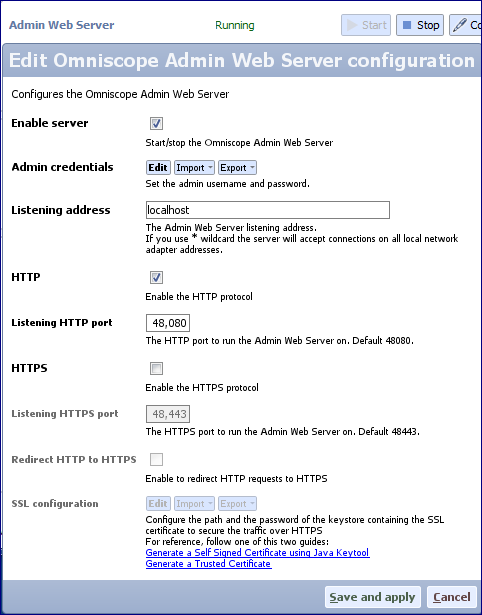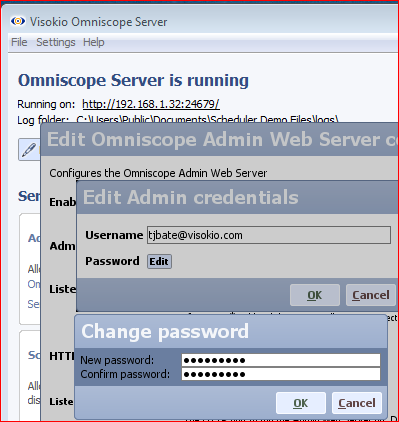- Features by Edition
- Latest Features
- Licensing/Activation
- Installation
- Getting Started
- Data Sources
- Deployment/Publishing
- Server Topics
- Integration Topics
- Scaling/Performance
- Reference
- Specifications
- Video Tutorials and Reference
- Featured Videos
- Demos and screenshots
- Online Error Report
- Support
- Legal-Small Print
- Why Omniscope?

|
|
|||||
Admin Web ServerAdmin Web ServerMonitor and record activities of your Server EditionThe Admin(istrative) Web Server is part of all Omniscope Server Editions, and is a separate, lightweight web server typically for internal use by a system administrator, showing diagnostics, errors, logs and status for server Edition processes. Admin Web Server SettingsThe Configuration button launches a menu of options:
Enable server: Configures whether or not the Admin Server starts automatically. Admin credentials: For setting the username and password used to access the Admin server. This is the first step to being able to access log files etc.:
Listening address: As per Omniscope Web Server. HTTP: As per Omniscope Web Server. HTTP listening port: As per Omniscope Web Server. HTTPS: As per Omniscope Web Server. HTTPS listening port: As per Omniscope Web Server. Redirect HTTP to HTTPS: As per Omniscope Web Server. SSL configuration: As per Omniscope Web Server. Troubleshooting - Common IssuesAlways check the Forum to see if your issue is addressed there. This link will access all posts tagged "Omniscope Admin Web Server": http://forums.visokio.com/discussions/tagged/Omniscope Admin Web Server
|