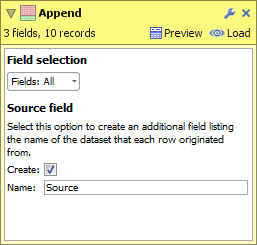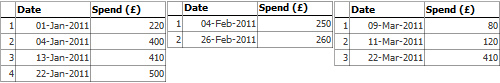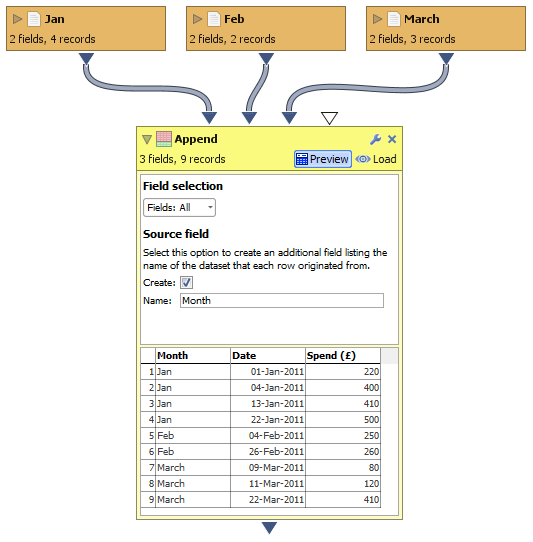|
|
|||||
AppendAppendThe append operation allows you to append the data from two or more data-sets to create a single data-set.
Options
ExampleIn this example we are appending the data from 3 data-sets together. Each data-set contains spending data from selected days a single month. The first data-set contains data from January, the second contains data from February and the third contains data from March. The expense data is shown below.
We use an append operation to combine the data from each of these three data-sets. In this example we select all fields and change the name of the Source field to 'Date'. The DataManager configuration for this operation is shown below.
|