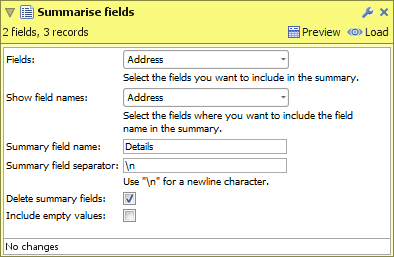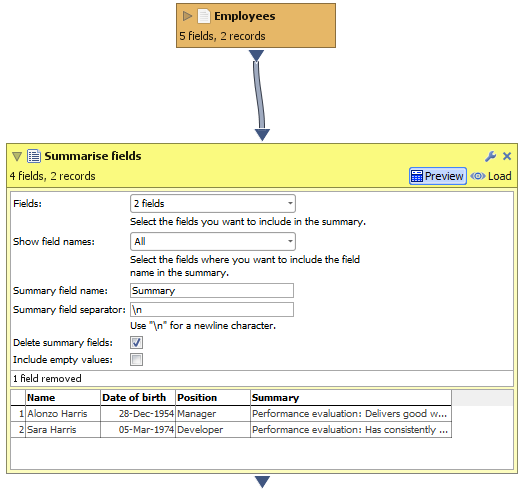|
|
|||||
Summarise fieldsSummarise fieldsThe summarise fields operation allows you to create a "Summary" field that combines the values from one or more fields into a single field. Options
ExampleThe Summarise fields operation is useful when importing data-sets with a large number of fields. Trying to analyse such a data-set can be inefficient, particularly when the data-set also contains a large number of records. If these fields aren't required for analysis, but you still want to retain the data it may be beneficial to create a single summary field instead. In this example we are importing a data-set that contains information about a set of employees in the company. A sample of this data is shown below.
This data contains some fields that are useful for analysis: Name, Date of birth and Position. The data also contains some fields that we don't need to analyse: Performance evalutation and Academic qualifications. We could simply remove these fields using a field organiser, but we still want to be able to view the data. In this scenario we could use the Summarise fields operation to create a single field containing the values from these fields. Doing so will improve the overall performance of Omniscope once we have loaded the data. The DataManager configuration for this operation is shown below.
Go Back to data-operations. |