Email
The Email feed alllows you to import email data from a POP3 or IMAP email account.
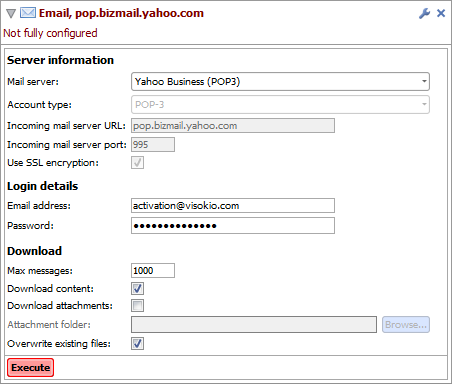
Options
Server information
- Mail server. The mail server drop-down allows you to select the email server that you want to download data from. This drop-down contains the configuration details for some common online mail servers including Google, Yahoo and AOL. When you select one of these servers the account type, incoming mail server URL, incoming mail server port and SSL encryption options are pre-populated. If your mail server does not appear in this list then you should select the Custom option. This allows you to enter these values manually. You can usually find out the connection details for your mail server by speaking to your system administrator.
- Account type. The account type drop-down allows you to select the type of mail server. POP and IMAP are the two most common internet standard protocols for email retrieval.
- Incoming server URL. Enter the URL of the internet mail server.
- Incoming mail server port.
- Use SSL encrpyion. Select this option if the mail server uses Secure Sockets Layer (SSL) encrption.
Login details
- Email address. Enter the email address or username that you use to login to the mail server.
- Password. Enter the password that you use to login to the mail server.
Download
- Max messages. Enter the maximum number of messages that you want to download. The most recent messages will be downloaded first.
- Download content. Select this option if you want to download the contents of each message. The message contents includes the message and the attachment information.
- Download attachments. Select this option if you want to download the attachments associated with each message. If you select this option you must also select a local directory to download the attachments to.
- Attachments folder. Allows you to specify the folder that you want to download attachments to.
- Overwrite existing files. Select this option if you want to overwrite attachments if the file already exists in the selected attachment folder. If you leave this option unchecked each attachment will be given a unique name.

