Outputs: 'Cannot access file in use' message?
-
Omniscope Support,
Since updating to the latest version, I’m experiencing a sporadic problem publishing reports. This issue has never occurred before the latest update.
When I publish certain reports, I’m getting an error indicating that the file is in use by another program (see below).
This is only happening for some reports and some of the time. The file in question is only accessible to Omniscope, so there is no chance another program, like Excel, is actually using it.
Publishing outputs has failed whether automated on a Scheduler or updated manually, and whether there are one or multiple viewers. However, it also sometimes works under all of those conditions, so I’ve so far been unable to identify a pattern other than that this has only occurred since the update.
This is impacting some real-time reports in production. Please confirm receipt and advise as soon as possible.
Thank you,
Attachments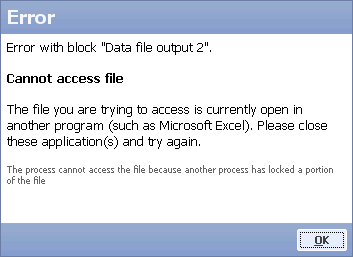
ip.png 5K -
7 Comments
-
Here is data that's being generated
Information- "Error with block "Data file output".Cannot access fileThe file you are trying to access is currently open in another program (such as Microsoft Excel). Please close these application(s) and try again.The process cannot access the file because another process has locked a portion of the file
This may be a fault with Omniscope, or an unanticipated external error. Please submit an error report." - IOException {class java.io.IOException "The process cannot access the file because another process has locked a portion of the file"
at java.io.FileOutputStream.writeBytes(Native Method)
at java.io.FileOutputStream.write(Unknown Source)
at com.visokio.util.res.hb.a(hb.java:713)
at com.visokio.util.res.hb.a(hb.java:1109)
at com.visokio.util.res.hb.a(hb.java:43)
at com.visokio.util.res.hb.b(hb.java:214)
at com.visokio.dyd.a(dyd.java:58)
at com.visokio.dvd.b(dvd.java:3)
at com.visokio.cvd.a(cvd.java:1)
at com.visokio.datamanager.p3.c(p3.java:6)
at com.visokio.dvc.b(dvc.java:3)
at com.visokio.util.al.a(al.java:12)
at com.visokio.util.al.a(al.java:4)
at com.visokio.datamanager.lgb.a(lgb.java:72)
at com.visokio.datamanager.z8.a(z8.java:2)
at com.visokio.datamanager.l1b.i(l1b.java:18)
at com.visokio.datamanager.l1b.run(l1b.java:63)}
- "Error with block "Data file output".Cannot access fileThe file you are trying to access is currently open in another program (such as Microsoft Excel). Please close these application(s) and try again.The process cannot access the file because another process has locked a portion of the file
-
Hello Yuri,
Which version of Omniscope are you using?
Make sure you close all application using the file you are trying to access/modify (e.g. Excel)
If you cannot make it work, send us an error report, as written above, (temporarily) tick the option "Settings > Advanced > Error handling > Report recognised errors as bugs" and then reproduce the problem and submit the error report when asked.
Untick the option afterwards. -
Hello Yuri,
From you error report I can see you are trying to export an IOK file that is locked at OS level (by Windows), so potentially you are overwriting an IOK file that is being opened in Omniscope by other users.
Regarding Excel, it can happen that you try to export a CSV or XLS file from a DM output block, while at the same time the file is already open in Excel (Excel locks all his open files.)
So this case is not an application bug.
Welcome!
It looks like you're new here. If you want to get involved, click one of these buttons!
Categories
- All Discussions2,595
- General680
- Blog126
- Support1,177
- Ideas527
- Demos11
- Power tips72
- 3.0 preview2
Tagged
To send files privately to Visokio email support@visokio.com the files together with a brief description of the problem.



