Batch Output for Excel - Specify Starting Row/Column
-
Hi,
Last year we had a request to add some functionality to the batch config file so that when publishing to excel, we could use the Replace Data/Replace Worksheet/Overwrite data etc functionality that the individual data manager output blocks have . This was implemented and works very well.
http://forums.visokio.com/discussion/2862/batch-publishing-output-excel-using-template-filess
One other functionality that the data manager file output block has that doesn't appear to be available in the batch config files is to be able to specify a row or column to start inserting the data at. Would it be possible to add this functionality to the batch config file as well?
Thanks
Ollie.Attachments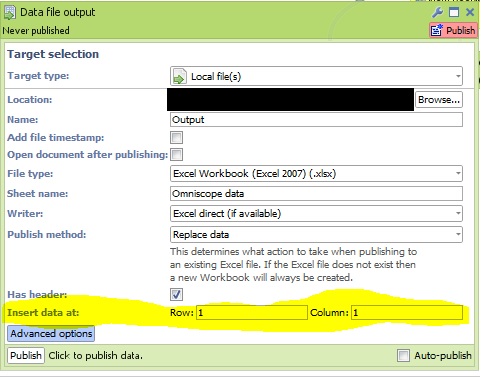
Insert Data At Screenshot.jpg 60K -
3 Comments
-
Hi,
This has already been implemented:
We have added two new fields to the batch configuration file:
[Excel row insert position]
[Excel column insert position]
If you generate a new batch configuration file you should see these fields. For any existing batch configuration files, simply add two new fields with the names above.
Apologies that we haven't reported this on the forum.
Chris
Welcome!
It looks like you're new here. If you want to get involved, click one of these buttons!
Categories
- All Discussions2,595
- General680
- Blog126
- Support1,177
- Ideas527
- Demos11
- Power tips72
- 3.0 preview2
Tagged
To send files privately to Visokio email support@visokio.com the files together with a brief description of the problem.


