Outputs: PDF screenshots of Content views using Native Browser
-
Hi,
We are having issues creating PDF reports where we use a content view that contains javascript and html (with css) using the native browser in omniscope.
There are 3 scenarios that cause the issue
1. Part or all of the view is not on the screen when it is opened to take the screenshot
2. When the publish is carried out on a scheduler machine
3. There is another window open on top (I know that there shouldn't really be any screens open, but it is hard not to when the reports cant be run on a scheduler as per point 2)
The issue doesn't happen on views where the native browser is not selected.
Attached is a screenshot of what happens. The part of the view that is off screen shows blacked out, and the part that has another screen open shows that screen.
I am using 2.9-[Hotfix_BatchPublishMethod] b1642 (28-Apr-2015 15:44:00) Build revision:8b20a5fae04b , but there are others in the office using different versions and having the same issue.
Is this a known issue and is there a fix on the way?
Thanks,
Oliver.Attachments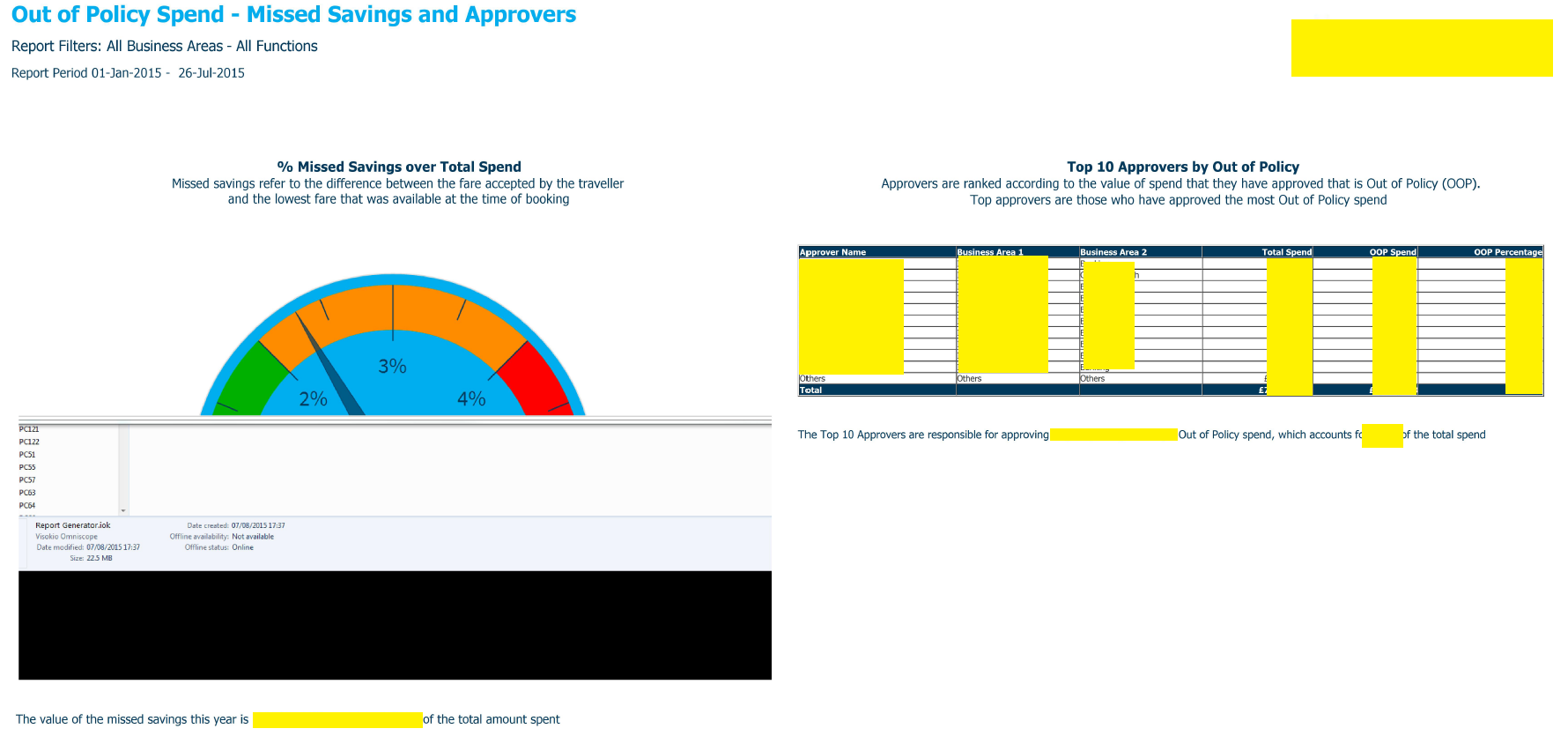
Content View Issue.png 258K -
5 Comments
-
Oliver - There is currently only one setting to increase the Schedulers' delay when rendering PDF screenshots...
What setting are you using here:
Settings > Advanced > Miscellaneous > Web View screenshot grab delay
Is there any effect of increasing this setting?
This is a somewhat known issue we are currently working on to make screenshot grab delays work in all views -
Hello Oliver,
Unfortunately this is a known limitation of Omniscope Desktop creating PDF reports of "native browser based" views (e.g. Custom View and Web View)
In order to generate a report with the Scheduler you will then need a dedicated Desktop session with nothing else going on the screen.
Welcome!
It looks like you're new here. If you want to get involved, click one of these buttons!
Categories
- All Discussions2,595
- General680
- Blog126
- Support1,177
- Ideas527
- Demos11
- Power tips72
- 3.0 preview2
Tagged
To send files privately to Visokio email support@visokio.com the files together with a brief description of the problem.




