Scheduler: Change in log formats between 2.8 and 2.9 release?
-
Hi
Has there been any change to the formatting and output of the Scheduler log text file produced on the Omniscope Server Editions?
I current see the following: The date time now has a T in between date and time?
Previously you had "Watcher process finished with output" text wording and now i cant see any such wording in the scheduler log.
I am using the following file in the service folder as the Scheduler log "service_scheduler_log"
Please advise
Thanks
Ben
-
5 Comments
-
Hello,
To see that Watcher related message you have to change the server logging level to TRACE. It will be logged into the service_scheduler_log.txt file.
Regarding the date time, the new format is ISO8601 (see spec here http://en.wikipedia.org/wiki/ISO_8601)
To change logging level:
1) open Omniscope Server, click Edit Settings, then change Log Level to Trace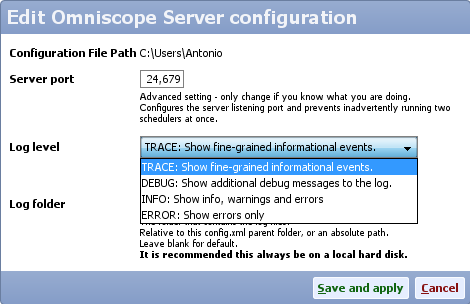
2) restart Omniscope Server to apply logging settings
Remember that TRACE level will produce a verbose log, considerably increasing the size of all services logs.Attachments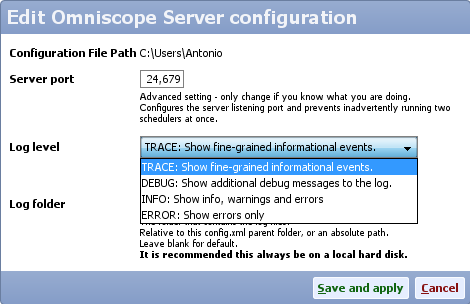
Untitled.png 20K -
Hi Antonio
I can see that on the server.
However i have clicked on that and then visited the log again and cannot see any finer log details.Previously we had "Watcher Processed with output" and the likes but cannot see this now ?
Am i missing something ?
Thanks
Ben
Welcome!
It looks like you're new here. If you want to get involved, click one of these buttons!
Categories
- All Discussions2,595
- General680
- Blog126
- Support1,177
- Ideas527
- Demos11
- Power tips72
- 3.0 preview2
To send files privately to Visokio email support@visokio.com the files together with a brief description of the problem.




