Import: SQL view as a parameter in DataManager?
-
Hi,
I'm trying to introduce a parameter, say "Sqlview" that is being used in the DataManager database source block to call a custom SQL view as follows:
select * from p = {{Sqlview}}
The problem we have is that when you give the variable type to the parameter and set it as text, in DM the variable is automatically written as:
select * from "my_table_name"
which returns an error because it should look like that:
select * from `my_table_name`
Introducing the correct symbols doesn't help (parameter enter as "`my_table_name`").
Is there any way to do that?
Thank you in advance,
Carlos -
4 Comments
-
Could not reproduce this issue, below screenshot shows how parameter is used to extract records from a view, where a text parameter with fixed value is used.
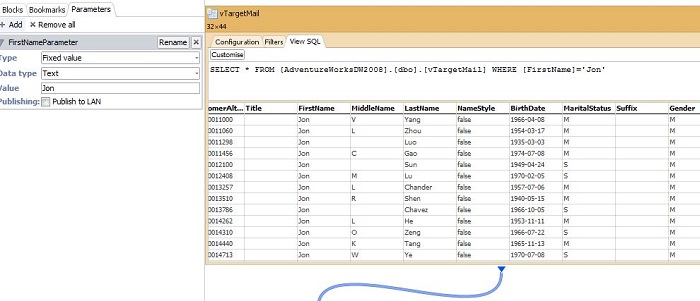
You can bookmark different tables and views in the Bookmarks tab/DataManager Data panel space, and drag them to the workspace.Attachments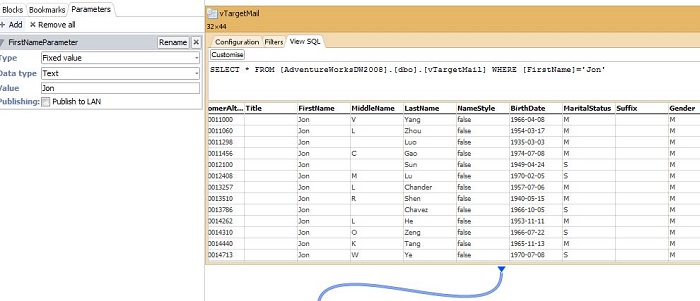
ParamDB.JPG 67K 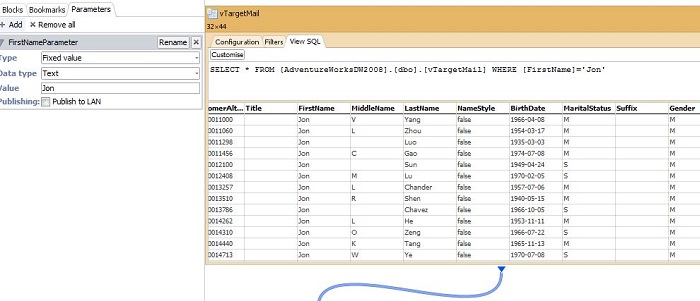
ParamDB.JPG 67K -
Hi Paola,
This is what I'm trying to do: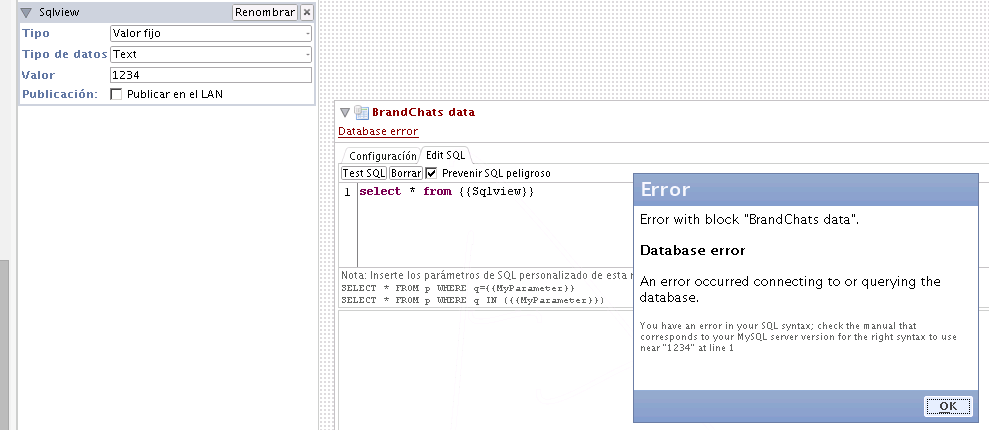
I don't want to use a parameter to filter the view data, but to call the actual view itself.
I tried also using the "EXEC({query})" function but visokio wouldn't understand it...
Thanks,Attachments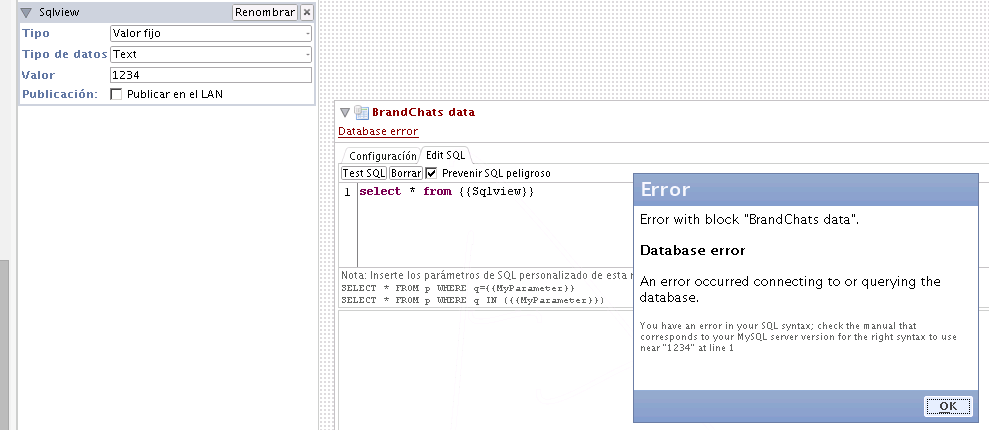
parameters_tablename.PNG 20K -
For now you cannot use the custom SQL mode, but you can use the parameter in the main configuration tab under the "Table selection" option.
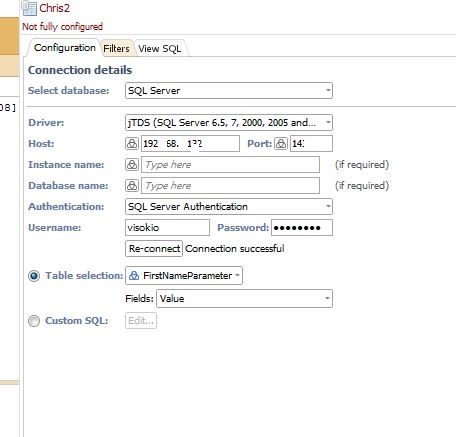 Attachments
Attachments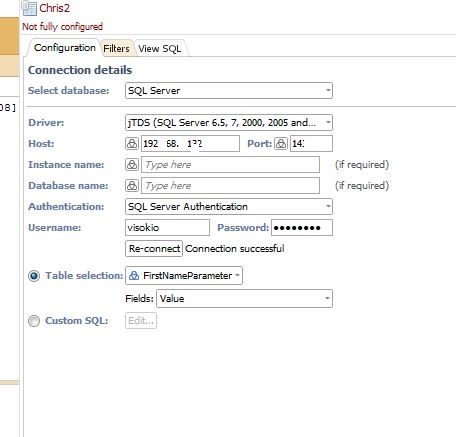
DBconfigBlock.JPG 47K -
Thanks! that worked :)
Welcome!
It looks like you're new here. If you want to get involved, click one of these buttons!
Categories
- All Discussions2,595
- General680
- Blog126
- Support1,177
- Ideas527
- Demos11
- Power tips72
- 3.0 preview2
Tagged
To send files privately to Visokio email support@visokio.com the files together with a brief description of the problem.


