Sorting: Mondays first in Table View?
-
I have converted my date fields to display as week days by using format "EEEE", and now I would like to show them on a Table view sorted by week day. But even if they are in the correct order, I can't manage to set my first row as Monday. Could you please help me how to set my first row as Monday and all the rest days sorted on the right order?
Thanks, PanosAttachments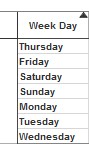
Weeday screenshot.jpg 6K -
4 Comments
-
Go to Data>Manage fields
Make a duplicate field, changing the data type to be Category rather than Date/Time. Then use:
Options (new field)>Value order, colour, shapes > and drag the little hands next to each text value to move it up or down and create the Category sort order you want.
It is also worth checking your Regional date/time settings, under
Settings>Advanced file settings>Regional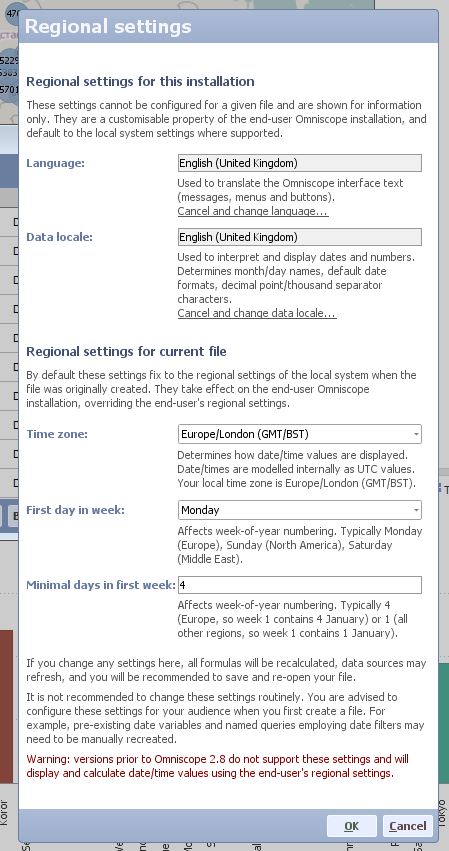 Attachments
Attachments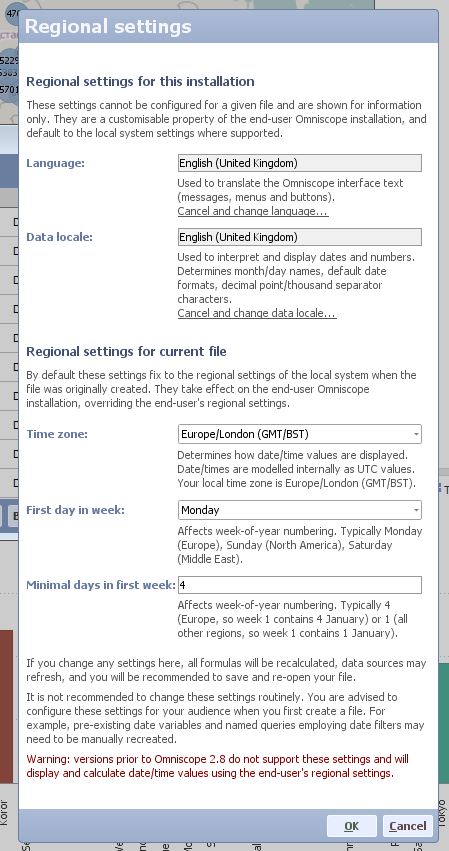
RegionalDataSettings.JPG 99K -
Depends on where you're based... (please see the explanation in the dialogue box). This will affect your formulas where week number is used, e.g. sales in week 1, week 2 etc.
Problem with the first week/last week in any year is that they tend to contain less than 7 days, so you have to decide how to 'break' the week that is split by year end.
This discussion has been closed.
← All Discussions Welcome!
It looks like you're new here. If you want to get involved, click one of these buttons!
Categories
- All Discussions2,595
- General680
- Blog126
- Support1,177
- Ideas527
- Demos11
- Power tips72
- 3.0 preview2
Tagged
To send files privately to Visokio email support@visokio.com the files together with a brief description of the problem.


