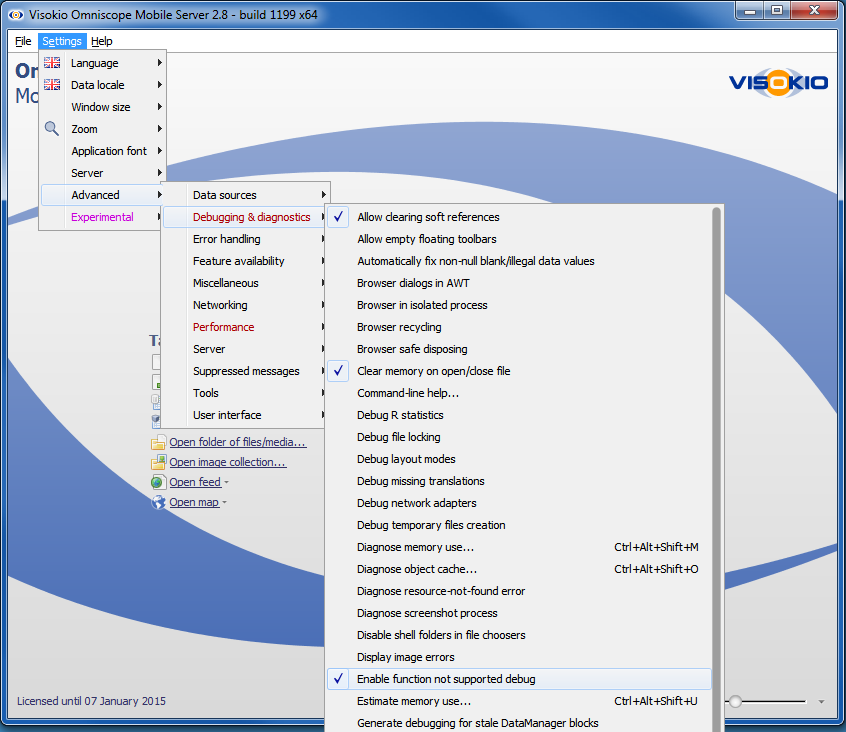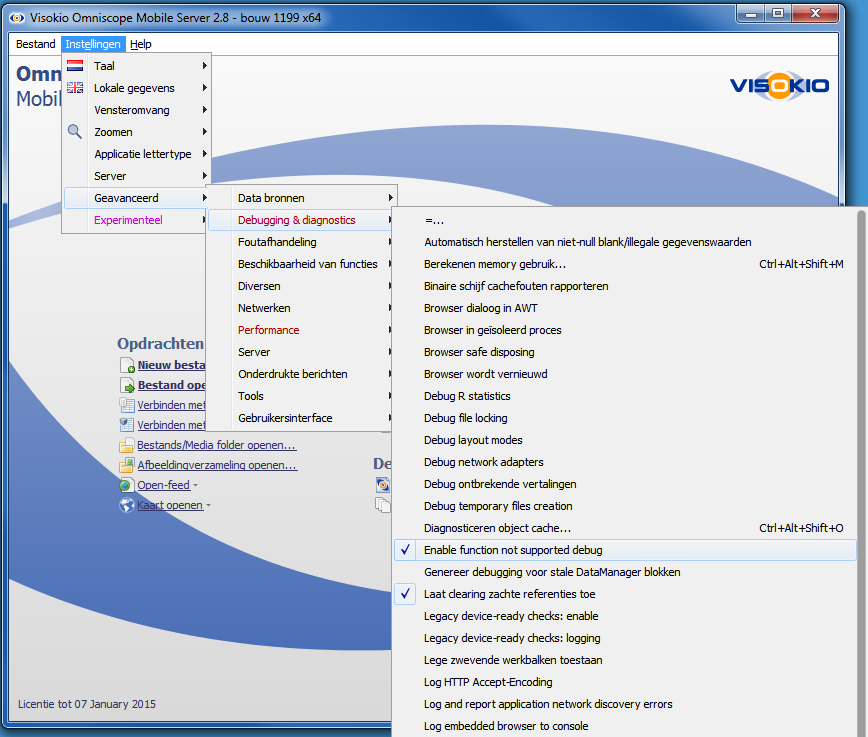Scheduler: 'Function unsupported please re-start'?
-
Hi there
Since a few days we have a strange error in Omniscope and our schedulers. The application stops working without any obvious reason. The message in the log is "Function unsupported. Please restart Omniscope and try again.". This message is also thrown when Omniscope (in stead of the scheduler) errors. We run version 2.8 b1187
This is causing serious problems as our scheduler tasks are not competed and iok files not refreshed.
Can someone please support us on this?
FYI on the same server, but with another user we also run 2.9 b779.
Many thanks, Arjan
-
15 Comments
-
Donald and Mustafa,
Please see topic: http://forums.visokio.com/discussion/2451/scheduler-pdf-batch-error-
Schedulers are not stable at the moment. This is causing serious issues again.
Please contact us ASAP. Paola already knows about this new problem.
Thanks. -
We have created a build with a fix and extended diagnostics for running multiple schedulers.
It is available for download now, daily builds, Omniscope 2.8 b1199 23rd of January 2014.
1.
Stop all your schedulers.
2.
Install the version above or later.
3.
Enable function not supported debug
Open Omniscope on the Desktop and "Enable function not supported debug", Select Settings -> Advanced->Debugging & Diagnostics, check "Enable function not supported debug".
Exit the Desktop.
4.
Separate the log for each of your schedulers.
In the batch file you use to start schedulers modify or add the paramater -DserverLogFilename to the java.exe command line you use.
Set a different log file name for each of the scheduler instances
e.g.
-DserverLogFilename="SchedulerSpecificLogFileName.txt"
5.
Start all your schedulers
If you do not experience the problem again over the next couple of days you can switch off the "Enable function not supported debug", repeat the above process and uncheck "Enable function not supported debug".
Welcome!
It looks like you're new here. If you want to get involved, click one of these buttons!
Categories
- All Discussions2,595
- General680
- Blog126
- Support1,177
- Ideas527
- Demos11
- Power tips72
- 3.0 preview2
Tagged
To send files privately to Visokio email support@visokio.com the files together with a brief description of the problem.