DataManager: Omniscope 2.8 - date format error?
-
I have a encountered a date format bug, where when I specify the date format for a formula field in DataManager as "dd-MMM-yyyy" it is coming out as "dd-MMM-yyyy HH:MM:SS" and therefore causing failures later on in my DataManager data flow structure.
Can this be corrected asap? -
11 Comments
-
Hi,
We have put a fix into b1123 for this issue. Would you mind downloading and let us know if it manages to resolve your problem. Please note that the data in the blocks may be cached, so you may need to force a refresh. You can update individual blocks by selecting the block tools dropdown and selecting the update option. -
Thank you Chris, this seems to solve the absolute majority of issues.
There is only one thing left. Whenever a date is recorded in text format, and then changed to date, you still get 00:00:00 shown despite specifying the dd-MMM-yyyy. I'm attaching a simple example.
(Text representation is sometimes necessary when the date is extracted from a convoluted string using a formula)Attachments
Date format.iok 9K -
Unfortunately this seems to have slipped back in 2.9 using 2.9 b 672 and am getting badly formatted date axis in a bar chart.
The same file opened in 2.8 or 2.9 b 633 gives well formatted date axis (shows Q1 2011, Q2 2011 etc ..) but in build 672 date axis is labelled as 1-Jan-2011 00:00:00 to 31-Mar-2011 23:59:59Attachments
data.iok 11K -
Im getting the same issue, I can't find and turn on the smart date labelling options anymore found in the split by menu for graph views, the options can be found in the regular table view but they don't do anything now.
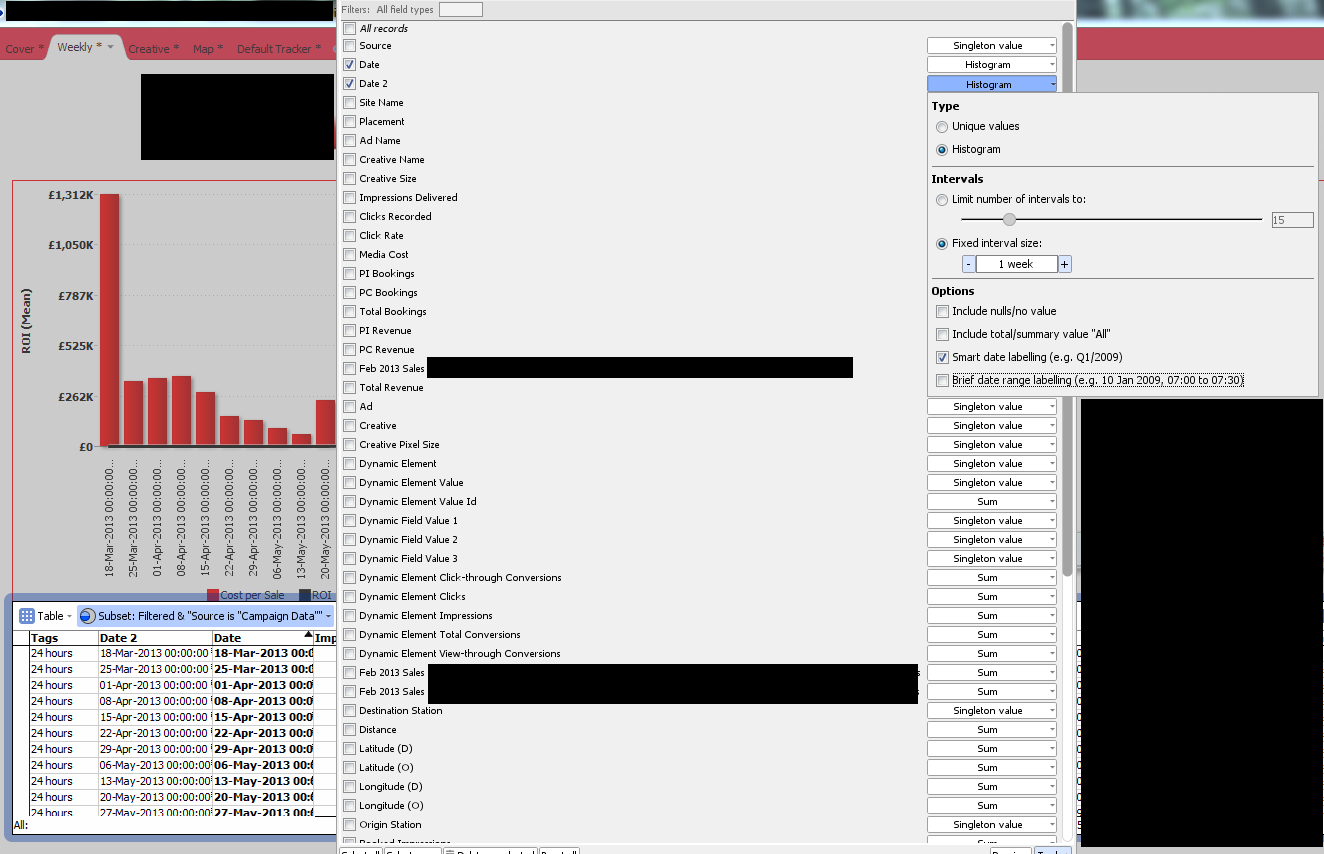
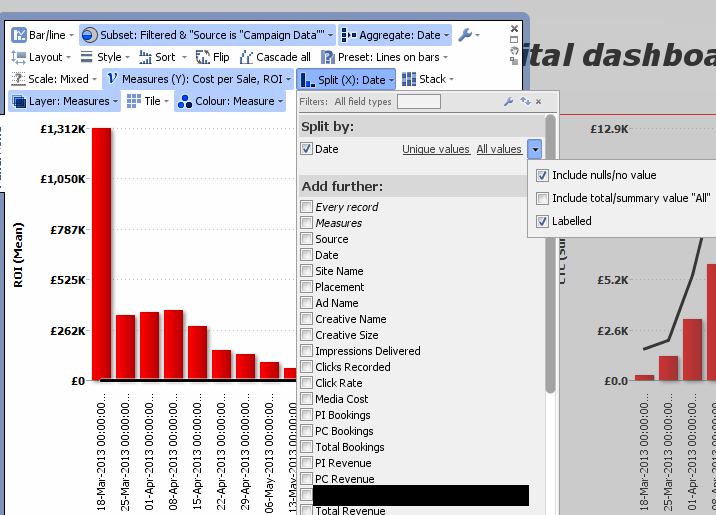 Attachments
Attachments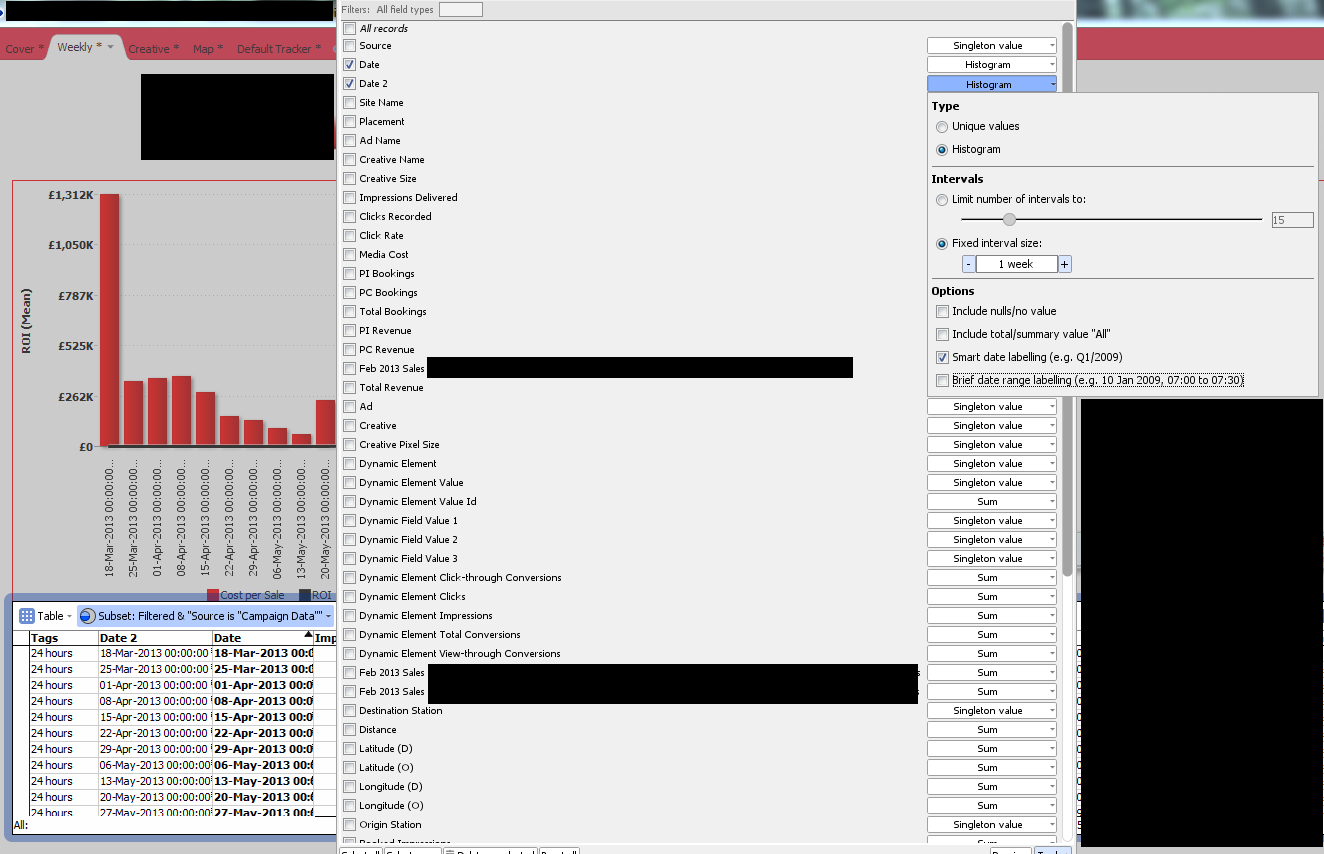
dateerror.png 135K 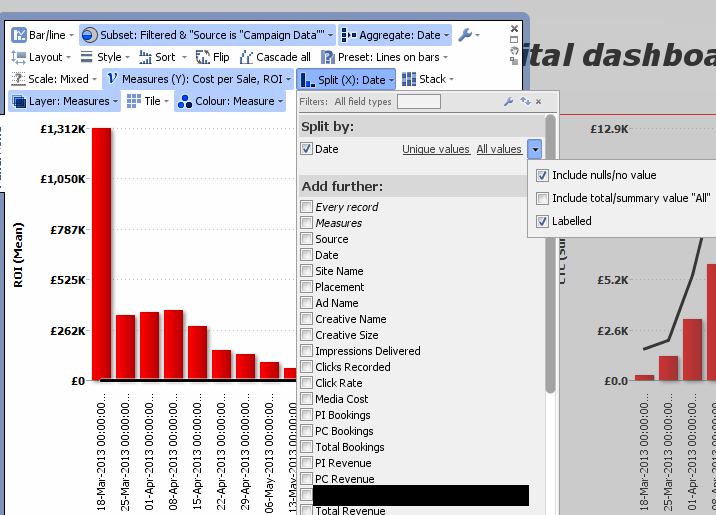
dateerror2.png 68K
Welcome!
It looks like you're new here. If you want to get involved, click one of these buttons!
Categories
- All Discussions2,595
- General680
- Blog126
- Support1,177
- Ideas527
- Demos11
- Power tips72
- 3.0 preview2
Tagged
To send files privately to Visokio email support@visokio.com the files together with a brief description of the problem.



