DataManager: Replacing data value?
-
Hi, this might be a silly question but I have a field called [AREA] that has 3 values. One of these is 'UK'. I wanted to change the values from 'UK' to 'DDMS' so created a calculation to do this. In the query I I did a test and selected a few records that were UK and these correctly appeared as DDMS. However when I do a reload 'UK' remains. How do I change this value so all views of the data analysis remain with three categories to select upon?Attachments
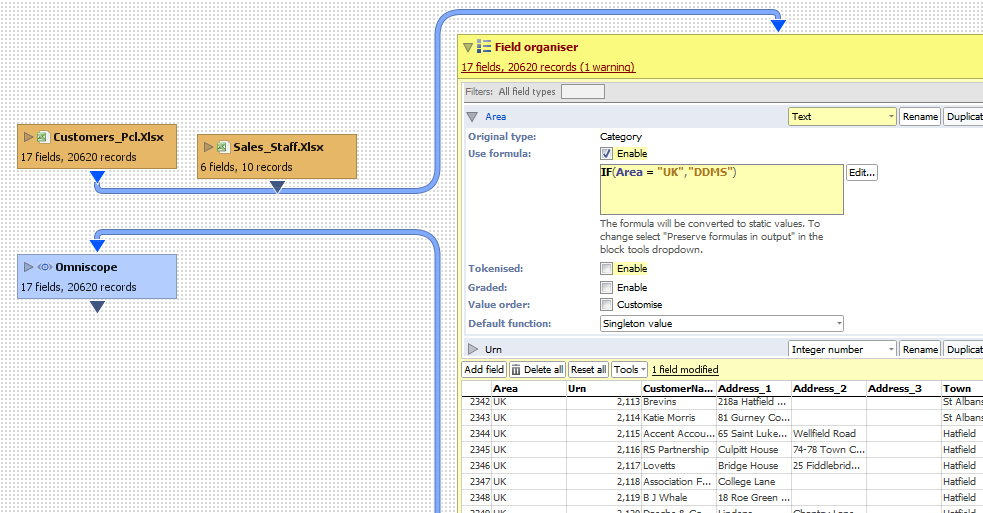
data_replace.png 59K -
1 Comment
-
Use the DataManager Operations block called Search and Replace instead of a formula and place it between the Excel source file Import block and the loaded, in-memory blue Omniscope block. You just have to set the block to search within the [Area] field and automatically replace all values "UK" with "DDMS".
The method you used probably did not work because you were using an existing field, alternatively you can create a new formula field [Area2] and rewrite your function as:
IF([Area]="UK","DDMS", [Area])
Welcome!
It looks like you're new here. If you want to get involved, click one of these buttons!
Categories
- All Discussions2,595
- General680
- Blog126
- Support1,177
- Ideas527
- Demos11
- Power tips72
- 3.0 preview2
Tagged
To send files privately to Visokio email support@visokio.com the files together with a brief description of the problem.


