Map view: Marker clustering size misleading?
-
Hi - I used Map view (markers clustered and sized by number of records) to map some data. As you can see the size of clusters doesn't reflect the number of records within clusters. There are many clusters which have a significant difference in terms of number of records but the size of them is still the same e.g. clusters with number of records =2 have same size as clusters with number of records >4000?
Are there any options to adjust the size of the clusters to the number of records?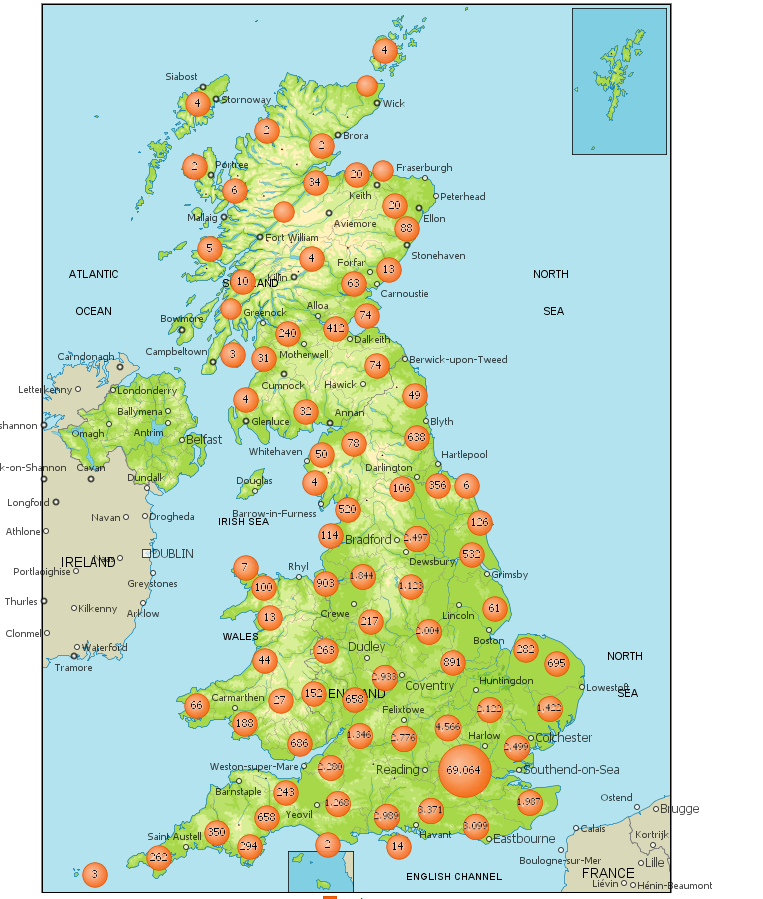 Attachments
Attachments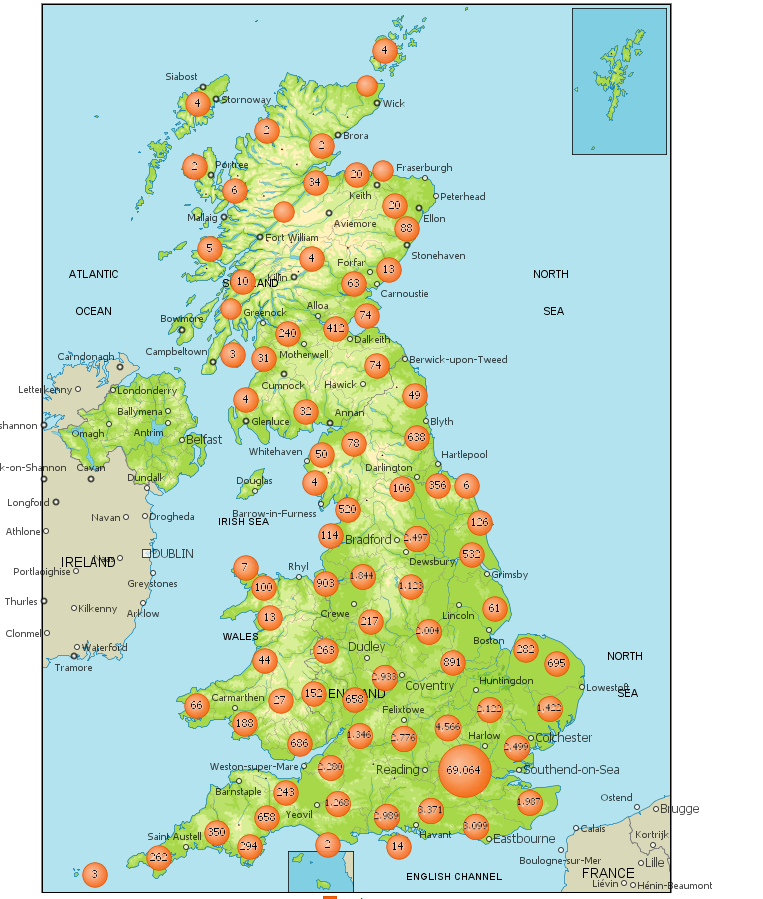
size.PNG 408K -
9 Comments
-
Darius - In the Map View toolbar, there is a Marker dropdown menu to control record marker behaviour in that view. If you have Marker placement set to clustered, the default is a fixed size (and not proportional), but there are options to control the range (distance determining clusters) and the strength of the sizing (from Min to Max). There is also the tick-box option to switch Sizing behavior to Proportional sizing.
-
I can see the options controlling the distance between clusters and the strength of the sizing but I cannot find the tick-box option to switch proportional sizing.
Could you direct me to this option, please?
I attached a pic of the options I have.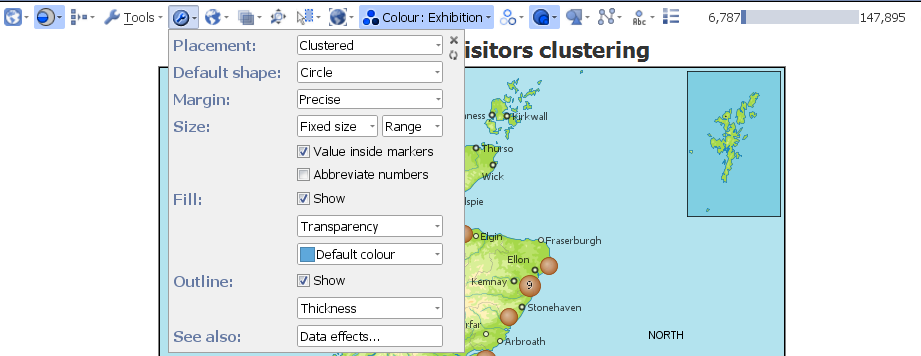 Attachments
Attachments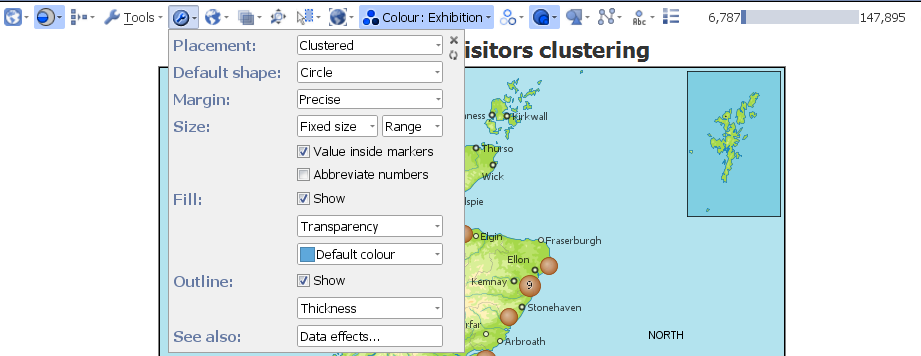
mapping.png 66K -
The latest stable release of 2.7 looks like this:
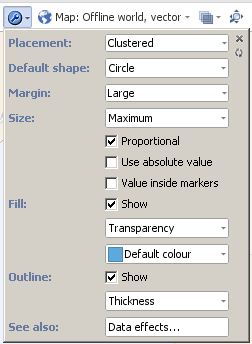 Attachments
Attachments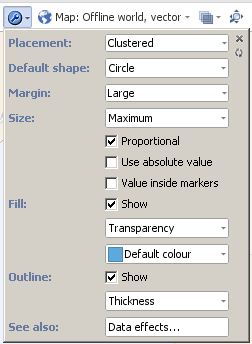
2.7 Map View Marker menu.JPG 26K -
I went to 2.8 because there were problems in 2.7. If I move to 2.7 now it will bring all the problems back.
Could you add it to the latest 2.8 version please? -
I am sorry but you are wrong. 2.8 and 2.7 menu doesn't look the same. Please take a closer look at my snap shot ABOVE and you will see that there is no option to tick "Proportional".
-
This is the latest version I downloaded: 2.8-alpha b331 (08-Oct-2012 00:23:48) r72164
The options look exactly the same as on the picture attached to my previous message.
It looks like there is no such option as "Proportional" to tick.
Welcome!
It looks like you're new here. If you want to get involved, click one of these buttons!
Categories
- All Discussions2,595
- General680
- Blog126
- Support1,177
- Ideas527
- Demos11
- Power tips72
- 3.0 preview2
To send files privately to Visokio email support@visokio.com the files together with a brief description of the problem.


