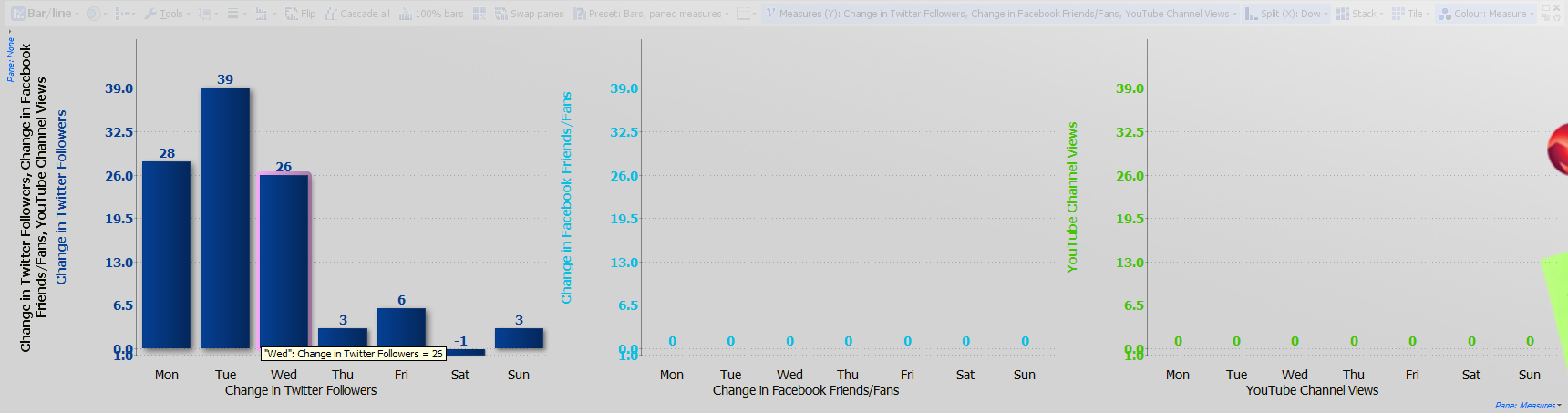Bar/Line View: Hiding labels?
-
How can I hide some of the labels in the chart below (coloured in black)? I would like to keep Colour-coded Y-axes labels and Day of Weeks only.
-
6 Comments
-
Hi Steve,
I sent over the file to support@visokio.com
Thanks -
Please confirm you mean the sideways text starting "Change in Twitter" at the far left in your screenshot.
I'm not seeing this text in the file you sent in either 2.8 or 2.7. Is it possible you have an old version? Also try consulting "Scale > Label axes with measure names".
Please check you've got the latest version installed, then open the same file you emailed and check again. Perhaps you sent a file that didn't exhibit the problem. -
Yes the sideways text at the far left and the text below the X axis starting "Change..."
I am using version 2.8 alpha b280. I have checked the file I sent you and it is the right one.
-
I have just updated to the latest version available and the sideways text disappeared. Thanks.
This discussion has been closed.
← All Discussions Welcome!
It looks like you're new here. If you want to get involved, click one of these buttons!
Categories
- All Discussions2,595
- General680
- Blog126
- Support1,177
- Ideas527
- Demos11
- Power tips72
- 3.0 preview2
Tagged
- Bar/Line_View102
- labelling40
To send files privately to Visokio email support@visokio.com the files together with a brief description of the problem.