Memory management: 32-bit limit exceeded on 64 bit machine?
-
Hi - I get a strange notification in the command screen when running my scheduler.
As it is in the command screen, and not in Omniscope itself, I cannot send an error report.
I attached a screenshot, if you need any additional info please let me know. Thanks!Attachments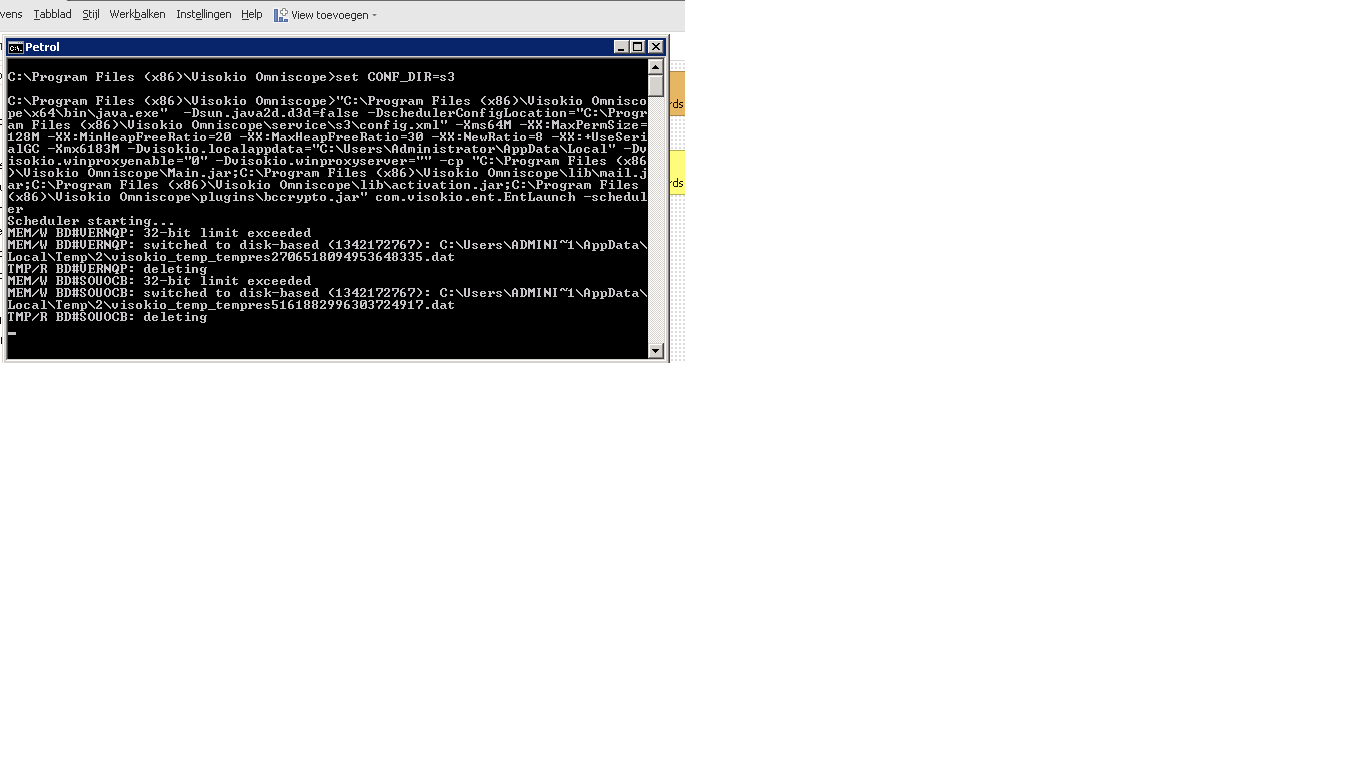
Naamloos.png 38K -
6 Comments
-
Alexander, the logs you are seeing are not related to 32-bit/64-bit Java you are using.
The logs themselves can be safely ignored. If you are interested, the logs are related to how Omniscope switches between using Memory and Disk based system when working with large datasets.
We will shortly add an option to disable the logs all together to avoid confusion with the 32-bit and 64-bit Java. -
The amount of memory your .NET process can address depends both on whether it is running on a 32/64 bit machine and whether or not it it running as a CPU agnostic or CPU specific process.
By default a .NET process is CPU agnostic so it will run with the process type that is natural to the version of Windows. In 64 bit it will be a 64 bit process, and in 32 bit it will be a 32 bit process. You can force a .NET process though to target a particular CPU and say make it run as a 32 bit process on a 64 bit machine.
If you exclude the large address aware setting, the following are the various breakdowns
32 bit process can address 2GB
64 bit process can address 8TB
http://net-informations.com/java/cjava/memory.htm
Dell
Welcome!
It looks like you're new here. If you want to get involved, click one of these buttons!
Categories
- All Discussions2,595
- General680
- Blog126
- Support1,177
- Ideas527
- Demos11
- Power tips72
- 3.0 preview2
Tagged
To send files privately to Visokio email support@visokio.com the files together with a brief description of the problem.



