Table View: Fading of colours?
-
Hi Visokio,
I searched the forms based on the table view coloring and this is all I could find was an idea:
http://forums.visokio.com/discussion/727
It appears that you can color code the view based on a given field. That works fine, the probelm is that Visokio automatically changes the color. For example you set the color to amber view the options menu CTRL-f. Turn the color key on via the toolbar/styles menu. You will see the color key is darker and the actual table is lighter. It looks as if Visokio is automatically making the color ligher. This process is almost always making the color look terrible. Is there an option to turn this process off?
Please refer to my attached picture below. Notice the color key shade and what actually populates on the page. I would want the colors to be the same.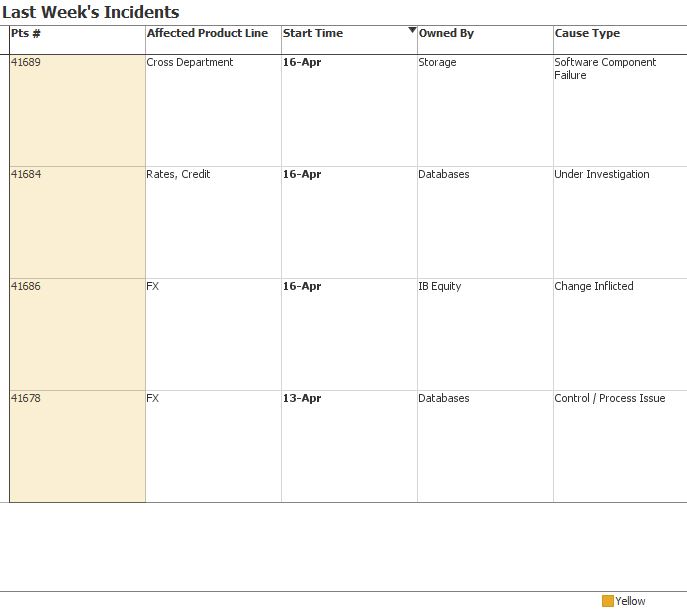
Thanks for the help,
BrianAttachments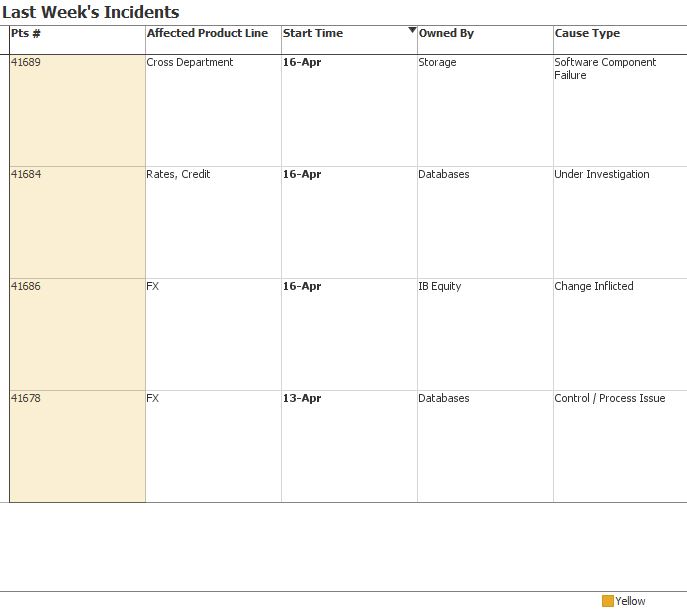
Colors.JPG 40K -
3 Comments
-
Currently, to enhance data value legibility the Table View automatically fades the background ...which is what you are seeing.
There is no way to change this behaviour currently, however we will try to add an option in 2.8 which will allow you to disable this behaviour.
This discussion has been closed.
← All Discussions Welcome!
It looks like you're new here. If you want to get involved, click one of these buttons!
Categories
- All Discussions2,595
- General680
- Blog126
- Support1,177
- Ideas527
- Demos11
- Power tips72
- 3.0 preview2
Tagged
To send files privately to Visokio email support@visokio.com the files together with a brief description of the problem.


