Idea: Content View-Spreadsheet cells?
-
Please find the attached Excel file in which I am looking for a formula as given in the column T in the attached test file which is referring some weighting values and presenting a point system for the tickets. Can anyone help me to create a weighting function for this under a Content View?
Attachments
test.xls 91K -
6 Comments
-
Any Luck... in getting the function for my above query?
-
Rajesh - This example file shows two different ways of doing these types of weighted adjustment calculations;
1.) one option where you import the weights from an outside file and they become a fixed field in the data set (wieghts may be adjusted adjusted on refresh by importing changed values in the separate source weightings file)
2.) another option where the weights are configured as interactive variables, which can be varied inside the same file by file recipients/users.
Depending on the number of category weights and the degree to which they are fixed, either method may be used.Attachments
WeightedScoringExample.iok 8K -
Thanks but I have tried creating with the the subset unque count function for all the columns and it was bit huge function. Please find the same as below but unfortunately when i closed the report and reopen it I got an error message as attached. Please help me to fix/open it as this report took a lot of time to complete.Attachments
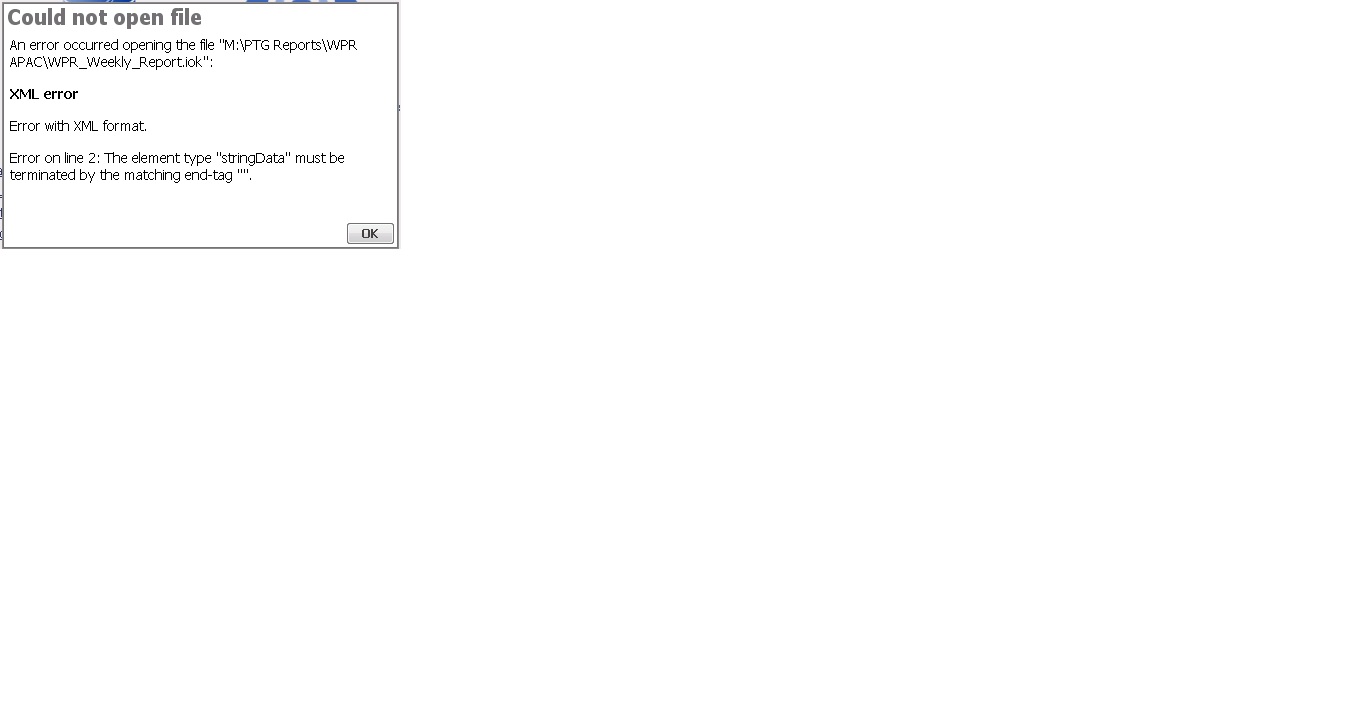
error message.jpg 46K -
FYI... I had already started working on this complicated function before I got your solution which you had provided me in our earlier conversation. Attached the formula for your reference after which I got the above error message.Attachments

weightage formula.docx 24K -
This has been resolved as I have recreated the whole charts again... Please ignore.
This discussion has been closed.
← All Discussions Welcome!
It looks like you're new here. If you want to get involved, click one of these buttons!
Categories
- All Discussions2,595
- General680
- Blog126
- Support1,177
- Ideas527
- Demos11
- Power tips72
- 3.0 preview2
Tagged
To send files privately to Visokio email support@visokio.com the files together with a brief description of the problem.



