
|
|
|||||
URL outputURL outputThe URL output block allows you to publish a data file to a remote address.
Options
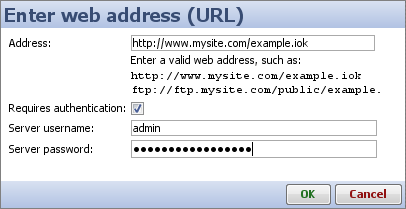 After selecting a URL, the options for downloading the data into Omniscope are shown. The options are dependent on the file selected.
|

|
|
|||||
URL outputURL outputThe URL output block allows you to publish a data file to a remote address.
Options
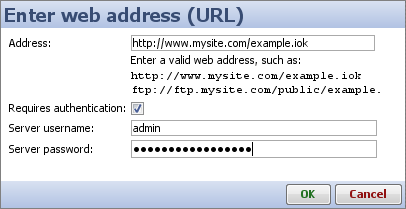 After selecting a URL, the options for downloading the data into Omniscope are shown. The options are dependent on the file selected.
|