Bar/Line View: Daily sales compared month on month?
-
Hi All,
I have a bar chart displaying all day of the month 1,..,31 on the x-axis and sales value on y-axis. I would like to split the bar chart and have two bars per day where one bar displays the current month, that is latest loaded month, and the other bar displays last/previous month sales. All other months are not of interest.
Example of my data structure:
Date, YearMonth, Year, Month, Day, Sales Amount
Any suggestions on how to do this?
Br
Cristian -
7 Comments
-
In the DataManager, isolate the [YearMonth] field (in a new Field Organiser block, delete all other fields), de-duplicate, and add [RankMonth]=Rank([YearMonth]) field, merge then on the same field with the rest of your dataset.
Result will be evaluation of the Month values as unique rather than multiple values, so all records that have Jan, Feb, Mar in the same year will have values 1,2,3, even if you have multiple records in each month.
Add 2 new formula fields, that refer to this rank
CM=
DECLARE(
CurrentMonth, SUBSET_MAX([RankMonth]),
SUBSET_SUM([Sales], SUBSET2([Date],[RankMonth],[Date],CurrentMonth)))
LM=
DECLARE(
CurrentMonth, SUBSET_MAX([RankMonth]),
SUBSET_SUM([Sales], SUBSET2([Date],[RankMonth],[Date],CurrentMonth-1)))
Split the Bar/Line view on the [Day] and use [CM] and [LM] as measures, side by side.
See attached demo.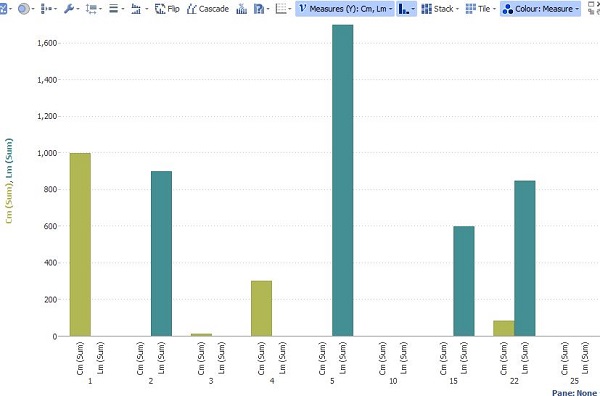 Attachments
Attachments
DeclareSubset.iok 22K 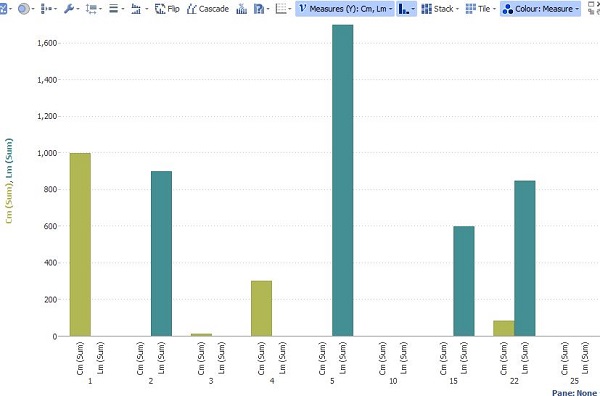
sideBySide.JPG 52K -
You can also try this solution (please see file attached)Attachments

example.iok 10K -
That is a good idea Bart, thanks!
The only issue is that you are relying on TODAY function, so at the beginning of each month the data might not be there e.g. we're in January now, but your latest sales data might be from December.
IF(
[YearMonth]=DATETOTEXT(TODAY,"yyyyMM"),"Current Month",
[YearMonth]=DATETOTEXT(DATEADD(TODAY,-1,"month"),"yyyyMM"),"Previous Month",
null)
SubsetMax will pick up the latest month in the dataset, so might be more reliable. -
Example 2 with header attached. Could not delete "example" file in edit mode.
Note: formula used for [Current/Previous]=
IF(
[YearMonth]=DATETOTEXT([Month of report],"yyyyMM"),"Current Month",
[YearMonth]=DATETOTEXT(DATEADD([Month of report],-1,"month"),"yyyyMM"),"Previous Month",
null)
[Month of report] is the variable, so month n is selected by the end user, while the values on the chart and all other views are re-calculated on the fly.Attachments
example.iok 10K 
example2.iok 10K
Welcome!
It looks like you're new here. If you want to get involved, click one of these buttons!
Categories
- All Discussions2,595
- General680
- Blog126
- Support1,177
- Ideas527
- Demos11
- Power tips72
- 3.0 preview2
Tagged
To send files privately to Visokio email support@visokio.com the files together with a brief description of the problem.


