Refresh: Mobile Viewer not refreshing?
-
Hi
I have an IOK file, created and saved using our fully licensed server, aimed to be viewed on a mobile phone, set to refresh automatically, where the data feed is just a iok output which is refreshed and saved down every 15minutes.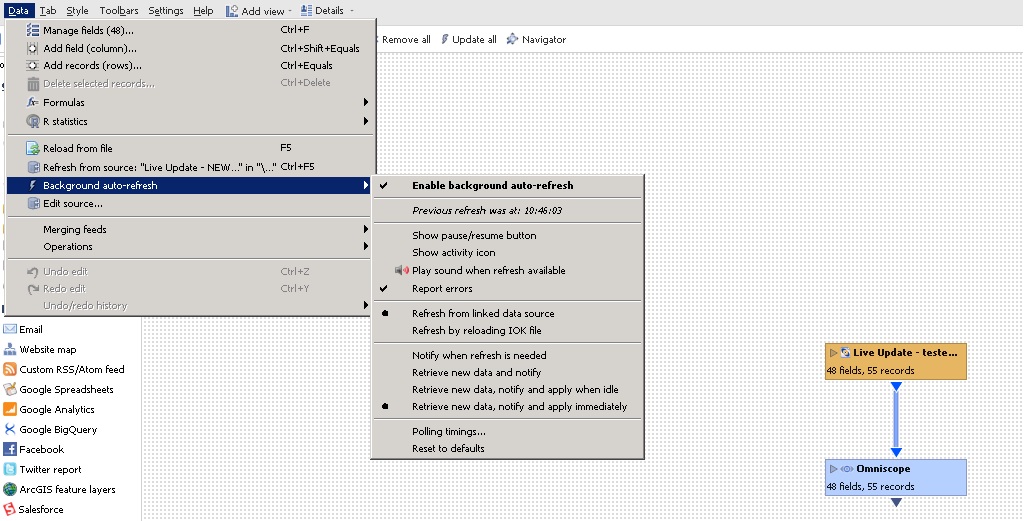
However, it doesn't refresh. I have looked through some of the previous threads in the forum and applied the settings as discussed.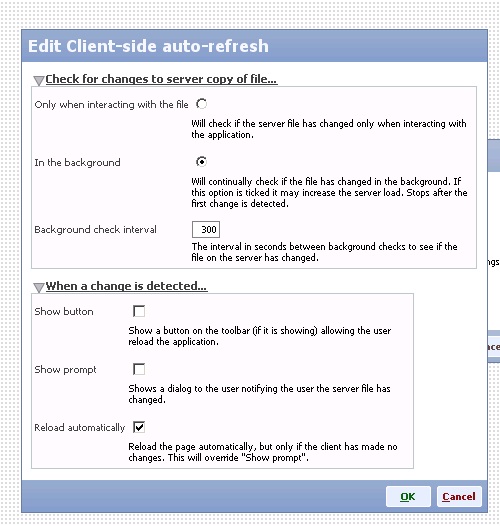
Am I doing something wrong, please advise if there are other steps I need to take?
ThanksAttachments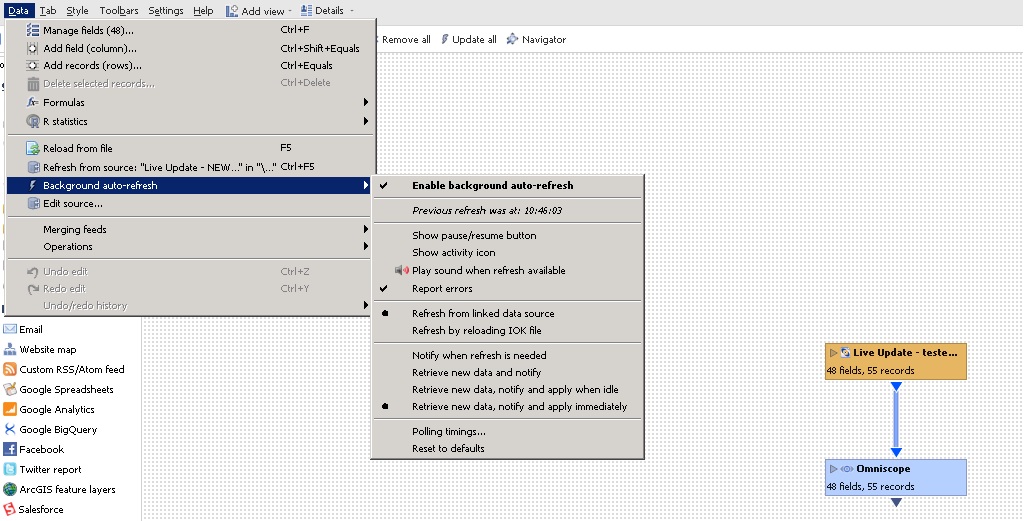
DataManager.jpg 185K 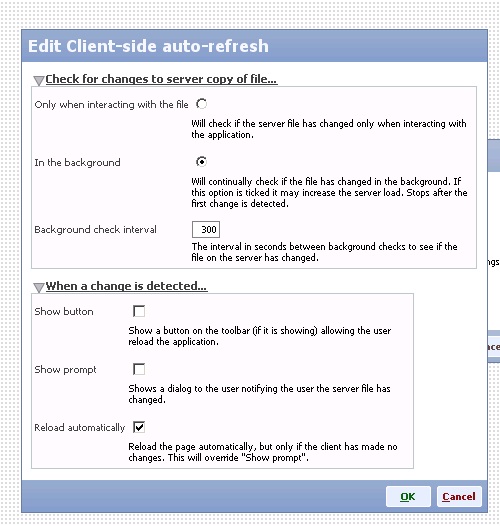
Client Side Auto Refresh.jpg 78K -
11 Comments
-
Please reduce the "Background check interval" temporarily to 10 seconds (for testing purposes only), also tick the box "Show prompt" option, then save the file.
Open, re-load the same file in mobile, refresh the browser, then make the change to the iok file.
Do you see the refresh prompt in mobile?
-
It might be something to do with the data source being an iok file itself, are you using the scheduler to update and save that file also?
If not, it is probably because it's a chained action and it is only loading the same version of the source file over and over again. -
No, setting the refresh to 10s and ticked "Show Prompt" didn't help the Mobile View refresh, nor did the prompt appear.
I have the Mobile View opened, at the same time the .iok file opened on Desktop, the desktop omni refreshed successfully as expected, while the Mobile Omni (opened in Chrome) didn't register the new source file.
Re Daniel: the data source is an output of a larger iok, and is updated and saved over every 15min. -
Have you tried with the setting to "refresh by reloading the file" instead of "refresh from linked data source"?
-
Hi
Done a few different tests and I can confirm the Mobile View is not refreshing. While the exact same .iok file opened on desktop is refreshing as expected.
Please advise further.
Thanks -
I would suggest the following to see if there is a problem with the server not working or the refresh not working at all.
Open the same file on your machine in a Desktop application and leave it running. At the same time open the same file in a mobile browser (using the link which you can find from Settings > Web sharing menu).
Then monitor to see if the mobile browser refreshes when the data in the file changes.
We would like to isolate if the problem is related to the Server application. -
Hi
I have done the same on Friday and Today, the same iok (which has mobile client side setting to refresh every 10 seconds) opened from the same location, refreshes properly on Desktop, but doesnt refresh at all on the Mobile Viewer.
Please advice, really keen to have this sussed out.
Thanks
Dom -
Hi Mustafa
Can you by any chance remember how this was resolved? I'm facing the same problem now
Thanks
Alex -
Hi Alex,
I am afraid it was long time ago and don't remember what was the reason.
Normally, I advise setting up a demo with simply an iok file refreshing from excel and then setting up your scheduler (if you are using server), or Desktop to refresh quite often the file as well as configuring the auto refresh settings appropriately. Open the file in Mobile, then change the source and see if it refreshes automatically.
This may help highlight if it is something with the way your file is configured or a bug with the application.
Before doing all this can I advise that you make sure you are using the latest version.
Welcome!
It looks like you're new here. If you want to get involved, click one of these buttons!
Categories
- All Discussions2,595
- General680
- Blog126
- Support1,177
- Ideas527
- Demos11
- Power tips72
- 3.0 preview2
Tagged
To send files privately to Visokio email support@visokio.com the files together with a brief description of the problem.




