Bar/Line View: Truncated bar labels?
-
Hi, how do I get the bar lines not to truncate and to show in full?
I've tried increasing the font size and maximising the pane/split label size limit but there is no difference (that i can see). It's very hard to read the labels when they are so small.Attachments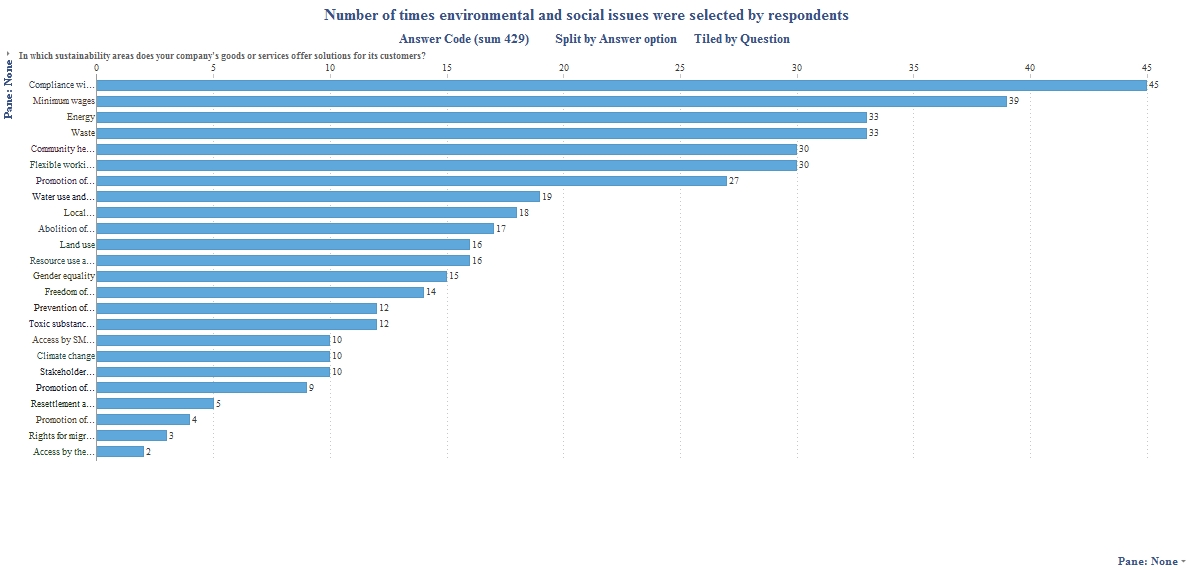
truncated data labels.jpg 337K -
2 Comments
-
Under the Layout menu in the Bar/Line view there are several settings that will enable you to increase the margin /label space, or change the font size. Please try
Pane/split labels size limit, Pane/split labels orientation, Pane/tile margin, Font size...
Another option would be to combine long bars with long labels and display the label inside, removing the need for the axis labelling... Choose your category field under the Stack and tick the 'Labelled' option (see little triangle menu).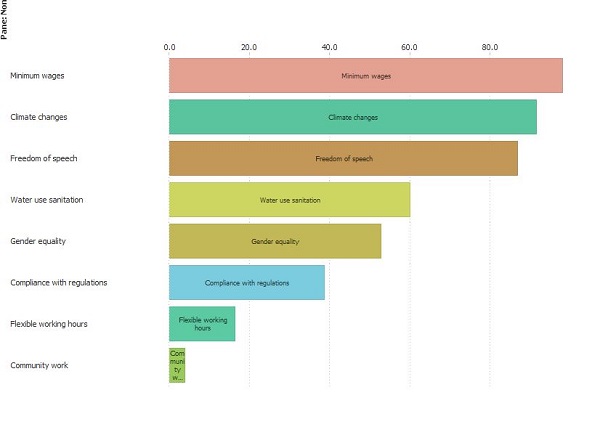 Attachments
Attachments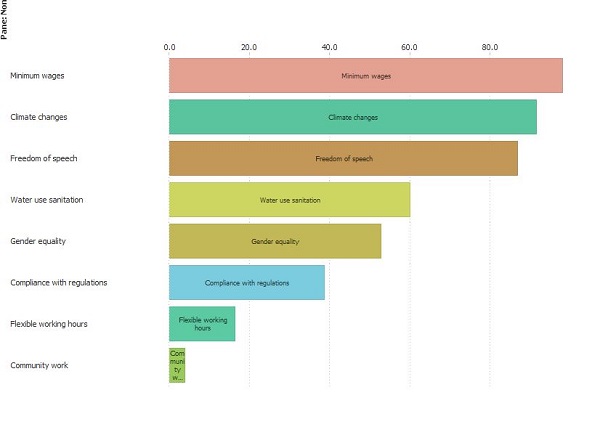
BarLabels.JPG 39K
This discussion has been closed.
← All Discussions Welcome!
It looks like you're new here. If you want to get involved, click one of these buttons!
Categories
- All Discussions2,595
- General680
- Blog126
- Support1,177
- Ideas527
- Demos11
- Power tips72
- 3.0 preview2
Tagged
To send files privately to Visokio email support@visokio.com the files together with a brief description of the problem.

