Security: Locking Mobile in Viewer-only mode (Version 3.0)
-
In the latest version of Omniscope 2.9 we have added the ability to control if the file when viewed in Mobile is configured in "Viewer" or "Configuration" mode.
Features always available
- Ability to filter individual devices.
- Ability to change the tab.
- Ability to do selection.
- Ability to use Map view controls.
- Ability to use Data titles (if shown) to change i.e. Split by in Bar view.
Features disabled in Viewer mode
- Ability to show/hide filters.
- Ability to show/hide maximise button.
- Ability to show/hide view menus.
- Ability to edit tab layout (design mode) i.e. for adding/removing views.
How to restrict to Viewer mode
Viewer mode restrictions are applied when the "File management" permission is disabled in the Mobile Web server config.
In this screen, anonymous access is configured to allow file management and thus "configuration" mode: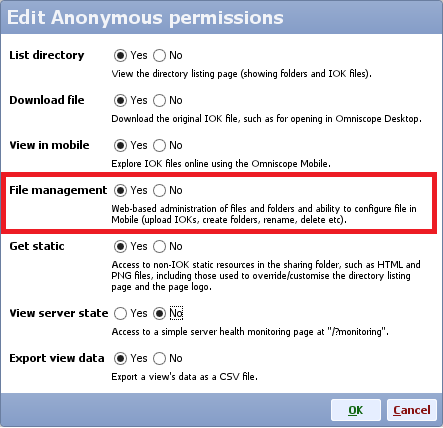
Attachments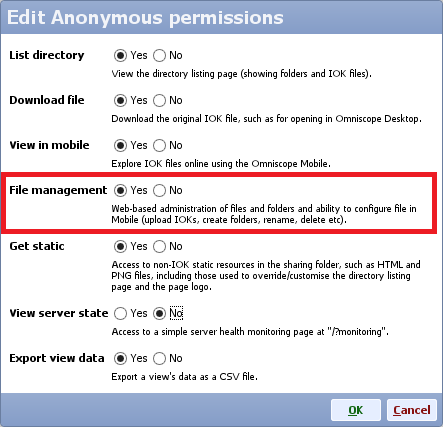
view-mode.png 24K -
1 Comment
This discussion has been closed.
← All Discussions Welcome!
It looks like you're new here. If you want to get involved, click one of these buttons!
Categories
- All Discussions2,595
- General680
- Blog126
- Support1,177
- Ideas527
- Demos11
- Power tips72
- 3.0 preview2
Tagged
To send files privately to Visokio email support@visokio.com the files together with a brief description of the problem.

