Content View: Table Border behaviour?
-
Hi,
I tried to insert a 3x3 table into a content view but I am not seeing the outline of the table. Any assistance will be appreciated.
I have attached a picture of what I am seeing.Attachments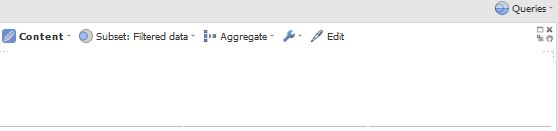
ContentViewTable.JPG 13K -
7 Comments
-
I've encountered this bug before, all you have to do is enter a empty line by pressing "Return" then you can insert the table on the second line and it will appear.
-
Which build of Omniscope are you using? I could not reproduce this, but you can try to use other options to define border behaviour. Please click inside the table and then use the options, as per screenshot below.
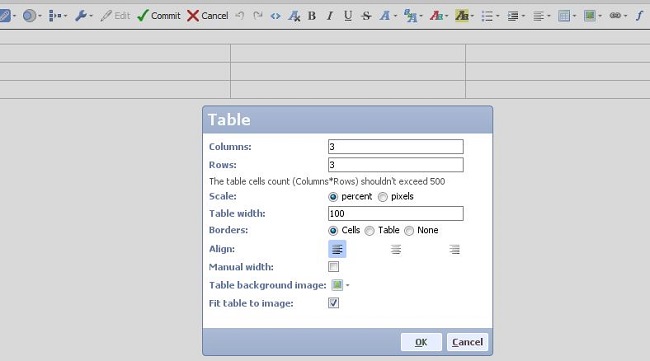 Attachments
Attachments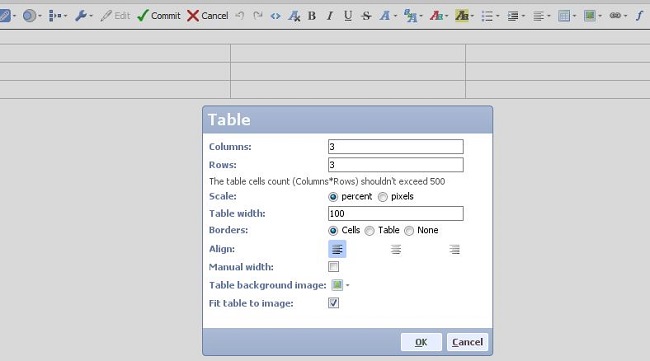
TableContentView.JPG 47K -
I can see the border of the table on my computer.
As you described the issue can be with the table border colour and your computer colour settings/theme.
What happens when you try to open this file again on your computer after you opened on another one and it worked?
You can try to change the table border. When in Edit mode, put cursor into the table and pick another colour in "Table->Edit table colours->Border colour". Save the file and try to open on your computer again.
(see the attached file)Attachments
Table - changed border colour.iok 7K
Welcome!
It looks like you're new here. If you want to get involved, click one of these buttons!
Categories
- All Discussions2,595
- General680
- Blog126
- Support1,177
- Ideas527
- Demos11
- Power tips72
- 3.0 preview2
Tagged
To send files privately to Visokio email support@visokio.com the files together with a brief description of the problem.




