Filtering: Categories and nested sub-categories?
-
I just have a question on Omniscope that’s rather technical. I was wondering if you knew if it’s possible to affect sub-categories to existing categories.
To be more specific, imagine I have a category that divides countries between “emerging countries” and “developed countries”.
I would then like to affect the pertinent countries (that’s the subcategory) to its right category. For example, I would say
• Emerging countries
o Zambia
o Argentina
o Groenland
o Etc
• Developed Countries
o France
o Germany
o UK
o Etc
All of that, in the criteria tabs of Omniscope. I know you can do that in SQL and that its possible in Excel (please see below).
By your knowledge, is that something realizable on the dashboarding part of Omniscope?
The two fields I am trying to have merged together are “Markets” and “Market type”.
The details of which countries are emerging are contained in the formula. All countries that are not “emerging” are “developed”.
-
3 Comments
-
You could achieve this kind of hierarchy using Tabs/Sub-tabs, or Network or Portal views. I have created you an example using the Network view.
Note: The Network view has a Devices view on top to make Network view look like a filter box.
Attachments
Example.iok 9K -
Similar to other solution, please create Table vew with grouping, grouping on the [Country Type] and [Country] fields, then remove all other fields in the field ticker. Hide the filters on the side bar and use combination of this grouped Table view, showing the hierarchy, and Devices view to show all other filters for this tab.
By clicking on the country name and type you will be able to interact with grouped or individual country data. Please see the attached .iok file.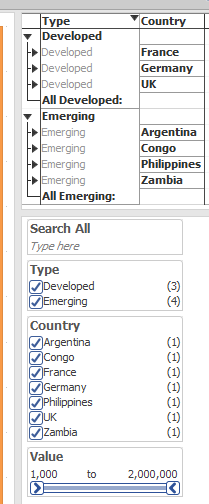 Attachments
Attachments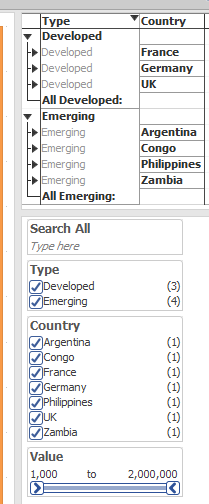
GroupFilter.PNG 12K 
GroupFilter.iok 10K 
GroupFilter.iok 10K
Welcome!
It looks like you're new here. If you want to get involved, click one of these buttons!
Categories
- All Discussions2,595
- General680
- Blog126
- Support1,177
- Ideas527
- Demos11
- Power tips72
- 3.0 preview2
Tagged
To send files privately to Visokio email support@visokio.com the files together with a brief description of the problem.



