Formulae: SUBSET - testing the same field for different values?
-
Hi There, Can somebody please help?
If I want to select [NewField2] and look for values 'CARBRAND' then pick corresponding value from [Spend] and ADD that to where [Newfield2] value is 'PUREBRAND' and the value from [Media..] Highlighted in attachmentAttachments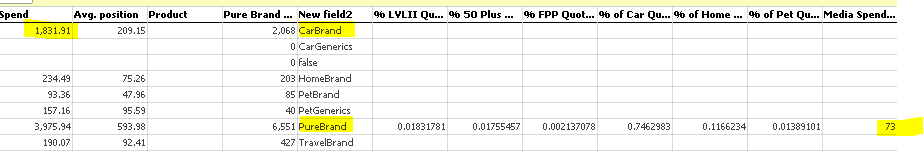
Capture.PNG 9K -
6 Comments
-
Nicci: Your formulas need to evaluate row by row. If you are are testing for [Newfield2]='CARBRAND' then you cannot also test for [Newfield2]='PUREBRAND' ...both things can never be true for the same row, unless you want to tokenise the field and permit multiple values per cell...?
SUBSET functions can process groups of rows with the same value in a given field, but in your data set, you have logic trying to group more than one value for [Newfield2].
I think we need to do some more pre-processing to the data set such that you do not need to test [Newfield2] twice for different values? -
Your Field organiser formula is adding values of 2 cells, from fields [Total spend] and [Media spend] in the same row. A 'vertical' sum is performed when you aggregate data.
If you wish to have different total for each data subset, depending on the value of another field, e.g. to calculate sum for each data Category, then you need to use subset formulas, such as:
SUBSET_SUM([Test], SUBSET([Category]))
The sum of the [Test] field, for the data subset with the same [Category] field value as the record being evaluated.
Welcome!
It looks like you're new here. If you want to get involved, click one of these buttons!
Categories
- All Discussions2,595
- General680
- Blog126
- Support1,177
- Ideas527
- Demos11
- Power tips72
- 3.0 preview2
Tagged
To send files privately to Visokio email support@visokio.com the files together with a brief description of the problem.

