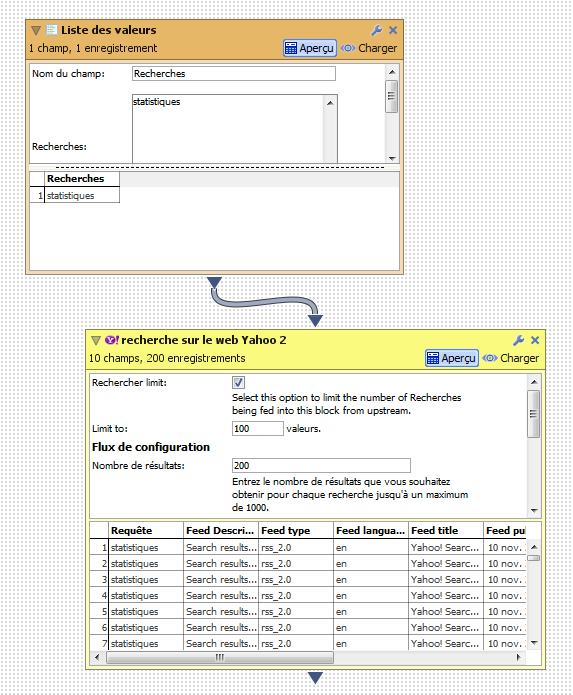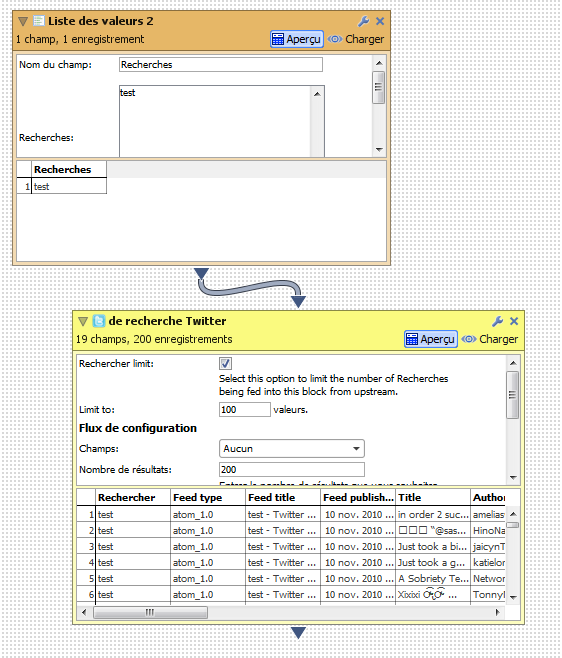Connectors: Google Analytics - configuration via proxy?
-
Could you help me configure the Connector in DataManager to access Google Analytics via a proxy?
My settings are correct, i can update the licence via the web but it doesn't work with Google Analytics.Attachments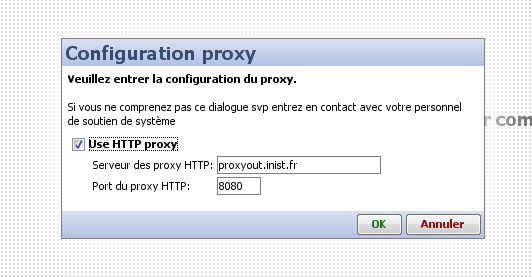
OnmiscopeProxy01.png 19K -
25 Comments
-
Hi,
Thanks for your question.
It may be possible that your system administrator has put restrictions on which applications can access certain web pages through your firewall. This means that Omniscope is allowed to connect to certain web pages (for example to allow licence activations), but not others. It would be worth speaking to your system administrator to see if this restriction is in place and if so ask them to provide access to Google Analytics and any other pages you want to allow Omniscope to retrieve data from.
If you are still experiencing problems could you let me know what error message you get when you try to connect to Google Analytics.
Thanks
Chris -
There are no "application" restrictions to our firewall.
And I can access google analytics.
Are you sure that Omniscope use the proxy configuration when it tries to connect to google analytics ?
Does Omnicsope use other port than 80 ?
See screenshot attachedAttachments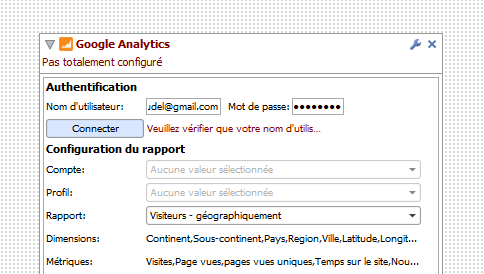
OnmiscopeProxy02.png 15K -
The error message for google analyticsAttachments
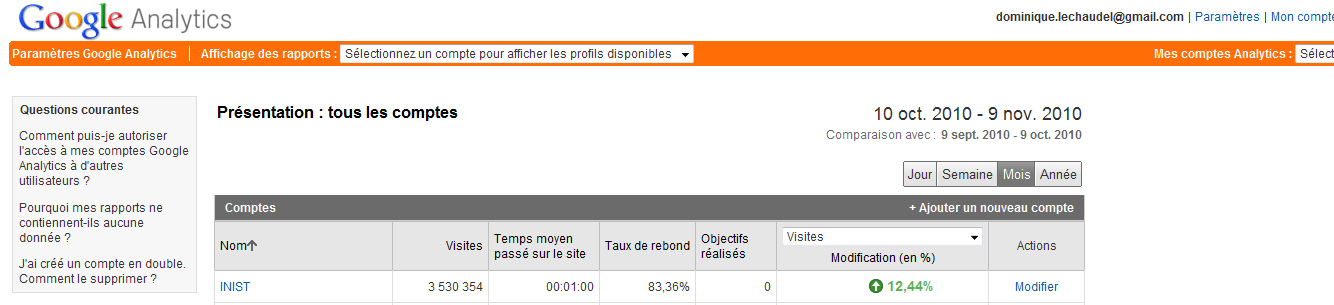
GoogleAnalytics03.png 33K -
The error message for facebookAttachments
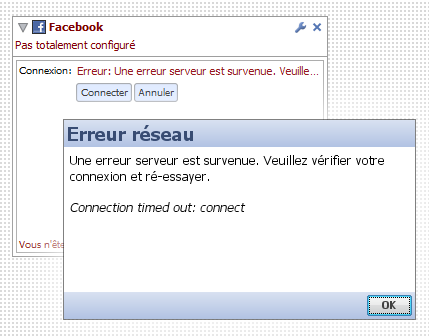
Facebook01.png 18K -
The error message for GoogleDocsAttachments
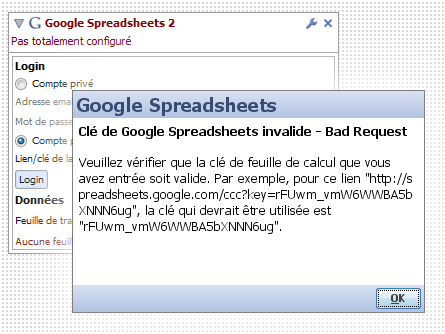
spreadsheet01.png 31K -
The error message for google analytics (correction)Attachments
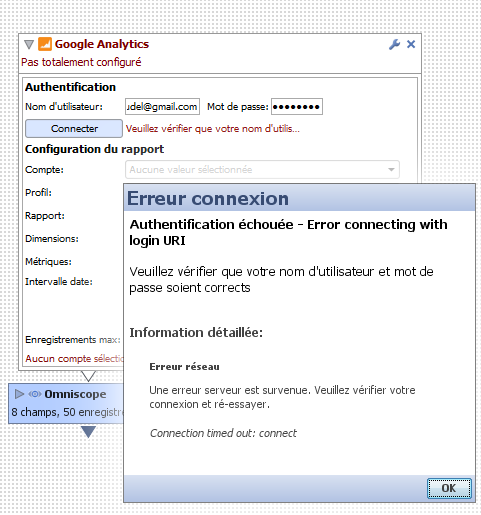
OnmiscopeProxy03.png 38K -
Hi,
It looks like this might be a proxy issue.
Could you try the steps suggested on the following web page:
http://www.visokio.com/kb/proxysettings -
Hi,
Following on from my last post. The Google Analytics authentication server is on a HTTPS address. It is possible that this may be causing the problem (your proxy server/firewall may be rejecting these requests).
One way to check whether Omniscope is able to retrieve data from the Google Analytics server is to set up a file with an image set containing links to images on the same domain.
Attached is an a file with an image set referencing the first field in the data. I have set up one image link (on https://www.google.com) inside the file. I have also added a tile view in the DataExplorer tab. If you open the file and you can't see the image, it means there is a problem connecting to the Google server. You could then try adding more image links (eg http, other https sites) to get a better understanding of which requests are being rejected.Attachments
ganalytics_test.iok 6K -
Thats it !
The problem comes from https, how to tell to Omniscope using proxy for https ?Attachments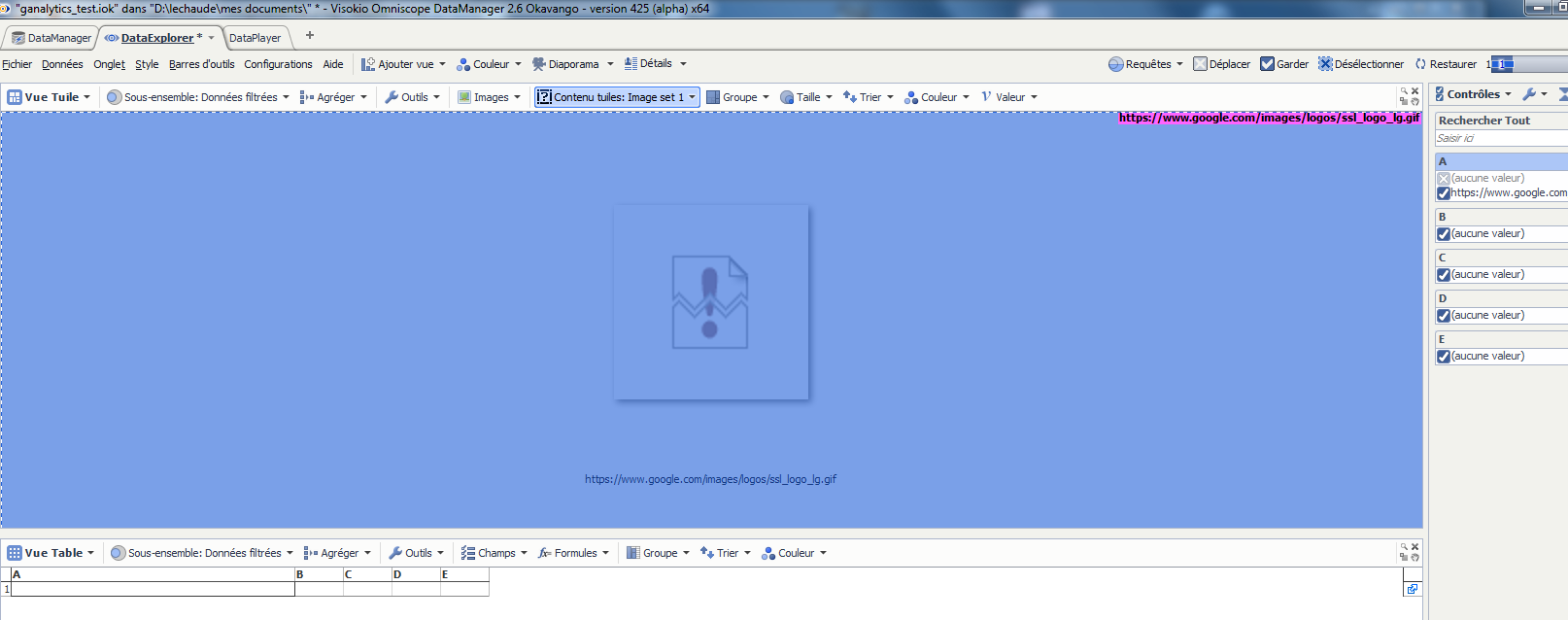
GoogleAnalytics04.png 89K -
Domnique, can you try what is suggested here and see if that fixes the problem:
http://www.ietips.net/articles/unable-open-https-secured-web-sites-upgrading-internet-explorer-8/
Can you also verify for me whether or not you can access the following link directly from your Web Browser (Internet Explorer)https://www.google.com/images/logos/ssl_logo_lg.gif -
I can access the google https link with IE or Firefox.
But it doesn't work more in omniscope with the configuration you suggest.
SorryAttachments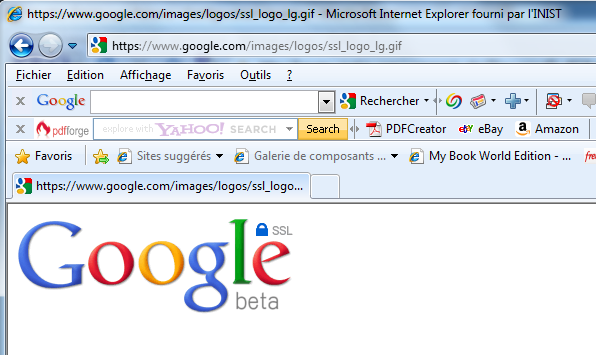
GoogleSSL01.png 75K -
Dominique, I will appreciate if you could do the following for me:
1) Download the VisokioConnectionTester.zip from http://download.visokio.com/installers/VisokioConnectionTester.zip
2) Extract it to your Desktop or somewhere more convenient on your machine.
3) Run the VisokioConnectionTester.exe
4) Click on "Test connection" button.
The purpose of the application is to check whether or not it is Omniscope related, the application will check whether or not it can access the link mentioned in my last post and some other URLs. Can you then post me a screenshot of the results it gives you in a dialog. -
I run the test on my machine.
The message of the test result is "no errors"
See screenshotAttachments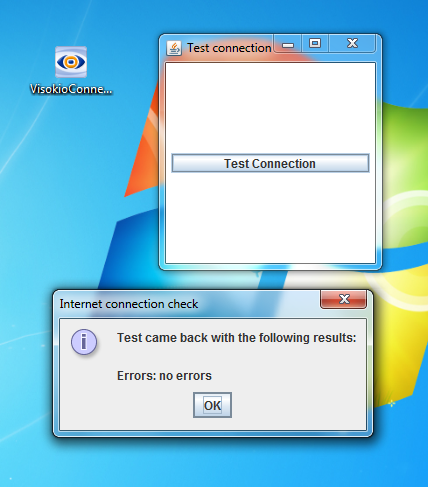
VisokioConnexionTest01.png 126K -
Dominique, even though there are no errors there should have been more output then what you actually get.
I have added some more information to the Visokio connection test which will provide more information as to what is happening.
Can you re-download the zip from the same link mentioned in my last post and then post the results.
By the way have you tried connecting to Google Analytics from a different machine and do you get the same problem? -
Mustafa and Chris , thanks for your help.
We SOLVE the problem via the java configuration, with the informations found in the page http://www.visokio.com/kb/proxysettings
May be it will be usefull to add informations below in this page.
I think this will work for every site with a proxy configuration.
I change parameters :
(proxy.domain.fr and port=8000 are NOT the real values)
In "installconfig.properties"
------------------8
Welcome!
It looks like you're new here. If you want to get involved, click one of these buttons!
Categories
- All Discussions2,595
- General680
- Blog126
- Support1,177
- Ideas527
- Demos11
- Power tips72
- 3.0 preview2
Tagged
To send files privately to Visokio email support@visokio.com the files together with a brief description of the problem.