Batch Output
-
I started using Omniscope just a couple of weeks ago, and am finding it hard to use Batch Output to create multiple excel files using one of the fields in my record. Does anybody have any idea on how to tackle this ?
Am looking to split the records by the PO fieldAttachments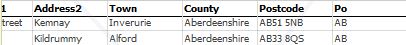
Omnis.JPG 15K -
3 Comments
-
Our tutorial video gives basic instructions, but if you wish to automate the operation, so the number of Excel output files varies from one day to another, depending on how many different values are found in a particular field (here [PO]), then you may wish to introduce an extra step to set up the Batch configuration file.
Start from the original file and isolate the target field (PO).
Then use the Aggregation block, so you end up with a list of unique values.
In the Field organiser block, click on the Tools button and select the option to add Batch configuration fields.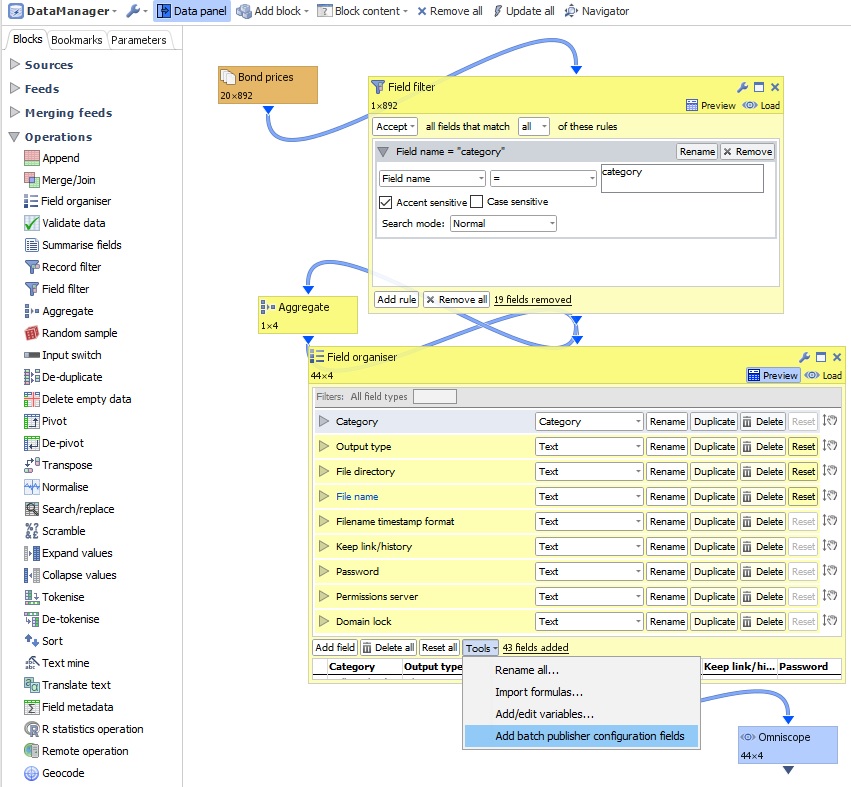
Now you can open the options for each field (clicking on the triangle button next to the field name), to either set an initial value (such as output type or destination folder) or formula for Filtering options:"[Category]="+"["+[Category]+"]"
Result will be different filter choice for each line and each resulting output file.
You can do something similar to customise the output file names - see the attached demo file, where resulting files are called according to each Category field value + the extension.[Category]+".csv"
Now that you've finished with the configuration file, you can follow the steps, as in video.
Tutorial video: http://tc.visokio.com/videos/?name=DataManagerBatchOutput&title=Batch&lang=gb
This process should work with a Desktop license, as long as you have a limited number of values in the [PO] field.
With the Server license, both steps can be automated using the Scheduler application.Attachments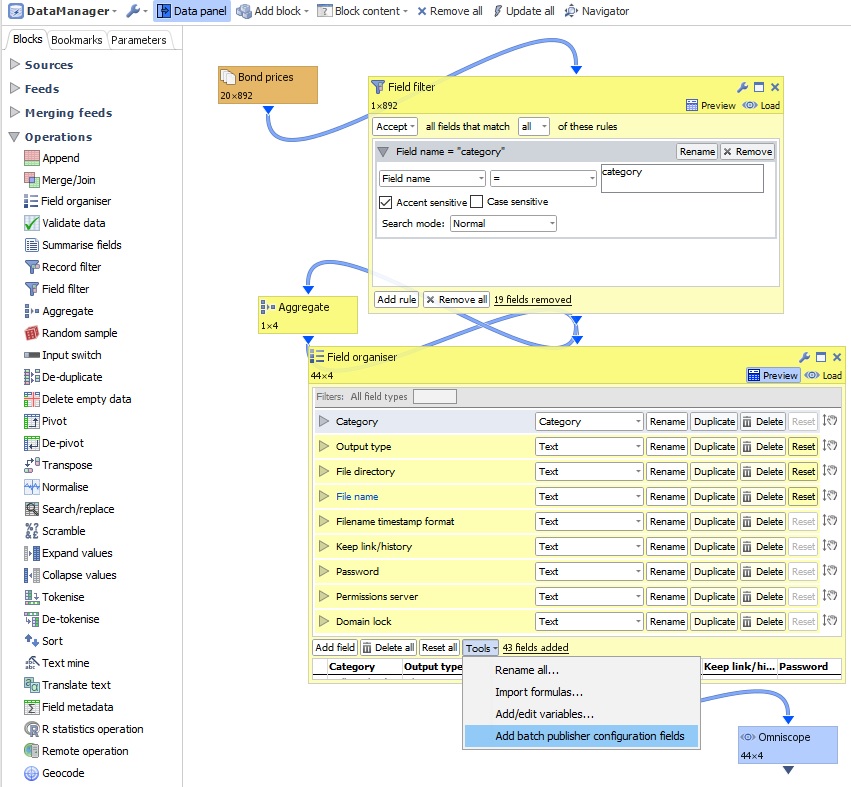
BatchAppendConfiguration.jpg 195K 
BatchAppendConfigFile.iok 17K -
Your alternative is to create multiple File output blocks, each with a Record filter block in front, while configuring the output file name manually.
http://tc.visokio.com/videos/?name=DataManagerFileURLOutput&title=File+%26amp%3B+URL&lang=gb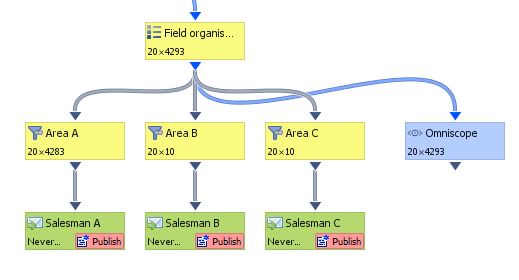 Attachments
Attachments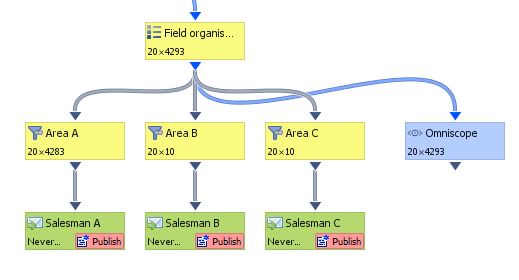
CustomisedEmail.JPG 18K
Welcome!
It looks like you're new here. If you want to get involved, click one of these buttons!
Categories
- All Discussions2,595
- General680
- Blog126
- Support1,177
- Ideas527
- Demos11
- Power tips72
- 3.0 preview2
Tagged
To send files privately to Visokio email support@visokio.com the files together with a brief description of the problem.

