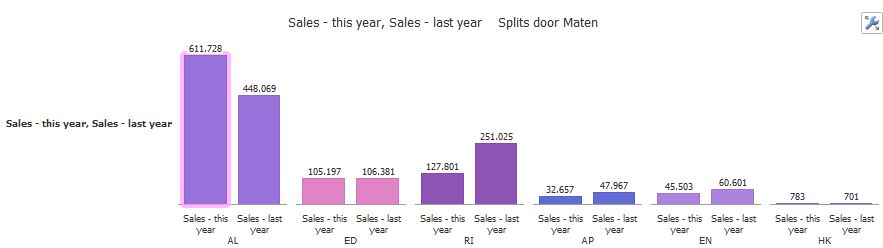Bar/Line view: Removing Measure Label on the Y axis
-
5 Comments
-
Could you please download the latest version of Omniscope from our website and confirm if you can see the menu option, as per image below.
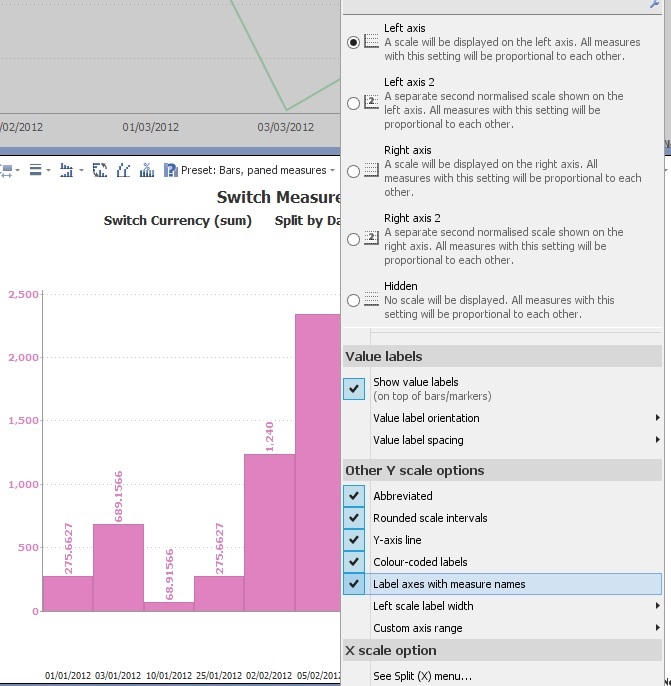 Attachments
Attachments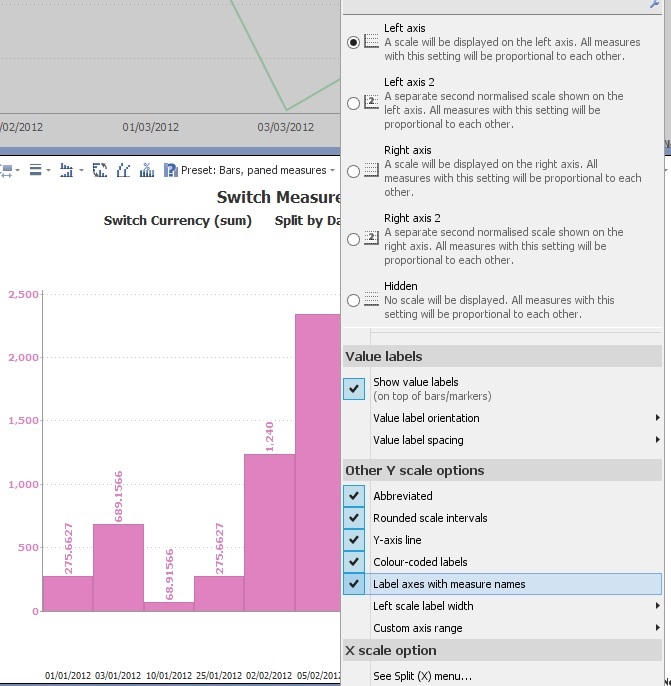
AxisLabel.jpg 103K -
Hi Paola
This is not what I mean I think.
What I want to use is the Hidden scale and not the Left scale
The measure one split on in the view is shown on the left of the view next to the ax and this is what we dont need as we already have it as a title. Please see my first attachment. In addition it takes too much unnecessary space. Can you create an option to remove it on the left?
If you do need a screen share please shout and I'll show you what the problem is.
Many thanks
Arjan
Welcome!
It looks like you're new here. If you want to get involved, click one of these buttons!
Categories
- All Discussions2,595
- General680
- Blog126
- Support1,177
- Ideas527
- Demos11
- Power tips72
- 3.0 preview2
Tagged
To send files privately to Visokio email support@visokio.com the files together with a brief description of the problem.