Pivot View: Manually adjusting aspects of the display?
-
In Pivot View:
1. It would be helpful it were possible to manually adjust the column widths, including the row headers column width. Then if one Pivot View is positioned above another, the columns could be made to align. This would also solve an issue I have on some PCs (but not on others) where long row headers are not fully displayed.
2. The column headers are text and align to the left, whereas the column data being numbers align to the right. Would it be possible to manually adjust the alignment.
-
13 Comments
-
Here's the update on several points:
- Manually adjust width and height for columns/rows - from the Pivot view Layout menu click on Min pane/tile width or Min pane/tile height to adjust row/column cell dimensions. Please note that this change will affect all cells proportionally, and you will not be able to make manual adjustments like in Table view.
- Change text alignment (left/right/center) -
Pivot's Style menu>Text Alignment (choice is Auto, Left, Centre, Right).
- Removing the scroll bar - in the Pane menu (X or Y axis) >Auto limiting>Auto (fit to screen). See image.
- Disable sorting on some columns - not currently possible.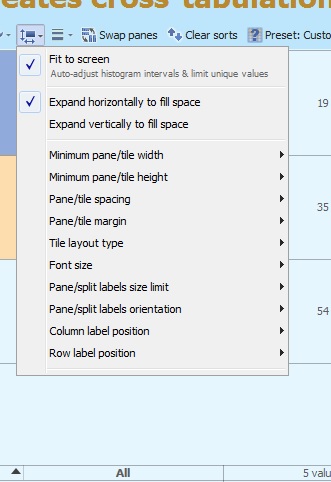
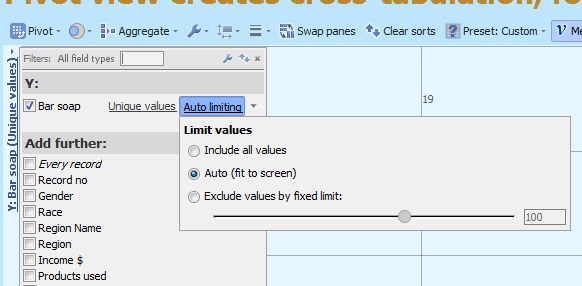 Attachments
Attachments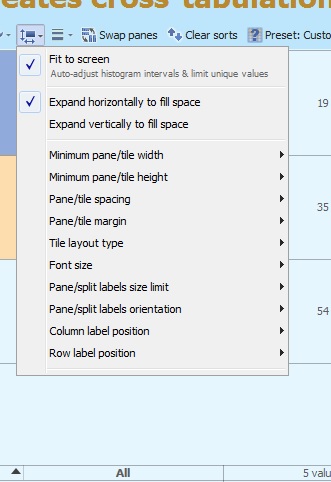
PivotLayoutMenu.jpg 41K 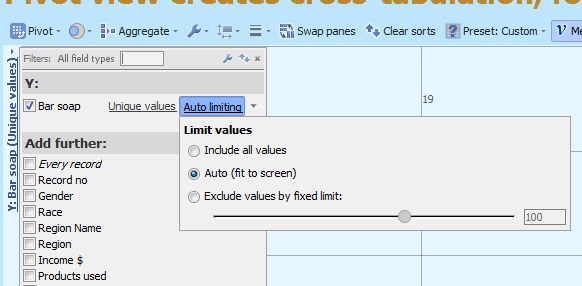
PivotPaneMenu.jpg 45K -
If there is more than one category selected for the pivot table axes, then the top level categories always have the same width even if there are different numbers of lower level items beneath. i.e if Region and Country are selected on one axis and one region has four countries and another 15, then both regions will be wide enough to accommodate 15 items leaving lots of white space. Can this be altered so that each high level category is sized according to the sub categories within it?
-
Sample file with a single pivot view. Can the Americas and Asia column automatically size to be only three and two columns wide and the Boots and Sandals rows only be two and five rows high?Attachments

PivotTest.iok 13K -
Thanks - this helps, but it would be good to be able to do it in the desktop version as well. Unless there is an easy way to export the tabulated data from the web version.
Also is it possible to get a single row total column with the multiple categories selected for the X axis - I can get a total for the countries within each region, or a region total broken by countries, or both. All I need is a single column with the grand total for each row. -
Copy/paste - coming soon to mobile mode, but at the moment possible in Desktop only. Further note about the row/column width formatting - it can be manually adjusted in the Mobile mode from the Style & layout menu (screenshot below), then changes 'pushed to Desktop' via the three dot menu.
This step will not transfer the new layout to Desktop, but will guarantee the same appearance next time the file is opened in Mobile.
We plan to address these issues in the next edition of Omniscope.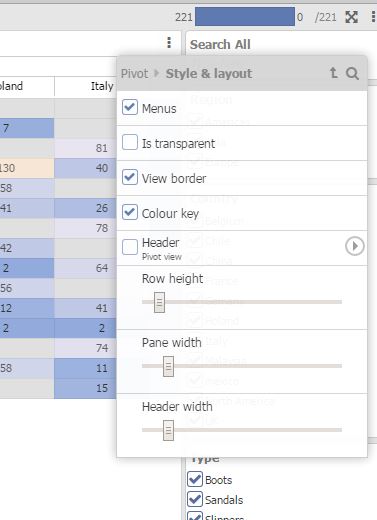 Attachments
Attachments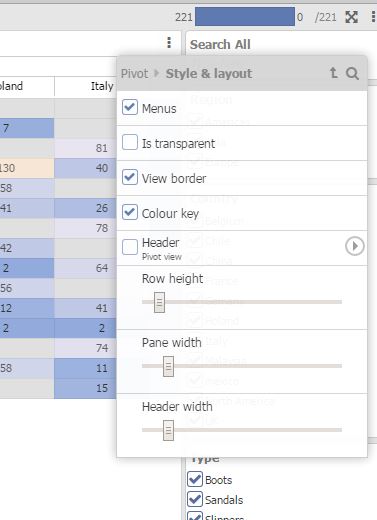
PivotMobileStyle.JPG 31K -
Update: copy/paste in the web-based (Mobile) Pivot view is very difficult to do in a cross-browser way. Also, the data for offscreen columns simply isn't sent to the client until you scroll, and may be very large in some cases. We will look at other ways in the next version of Omniscope, such as downloading the displayed data in CSV format.
-
Custom views in 3.0 will allow you to easily develop your own Javascript custom views in Omniscope to solve issues like this before we are able to. Alpha partners see here:
http://forums.visokio.com/discussion/3001/custom-pivot
Welcome!
It looks like you're new here. If you want to get involved, click one of these buttons!
Categories
- All Discussions2,595
- General680
- Blog126
- Support1,177
- Ideas527
- Demos11
- Power tips72
- 3.0 preview2
Tagged
To send files privately to Visokio email support@visokio.com the files together with a brief description of the problem.



