Changing values: Add formulae fields or use Search/Replace?
-
Hi guys - I would like to find out how to do a simple update to cells, similar action to an MS Access "update" query. Where I select and field, select criteria (for the same of a different field), and what to update the cells into if the criteria is met.
For example, I have a table of people's details i.e. names, address etc. Some of them have an email address in the email field, and for some the email field is null. I want to create a new field which will be called "Has Email?" and will be updated with either "yes" or "no" depending on whether or not the email field for that record has something in it or is null.
Can you help? Thanks Elite -
16 Comments
-
Elite - Omniscope uses formulae and/or Search/Replace and Record Filter blocks to detect alert conditions or data quality issues, setting 'flags' in fields that show on filtered alert/data quality tabs as calls to action.
In this case, you could use an IF statement defining a Formula field called something like [E-Mail Status]
IF([E-mail]=null, "No", "Yes")
You do not always need to create a separate Formula field. You could, for example, set a Search/Replace operations block to replace all null (empty) values in the [E-Mail] field with something like "no_value@e-mail.com" -
Thom, an update query type of functionality might be useful in case of replacing values other than null. Currently it is quite easy to do to be honest, just by creating a new formula field and use e.g. an IF statement. However, that creates a new field and if you want to remain the original field name it requires an additional field organiser block. It would be useful to have an additional option (eg next to the "Raplace all values" option in Field organiser block) to replace values based on a where clause.
-
Hi Tom, thanks for the comment - I've just tried to do the formula as you suggested above, but getting an error. I'm attaching a screenshot. What am I doing wrong?
Thanks
Elite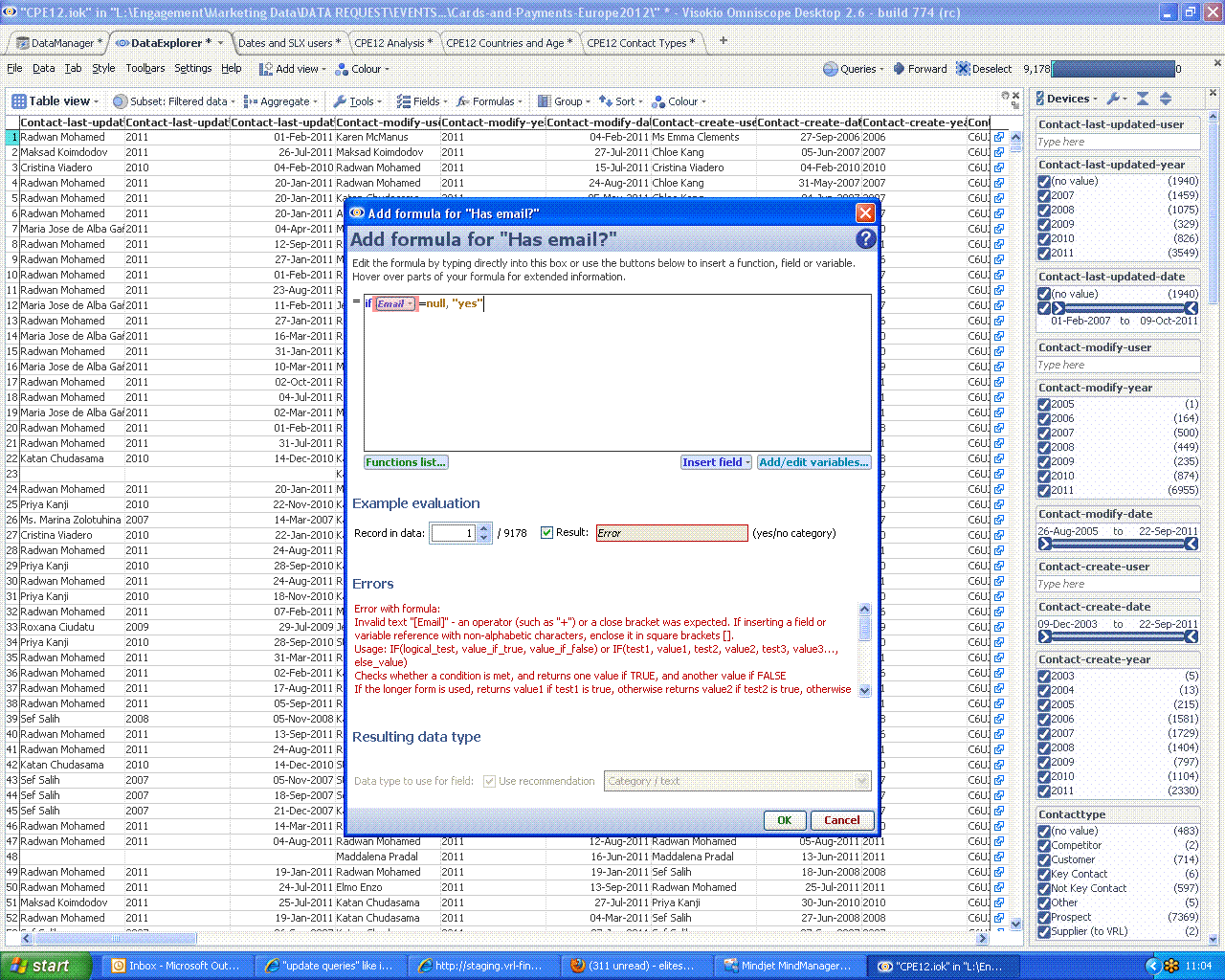 Attachments
Attachments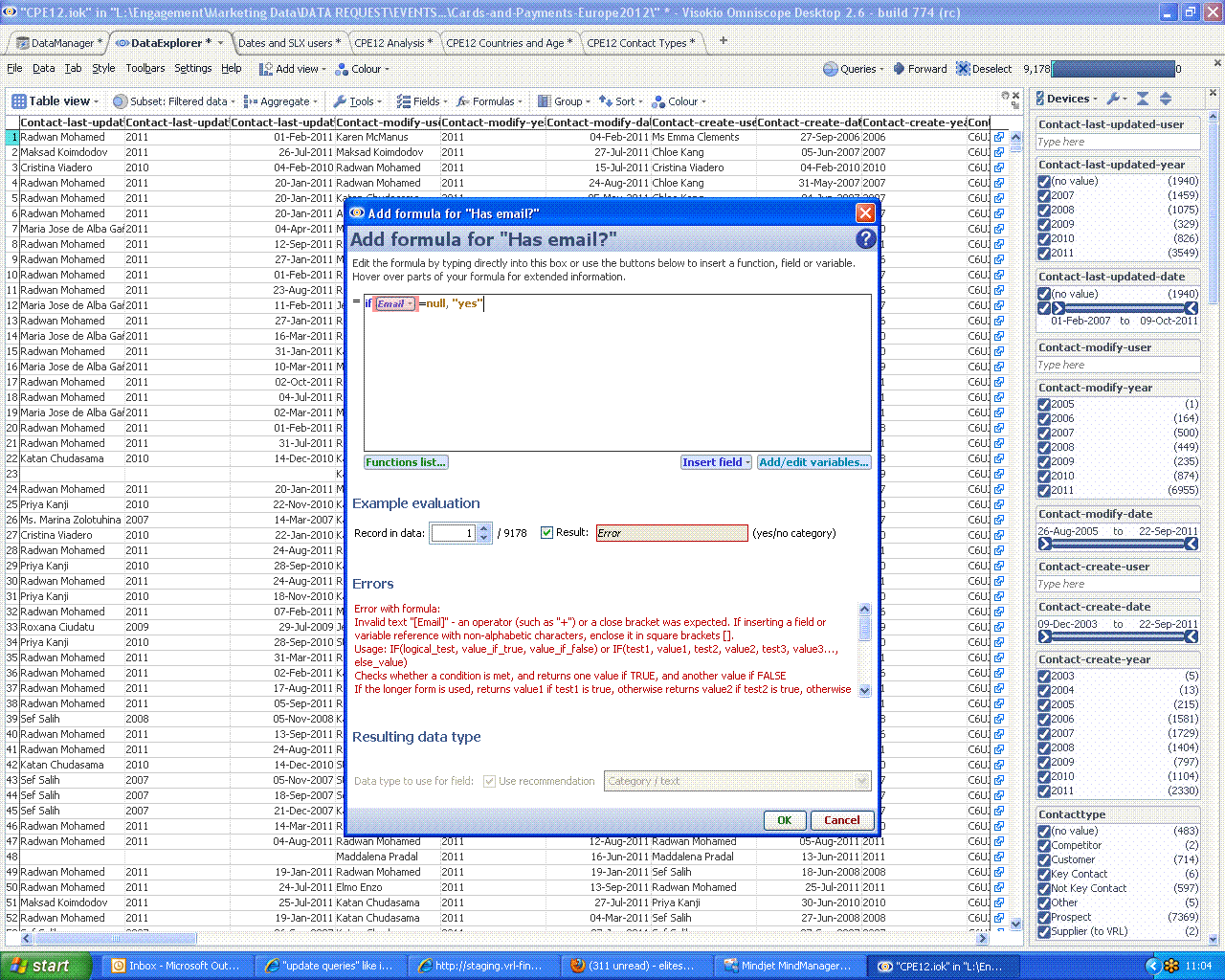
Formula1.GIF 133K -
Hi Antonio. Thanks for the tip. I'm still not managing it. I'm using the following formula:
(if)[email]=null, "no"
This is obviously incorrect. I'm trying to say: if the email field value is null, then update the cell in this field to "no". Can you type the correct way for me?
Would appreciate your help. is there somewhere I can see examples to different types of queries? any material explaining how to use the different functions and the exact language of writing the queries?
Thanks
Elite -
As Tom suggested, the correct formula is IF([Email]=null, "no")
Refer to http://www.visokio.com/kb/functions-guide for more info about functions and formulae.
Regards,
Antonio
-
Hello again, I'm trying to use the attached formula and getting an error, why?
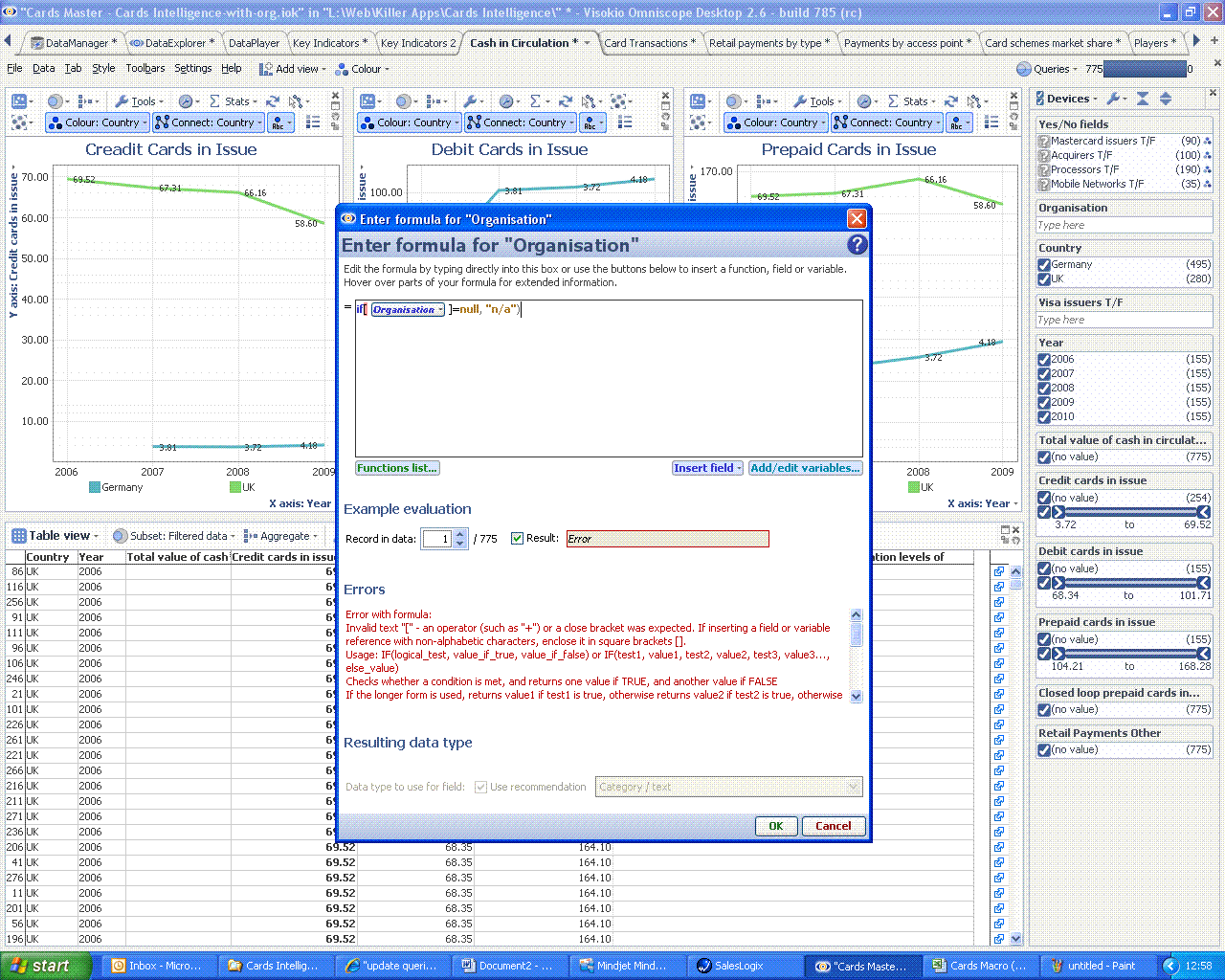 Attachments
Attachments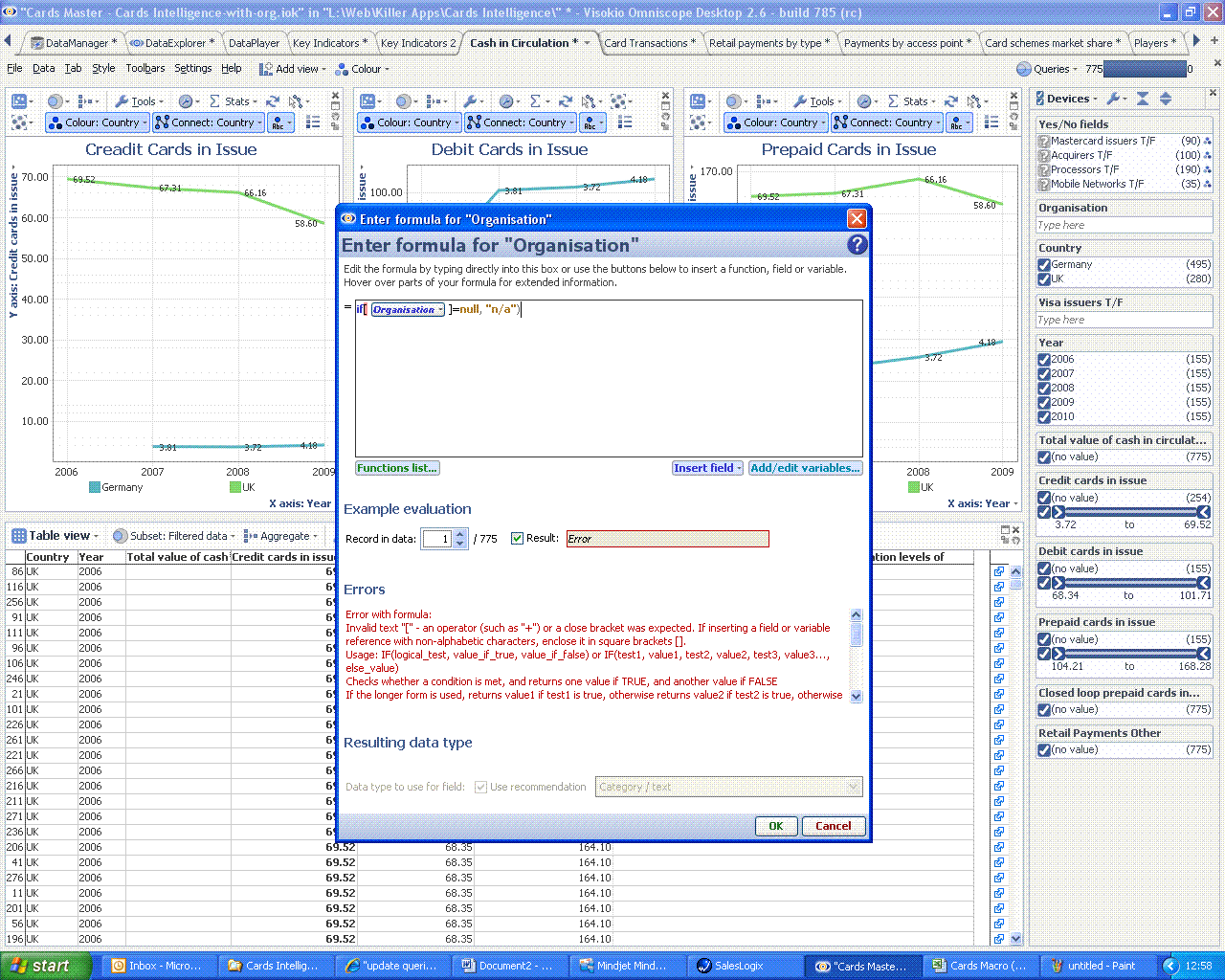
Formula2.GIF 121K -
You're also using square brackets wrongly.
If you insert field references using the "Insert field" option, you don't need these (and they are incorrect).
You only need square brackets when you are typing the field name manually.
So, either manually typeIF([Organisation]=null, "n/a")
Or typeIF(then use "Insert field" and choose Organisation, then type=null, "n/a")
NB. If you are typing your field names, and the name doesn't contain special characters or spaces, you can omit the square brackets too. -
Hello, I have another query I want to run through you. I need to know what Omniscope uses for the Access "or". The idea is:
(IF([Mastercard issuers] = "True", "Yes") or IF ([Mastercard issuers]= "false", "No"))
I'm getting an error because of the "or". I'm not sure what term to use...
Thanks,
Elite -
If your field contains solely true/false, you can use this:
IF(field="true", "Yes", "No")
If it also contains other values, use this:
IF(field="true", "Yes", field="false", "No", field)
This will create a new field; you then need to convert to static values and delete the original field to complete the replacement.
But you might find it easier simply using Data > Operations > Search/replace.
This discussion has been closed.
← All Discussions Welcome!
It looks like you're new here. If you want to get involved, click one of these buttons!
Categories
- All Discussions2,595
- General680
- Blog126
- Support1,177
- Ideas527
- Demos11
- Power tips72
- 3.0 preview2
Tagged
To send files privately to Visokio email support@visokio.com the files together with a brief description of the problem.




