Web view - hyperlinked names?
-
I'd like to be able to click on a brand name (such as Mas Burritos, Wahaca, Bambushi etc) and have a live version of the relevant web page (www.masburritos.com, www.wahaca.co.uk, www.bambushi.com) appear in the web view on the right side of the screen. Currently, I have to click on the Link button in the top right of the web view and select the relevant brand from the list which isn't intuitive to our users.
Also I have a list of links which appear in the Link button drop-down list, some of which I no longer want - how can I delete them? Thanks, PaulAttachments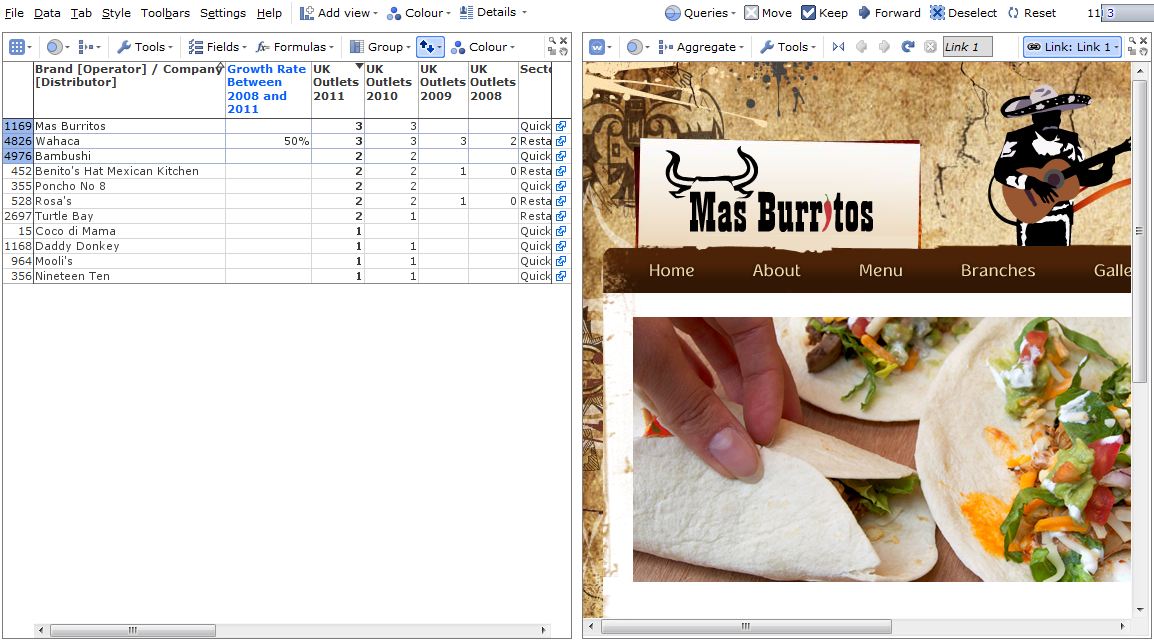
web view.JPG 141K -
1 Comment
-
You can set up links which are based on values in your data, so when you click on the Mas Burritos record, you get a dynamically determined link to the Mas Burritos website. This would be a single link definition. In the web view, you would select that link, and whenever you clicked a different record, the web view would automatically update.
See Settings > Links where you can add web links with optional dynamic elements (driven by fields in your data), add preconfigured links (such as web searches driven by values in your data), and delete existing links.
Welcome!
It looks like you're new here. If you want to get involved, click one of these buttons!
Categories
- All Discussions2,595
- General680
- Blog126
- Support1,177
- Ideas527
- Demos11
- Power tips72
- 3.0 preview2
Tagged
To send files privately to Visokio email support@visokio.com the files together with a brief description of the problem.

