Importing text file
-
Hi there
I'm importing a text file (sources menu => data file).
On import, the data has not been delimited and so appears in one cell (per row).
I can see the 'text, delimited' option but not the means to specify exactly how the data has been delimited...
Please advise next steps
Many thanks,
Andy -
1 Comment
-
In the file source dialogue box you can specify the Cell separator and Cell quote character, then see in the preview if the data is displayed correctly.
You can even use the 'pipe character' - "|".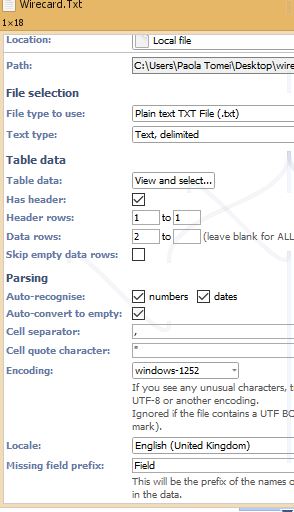 Attachments
Attachments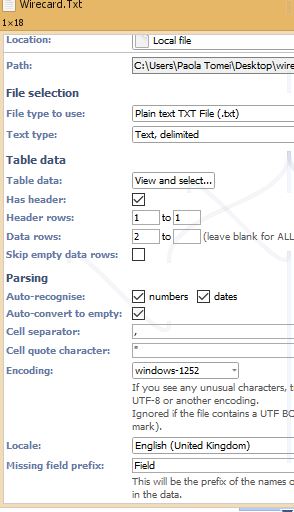
TextData.JPG 38K
Welcome!
It looks like you're new here. If you want to get involved, click one of these buttons!
Categories
- All Discussions2,595
- General680
- Blog126
- Support1,177
- Ideas527
- Demos11
- Power tips72
- 3.0 preview2
Tagged
To send files privately to Visokio email support@visokio.com the files together with a brief description of the problem.

