Issue with Ingres/Vector database blocks in omniscope server 2.9 b1835
-
We use an ingres/vectorwise database which enforces lower case field names. When we refresh our database blocks using our own Omniscope desktop build, we ensure that the 'Auto-correct field name case' option is selected in the database block so that all field names come through in a proper case. This seems to work fine.
However, when we use omniscope server to refresh our reports that contain these database blocks (using XML scheduler files), the reports are refreshed but the field names have lost their proper case even though the file has been saved with 'Auto-correct field name case' option selected.
If the datamanager has other blocks below (merge joins, aggregates etc) this ends up affecting their ability to work as before (the merge joins will no longer work or work in an erroneous way).
I have raised a bug against this and have included a cut down example in the report but I'm not sure what use it will be as you won't be able to refresh this database block externally.
Please advise. -
3 Comments
-
See attached image.Attachments
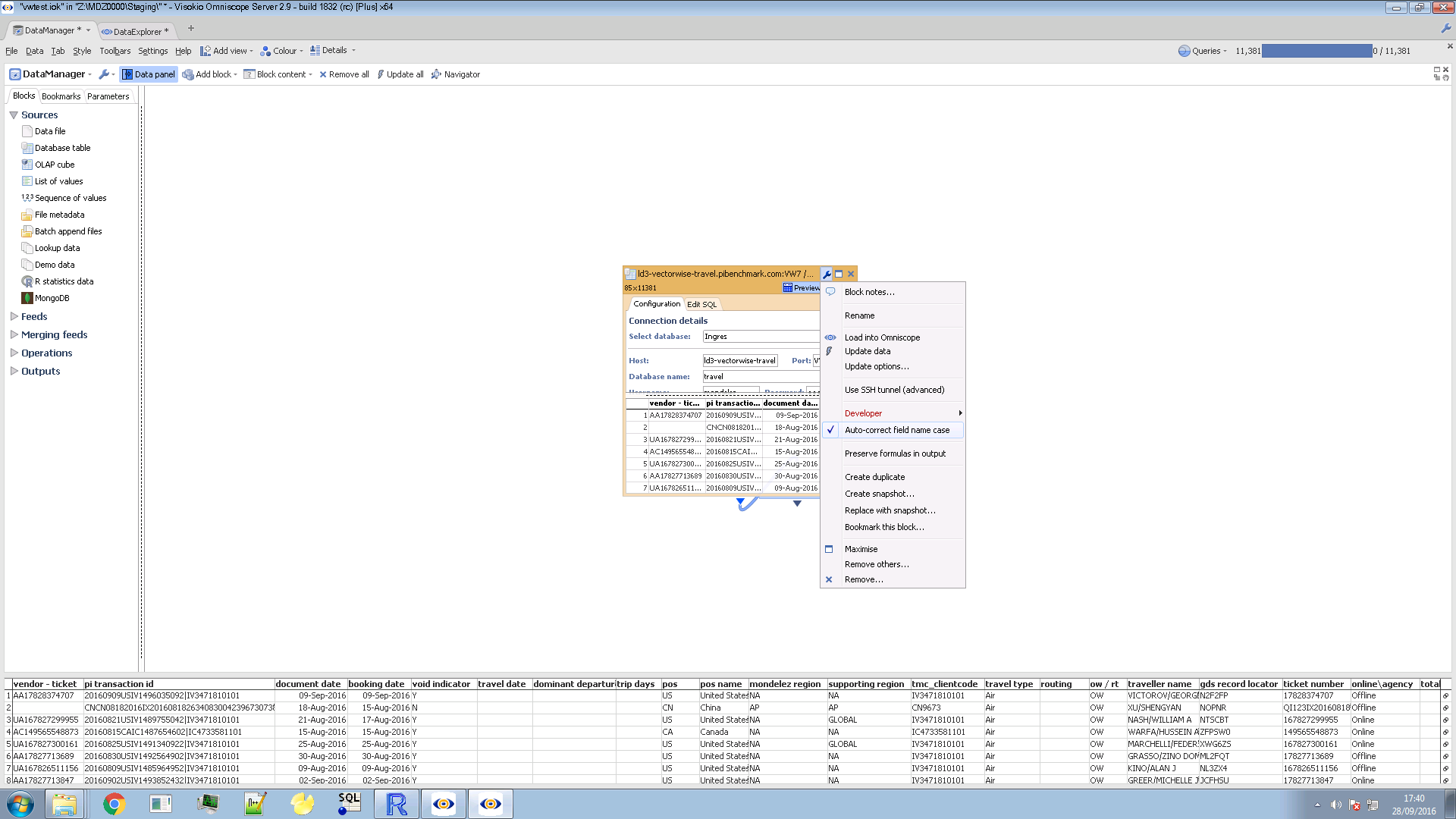
omnicasingissue.png 94K -
Bernard, I responded to your bug by email, as follows:
The auto-case-fixing contentious behaviour we've had since very early days, and there have been a few users over time who disagree strongly with it. Typically databases have all-uppercase names where you want them to be fixed for readability, but acronyms often don't want fixing.
As such we've had an app-wide setting allowing you to turn this off:
Settings > Advanced > Data sources > Preserve field name case by default
By default this is unticked, i.e. Omniscope auto-corrects case. It's possible your server has this option customised (ticked, i.e. disables auto-correction). Start the *desktop* app on the server in question and look at this menu. You should restart the server app if you change it.
Let me know if this isn't the problem, and we'll look further.
Welcome!
It looks like you're new here. If you want to get involved, click one of these buttons!
Categories
- All Discussions2,595
- General680
- Blog126
- Support1,177
- Ideas527
- Demos11
- Power tips72
- 3.0 preview2
Tagged
To send files privately to Visokio email support@visokio.com the files together with a brief description of the problem.


