Bar/Line View: Orientation of Bar View Category Labels on the X-Axis in browser mode
-
Hi there,
Why does the orientation of the labels in the Bar View appear correctly in the Desktop Version (Horizontally) but then render vertically in the Mobile Version of the Report? I can't find a setting in the Bar View which seems to correct this.
ThanksAttachments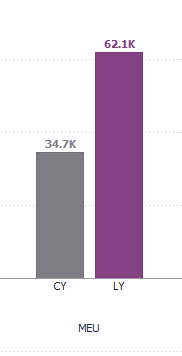
desktopview.PNG 3K 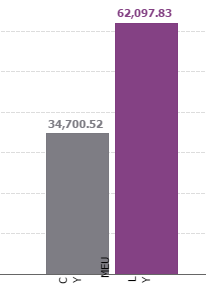
mobileview.PNG 4K -
4 Comments
-
Please try to explicitly set the label orientation in the Layout menu >Pane/split label orientation.
Sometimes the default setting in mobile can be different to the Desktop version.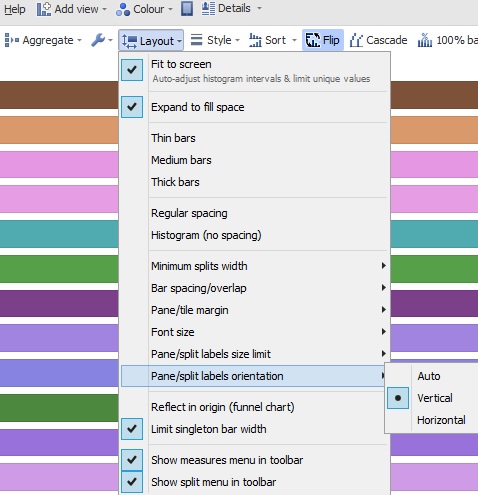 Attachments
Attachments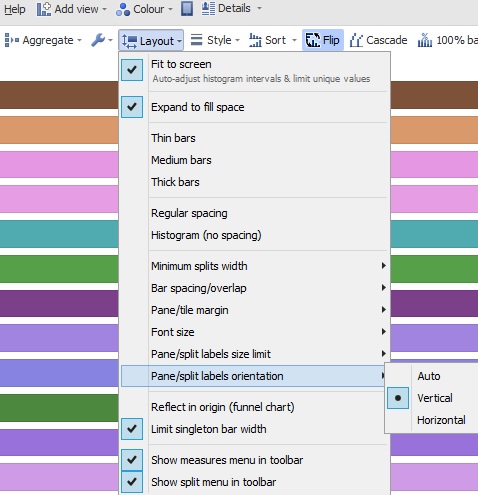
LabelOrientation.jpg 67K
Welcome!
It looks like you're new here. If you want to get involved, click one of these buttons!
Categories
- All Discussions2,595
- General680
- Blog126
- Support1,177
- Ideas527
- Demos11
- Power tips72
- 3.0 preview2
Tagged
To send files privately to Visokio email support@visokio.com the files together with a brief description of the problem.


