Email Output: Embed Omniscope visualisation in your email text
-
- Create one or more Screenshot outputs (Omniscope tabs can be selected from the drop-down menu)
- Configure the Email output block (sender + recipient details)
- Email output > External attachments tab > Browse to the image location
- Email output >Data tab> tick “Add dynamic content” > Edit > Edit HTML source (button “<>” ) and copy/paste:<html>
<head></head>
<body>
<p style="margin-top: 0">
<img src="cid:MyImage.png">
</p>
</body>
</html>
- Email Output > Publish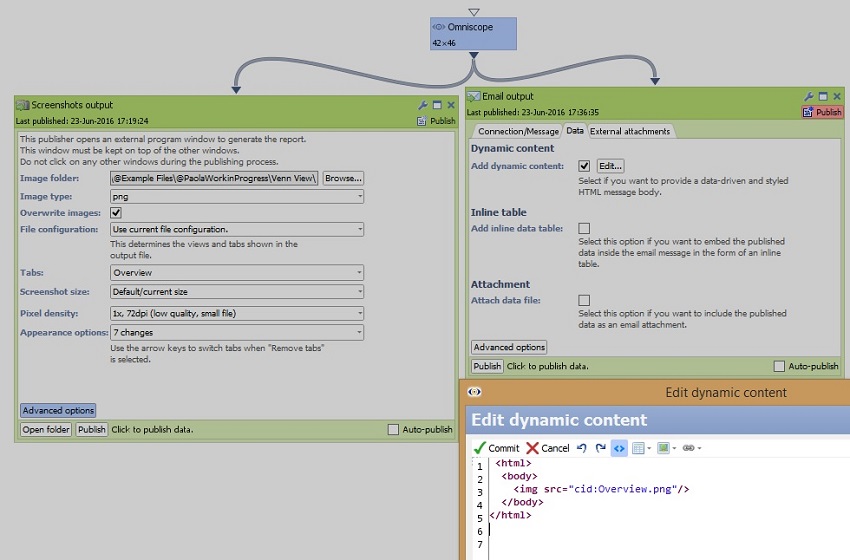
Result: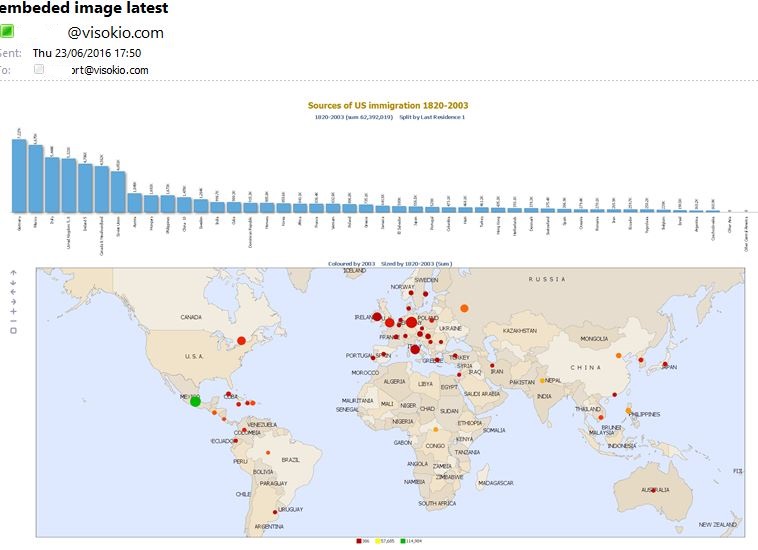 Attachments
Attachments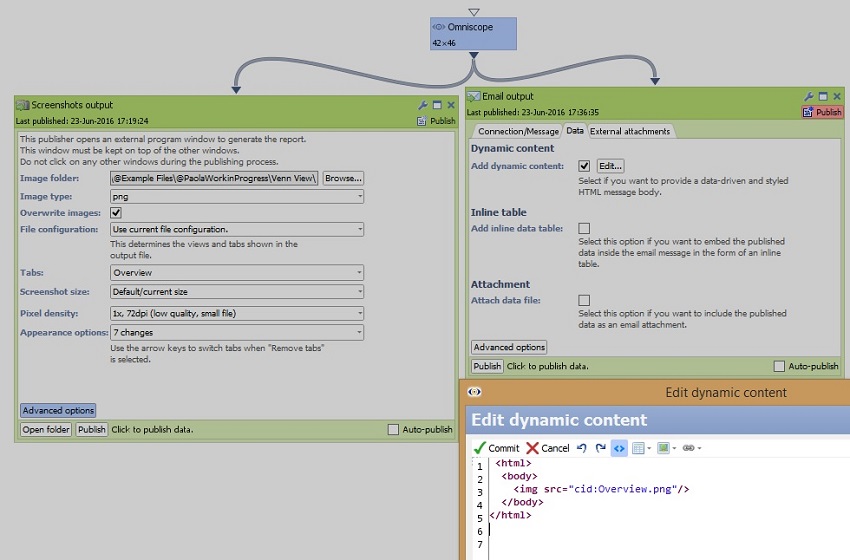
EmbedEmailImage.jpg 102K 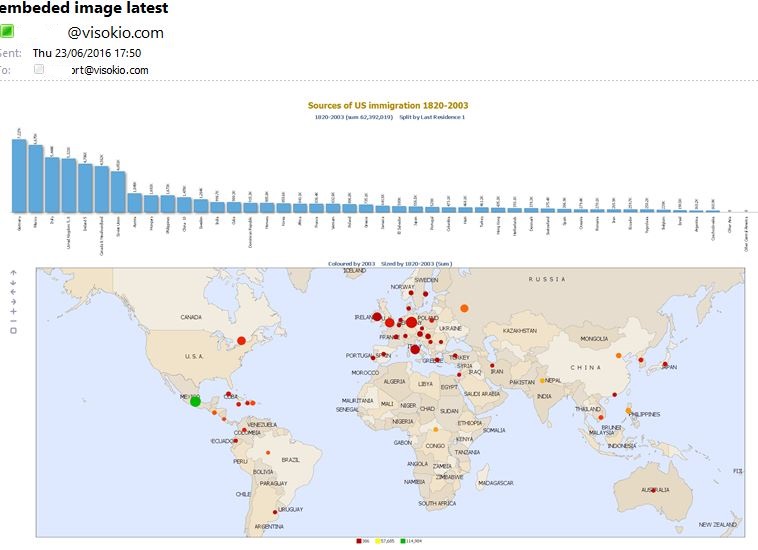
emailResult.JPG 81K
Welcome!
It looks like you're new here. If you want to get involved, click one of these buttons!
Categories
- All Discussions2,595
- General680
- Blog126
- Support1,177
- Ideas527
- Demos11
- Power tips72
- 3.0 preview2
Tagged
To send files privately to Visokio email support@visokio.com the files together with a brief description of the problem.

