Switching measures by using Variables: Ordering of Field Options
-
Hi,
I have created a variable (Analyse by:) to allow users to select a field to put on the Y axis of a pivot table e.g. age, fitness etc
A formula field (Stack by) then links their selection to the Y axis. It is working well with one slight snag - the ordering of the options in the selected field is coming out alphabetically and not as in the original field. It does not appear possible to change this.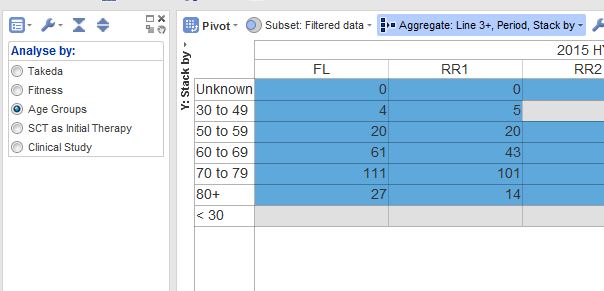
Does anyone have workaround to this problem?
Thanks. PhillipaAttachments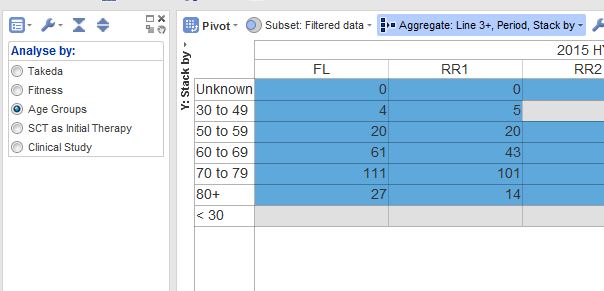
Variable.JPG 34K -
6 Comments
-
When creating a variable, there is an option to 'import from field' - that means that you do not have to manually enter the values, Omniscope will automatically enter all the different category values, see image. In this window you have a chance to re-order the values by dragging the little hand icon.
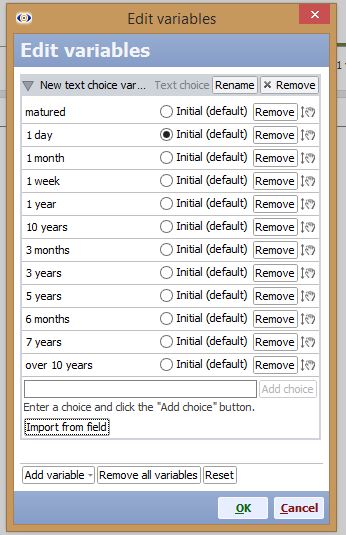
In your scenario, the formula is switching between different fields, therefore this might not apply. You might however try
Data>Manage fields>Options >Value order
and organise the values for each of the fields prior to using them as variables.
Attachments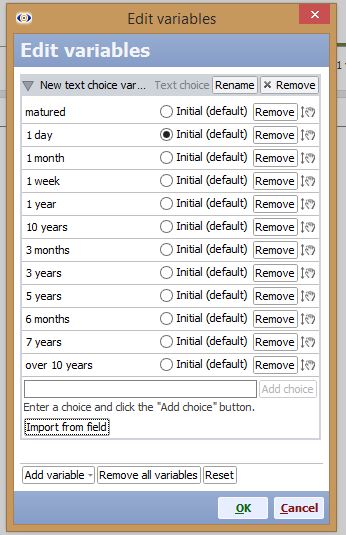
EditVariable.JPG 57K -
Thanks Paola,
You are right. I am using the variable to switch between different fields, so the first option does not work.
I already had the fields in the correct order when I created the variable/formula field.
I can reorder the field options when it is chosen in the variable "Analyse by:"
The problem is that as soon as I choose another field and return to the original field the order is in alphabetical order again.
I hope you understand?
Phillipa -
I've tested the scenario above and it appears the category field's value order can still be enforced via
Data>Manage fields>Options >Value order
Please see a demo file attached and see what happens in the Pivot view when you change the order. The views tend to respond immediately...Attachments
SwitchVariable.iok 92K -
Hi Paola,
I have a had a look at your file. You are not using the formula field to split/stack or on the y axis of the pivot table.
My problem is that I am using the formula field to do all these things so that the pivot table/ graph changes simultaneously to what has been selected.
It is here that I am getting different orders from the original field.
Best
Phillipa
Welcome!
It looks like you're new here. If you want to get involved, click one of these buttons!
Categories
- All Discussions2,595
- General680
- Blog126
- Support1,177
- Ideas527
- Demos11
- Power tips72
- 3.0 preview2
Tagged
To send files privately to Visokio email support@visokio.com the files together with a brief description of the problem.


