Table View: Lock displayed fields to prevent new fields from appearing in the existing tables
-
Hello,
Is there a way to lock the displayed fields for each existing table view, so if you add extra fields to the Omniscope block in the data manager tab it does not mess up your existing tables? e.g. see screenshot below where the extra columns appear appended to the table which is undesirable.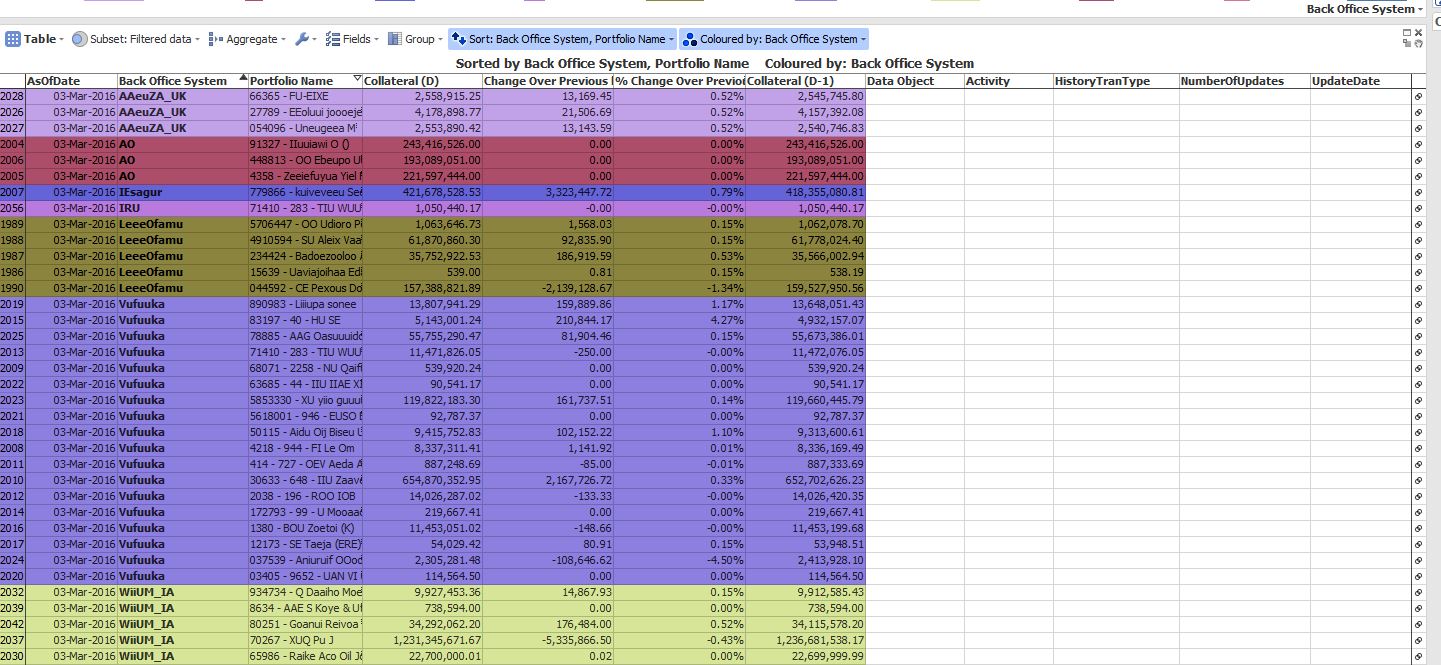 Attachments
Attachments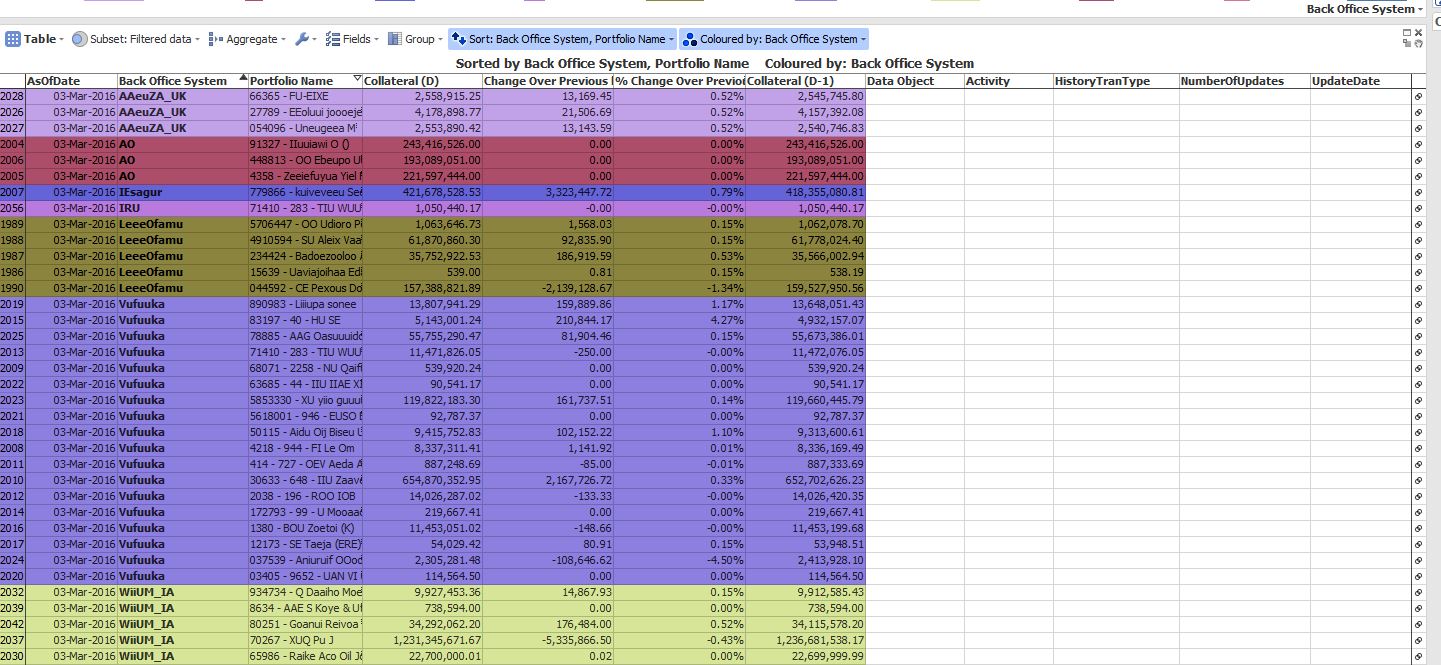
table view issues.JPG 223K -
4 Comments
-
Need to use the additional fields in new tabs, but I don't want it to affect the existing table views in the existing tabs - e.g. when I am appending different datasets together to display in different tabs in the same report. Is this possible to do without hiding the fields in the manage fields box?
Welcome!
It looks like you're new here. If you want to get involved, click one of these buttons!
Categories
- All Discussions2,595
- General680
- Blog126
- Support1,177
- Ideas527
- Demos11
- Power tips72
- 3.0 preview2
Tagged
To send files privately to Visokio email support@visokio.com the files together with a brief description of the problem.

