URGENT: Application blocked by Java Security
-
Hi All,
Since this morning, our clients are having issues opening JNLP files from our platform. We switched to the visokio JAR file hosted on our server, but the problem still occurs.
We have users with all different Java versions. Java 8 Update 65 seems the only one that is working.
How can we solve this? -
14 Comments
-
Alexander,
First please ensure you are using the latest version. See this post:
http://forums.visokio.com/discussion/3023/2.9-2.9-plus-webstart-support
Secondly, if your clients are using Chrome:
Chrome no longer supports the Java Plugin. You only need this if you want auto-detection of Java.
We can assume your clients already have Java installed. If they didn't, they wouldn't be able to use Web Start at all. In which case they would need installation privileges, and would do better installing Omniscope itself.
So you should bypass the Java Plugin check altogether, and instead of the launch button, host a link to the JNLP file. For example here is our own non-customised JNLP file:
http://tc.visokio.com/webstart/launch.jnlp?branch=2.9&rand=
When the client clicks this, the JNLP file will be downloaded and Chrome will show this at the bottom of the window. Your client should click this to launch the app.
Thirdly, please note:
Web Start and general support for Java within browsers is slowly being phased out by browser vendors.
Ultimately we will advise our clients to use Omniscope Mobile, but at present some aspects of Mobile are not fully featured enough to satisfactorily transition your existing reports.
In the interim you can also consider distributing the free Viewer "JAR" version of Omniscope along with the IOK file. Your clients would download and double-click the JAR to launch Omniscope without any installation privileges required. You can streamline this by creating a custom JAR in 2.9. -
Alexander,
Java 7 is past end-of-life and no longer supported by Oracle. Accordingly it is no longer supported by us. Consequently we are no longer testing it, and don't know whether using Webstart will continue to work.
Your customer should update to Java 8, which should be done for security reasons alone anyway.
Your last resort is to distribute a JAR to download and double-click as advised above.
Steve -
Can they install Omniscope? Or can they download and double-click Omniscope.jar?
E.g. as currently downloaded here:
http://downloads.visokio.com/omni29/auto/2-9-rc-Plus_b1793/Omniscope.jar -
Your JAR is the 2.9 b1792 version, unchanged. The JAR I linked above is 2.9 Plus b1793, in fact a substantially different version ("Plus" is a much more recent development stream).
I don't see why the older 2.9 JAR would not work. Both versions work fine for us upon double-clicking.
For whom does it not work? Just your client, or yourself also?
What do they see, exactly? -
It works fine for me. Our client is getting "Application blocked by Java Security"
Attachments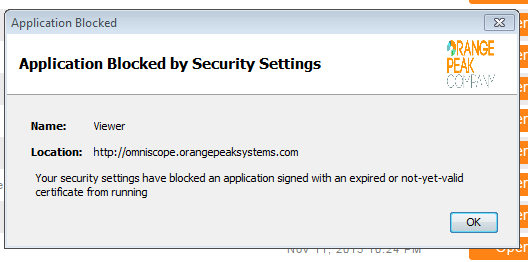
3da0c8a840c3fd0c38bd1e49cc515dad2015_11_12_07_50_491.png 19K
This discussion has been closed.
← All Discussions Welcome!
It looks like you're new here. If you want to get involved, click one of these buttons!
Categories
- All Discussions2,595
- General680
- Blog126
- Support1,177
- Ideas527
- Demos11
- Power tips72
- 3.0 preview2
Tagged
To send files privately to Visokio email support@visokio.com the files together with a brief description of the problem.



