Linux: Append XLSX worksheets using Omniscope Reader
-
We're currently in the process of switching from a Windows server to Ubuntu server and have noticed, that since there is no Excel on Ubuntu to be used as reader for XLSX files, some XLSX files will not read worksheets properly using Omniscope as the reader.
See screenshot attached.
This occurs for one particularly crucial file and we would like to resolve this before finally moving to Ubuntu
Thanks for any help you can offer! :)Attachments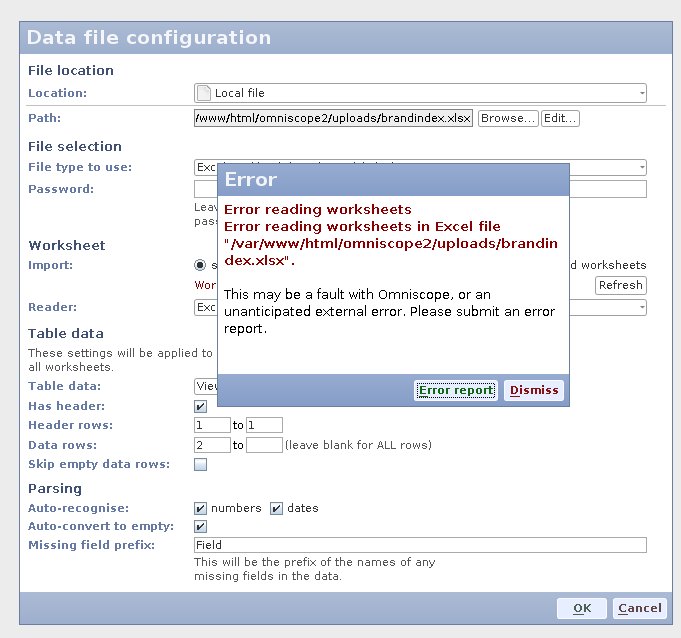
Bildschirmfoto 2015-05-20 um 15.50.50.png 37K -
6 Comments
-
Have done so earlier and attached the iok as well, just wanted to ask here in case someone knows a quick solution. :)
-
Hi Alexander,
Thanks for reporting this issue. The Omniscope reader uses a 3rd party library to read the Excel files when Omniscope is not installed. We updated the library to the latest version and whilst it was still unable to read the file, it now produces the following error message:
OOXML file structure broken/invalid - no core document found!
It appears there is a problem with the structure of the XLSX file. Can you let us know how these XLSX files are being produced?
Regards
Chris -
Hi Chris,
these files are being produced automatically by the YouGov Brandindex reporting interface. There is no way to select a different file format either, unfortunately.
Thanks
Alex
Welcome!
It looks like you're new here. If you want to get involved, click one of these buttons!
Categories
- All Discussions2,595
- General680
- Blog126
- Support1,177
- Ideas527
- Demos11
- Power tips72
- 3.0 preview2
To send files privately to Visokio email support@visokio.com the files together with a brief description of the problem.





