Date/Time: How to display day of week?
-
Hi All!
I want to create a chart that has days 1-31 on the x-axis. Aggregation is on sales amount. I have a table with transactions for each day for a complete year and I want to show the sales per day regardless of month. Is there a date function that extracts the day of the date? I tried to use the Expand Values block but I can't choose my date field in "Field selection" of the block. Any suggestions?
Br
Cristian -
5 Comments
-
In the DataManager space, Field Organiser block, you can duplicate the [Date] field, in order to preserve the full date, then create [Month] and [Day] fields by preserving the "MMM" and "dd" part. In the next step, either Field organiser, or Data/Manage fields, you can change the data type for the new fields to Category. This will allow you to have tick box filter on the sidebar, also to split by [Day] and layer by [Month] in the Bar/line view, which should give you comparison on the same scale between 1st Jan/1st Feb/1st March and so on.
Similar can be achieved in the Graph view, if you have [Day] on X axis, [Value] on Y, and connect markers by [Month].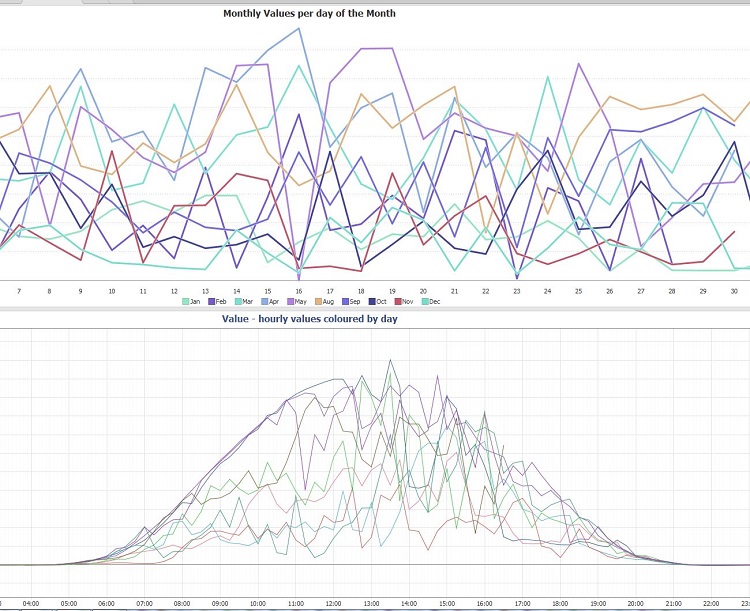 Attachments
Attachments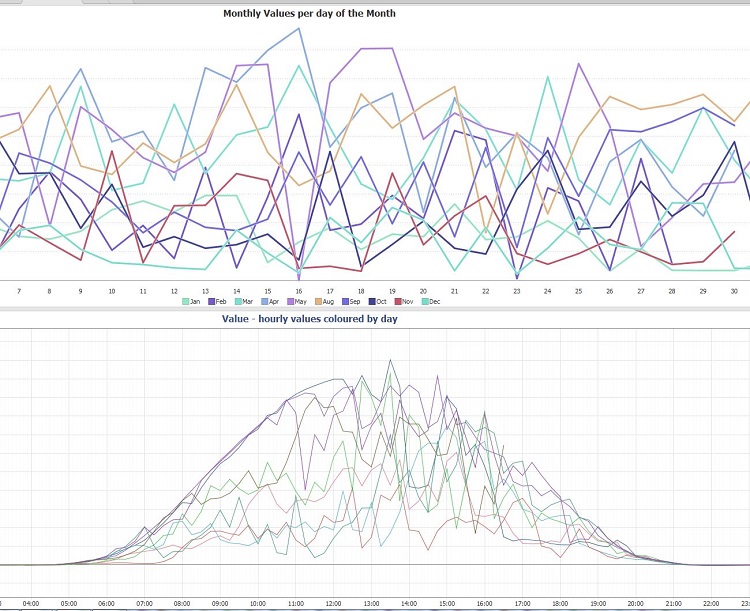
TimeSplits.JPG 167K -
Cristian - Omniscope has very powerful date/time formatting and arithmetic. Often, in the same file it is worth duplicating a Date/Time Field and changing the data typing of the duplicate(s) to expand the number of filtering and visualisation options. The DataManager Field Organiser makes it easy to duplicate a Date/Time field and to use several different display/storage formats which visualise and filter/sort differently.
Omniscope is Java, and unlike Excel, stores Dates/Times as a single field. Formatting options for Date/Time display are also based on Java. For example, the EEEE format mask causes the Date/Time to be displayed as the Day of the Week. More formatting options are here:
http://www.visokio.com/dates-and-times
There are many functions for transforming values in fields variously typed as Date/Time or Text/Category. Some powerful date manipulation functions (extracted from the full Functions Guide) are listed below:
=============================================
DATE
DATE(year, month, day, hour, minute, second, millisecond, timezone)
In scripts:
date(year, month, day, hour, minute, second, millisecond, timezone)
Creates a date using numerical arguments. If omitted or null, the first value for each arguments is used. So, if year is null, year 1 is used. If month is null or omitted, January is used, etc. BC dates are not supported. Illegal dates such as day 29 Feb on a non-leap year will be rolled over. Time zone is a text value in the format "GMT-8:00" or "PST"; if omitted, the local time zone is used.
DATEADD
DATEADD(date, number, unit)
Adds a specified number of a specified unit to a date.
To subtract, use a negative number.
Unit is optional; if not specified, "day" is assumed, otherwise it should be specified as:
"year", "month", "week", "day", "hour", "minute", "second", "millisecond".
DATEDIFF
DATEDIFF(date1, date2, unit, approximate)
Establishes the difference between two dates, as a decimal number of a specified unit (optional, default: "day").
If date2 is before date1, the result will be negative. e.g. the decimal number of weeks between two dates.
Units should be specified as: "year", "month", "week", "day", "hour", "minute", "second", "millisecond".
You can optionally choose approximate date difference for faster value calculation by specifying "true" for "approximate". Approximate date difference divides elapsed time between the two dates by the typical unit length (e.g. 30 days for days-in-month).
DATETOTEXT
DATETOTEXT(date_value, custom_format, time_zone)
Converts a Date into text, optionally using a custom date format and time zone.
DATEUNIT
DATEUNIT(date, unit)
Retrieves a specified unit from a date as a numeric value. For example, the date "12 Feb 2006" has 12 as the "day" unit. Unit is optional; if not specified, "day" is assumed, otherwise it should be specified as:
"year", "month", "week", "day", "hour", "minute", "second", "millisecond".
NB. "days" is interpreted as "day of month", "weeks" as "week of year", and "hours" as "hour of day (24)".
DATEVALUE
DATEVALUE(text) Converts a text string that represents a date to a date. For more options, see TEXTTODATE.
TEXTTODATE
TEXTTODATE(text_value, custom_format, lenient, time_zone)
Converts text into a date. If custom_format is specified, this is a custom date format pattern such as "dd/MM/yyyy HH:mm:ss". If not specified, the default format for the current data locale will be used.
If lenient is omitted or is true, this controls whether non-existent dates are permitted, such as 29 February on a non-leap-year (corrected to 1 March).
If time zone value is specified, this controls how Omniscope interprets time values. If not specified, the text will be assumed to be a date/time from the same time zone as the system.
Welcome!
It looks like you're new here. If you want to get involved, click one of these buttons!
Categories
- All Discussions2,595
- General680
- Blog126
- Support1,177
- Ideas527
- Demos11
- Power tips72
- 3.0 preview2
Tagged
To send files privately to Visokio email support@visokio.com the files together with a brief description of the problem.

