Parameters: On-demand parametric data set delivery
-
Generate custom dashboards on demand
Scenario/Problem
You have an Omniscope server (2.9 or higher) installed and publicly available at your-omniscope.your-domain.com
In addition, you have another web server (Apache, Jetty, etc) providing services or any useful information to your customers/users. For the purpose of this post I'll consider that you have an apache web server at your-apache.your-domain.com, even though you can achieve this with most web servers.
On a particular page on your Apache web server you have a list of links that you want to open different dashboards based on some particular parameter (e.g. user id)
A link might look like this: http://your-apache.your-domain.com/users?userid=5
Clicking that link the user should see a dashboard page having data that concerns him/her, the dashboard would be generated on the fly.
You have a dashboard/IOK file configured to load data from a particular SQL database.
You want to load data that matches a parameter for a particular user. E.g.SELECT * FROM [dbo].[bigtable] WHERE [somefield]={{Userid}}Solution
IOK File
1. Open the IOK file, DataManager tab and add a parameter. E.g. Name: Userid, Type: Fixed value, Data type: Integer, Value: 3
2. Open database source block and add your custom SQL query. E.g.SELECT * FROM [dbo].[bigtable] WHERE [Liq Cat]={{Userid}}
3. Save your file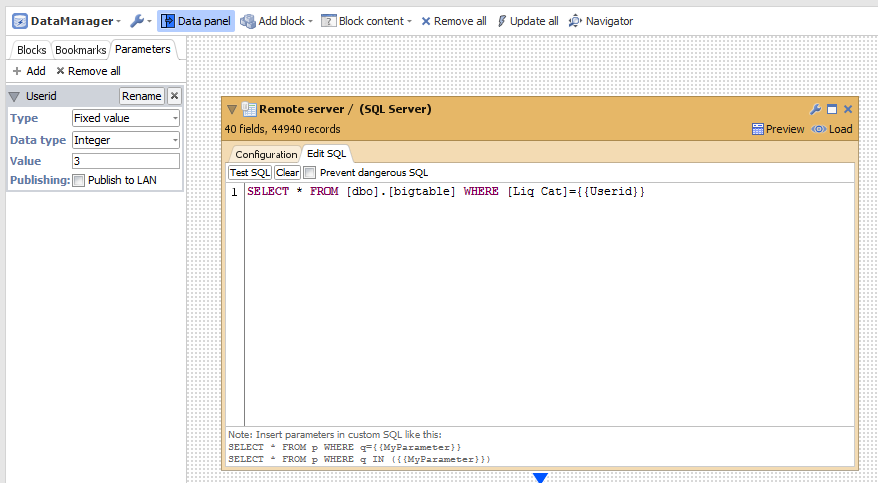
Your apache web server
1. Implement a request handler to deal with your special GET requests http://your-apache.your-domain.com/users?userid=5 and read user id value. The server will not send a response unless all next steps finish executing (either successfully or not)
2. Generate an action file (e.g. Action.xml) that:
- Sets data manager parameter value (for Userid parameter)
- Refreshes from source, this sub-action will execute the SQL query again and load records matching the new user id
- Save IOK file to a new unique location in mobile folder. E.g. mobile/custom-dashboards/12345.iok
<?xml version="1.0" encoding="UTF-8"?>
<schedulerFileAction source="/location-of-your-iok-file/file.iok" logTimings="false">
<subActions>
<schedulerFileActionSetDataManagerParameterValue parameterName="Userid">
<binding>
<manualparambinding type="INTEGER" publishedPublicly="false">
<values>
<e>
<v type="java.lang.Long" value="5" />
</e>
</values>
</manualparambinding>
</binding>
</schedulerFileActionSetDataManagerParameterValue>
<schedulerFileActionRefreshFromSource clearCacheBefore="true" clearCacheAfter="true" failOnError="false" />
<schedulerFileActionSaveIok location="/location-of-our-new-dashboard/12345.iok" />
</subActions>
</schedulerFileAction>
3. Execute the new action
E.g. On windows (same parameters on Linux -executeAction /some-path/Action.xml)OmniscopeEnterprise.exe -executeAction "some-path\Action.xml"
4. Once the scheduler action is executed successfully, your Apache web server will return a redirect response to the client
The client/browser will be redirected to your-omniscope.your-domain.com/custom-dashboards/12345.iok
You may want to set up a proper back-end configuration, hardware load balancer + software load balancer, caching requests, etc. Also, you may want to make sure your paths are randomly generated, to prevent other users from viewing other dashboards.
Attachments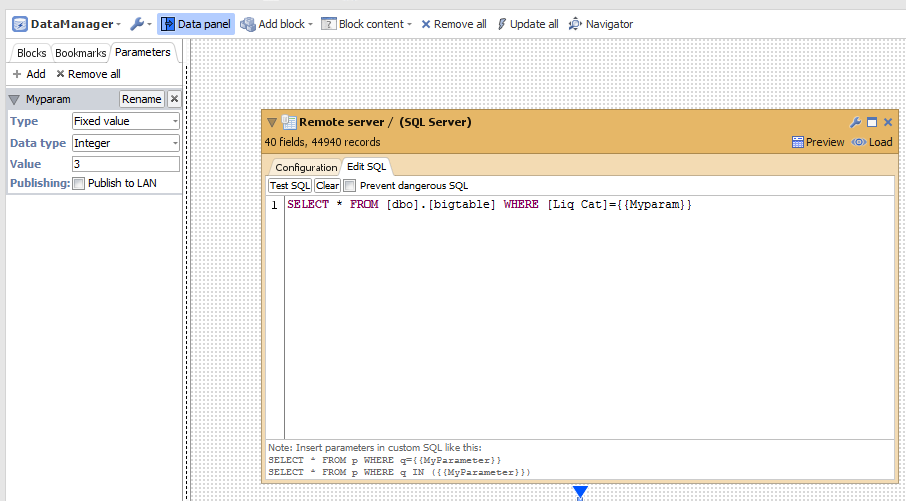
param-1.png 40K 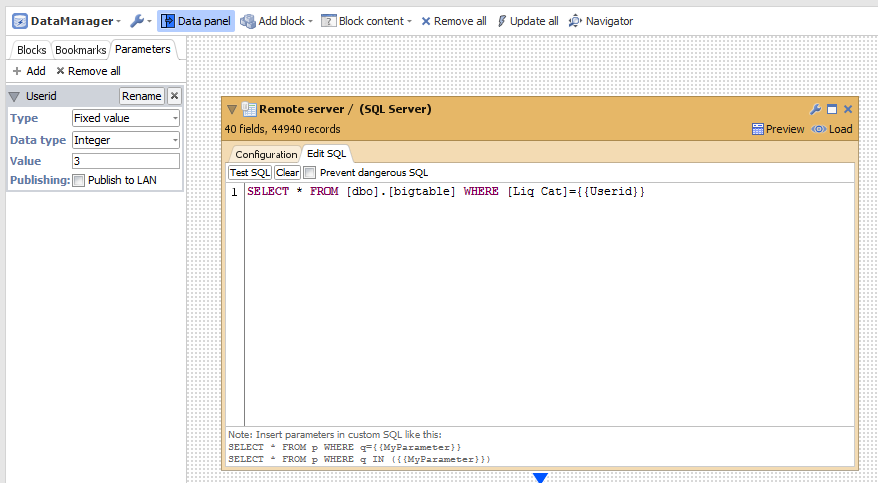
param-2.png 38K
Welcome!
It looks like you're new here. If you want to get involved, click one of these buttons!
Categories
- All Discussions2,595
- General680
- Blog126
- Support1,177
- Ideas527
- Demos11
- Power tips72
- 3.0 preview2
To send files privately to Visokio email support@visokio.com the files together with a brief description of the problem.

