Scheduler: SalesForce source block daily update refresh?
-
Hi
I have set-up a job to pull information from different Salesforce tables, combine and then publish this data. The template works and the data is updated and published as expected however when I try to schedule the task it shows the attached warning.
Oddly the data is still published when the task is tested but the job will not run when scheduled. I have also set-up an email notification for when this chain action fails however I am not sent an email even though this process has also been tested.
Any suggestion on how I can get this to update daily as needed?
Thanks
Anna
Attachments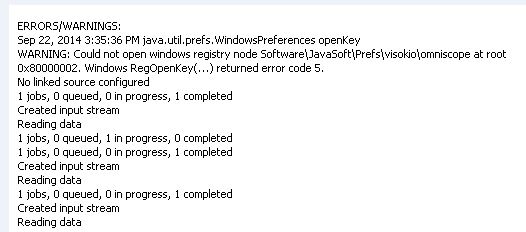
SF error.JPG 33K -
5 Comments
-
There are several warnings in the dialog and not all of them are relevant here:
1) You can safely ignore the first line regarding the registry: "Could not open windows registry node... returned error code 5". It has nothing to do with your job not working.
2) Useful information in the dialogue is letting you know that you do not have any linked sources configured (sources in the iok file).
-
Hi Mustafa,
Thanks for your comment- glad I can ignore the first part of the warning.
The omniscope file itself is pretty straight forward - (screenshot attached), I can pull data without any issues when I have the file open
In the scheduler I have created a chain action with the steps
- Refresh From Source
- Publish Data Manager Output Blocks
What can you suggest that I try to get this job to update once a day?
Thanks
Anna
Attachments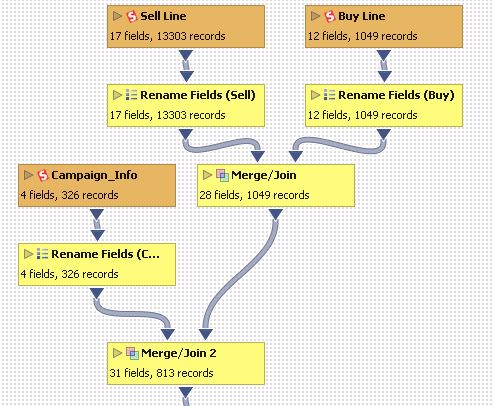
SF job.JPG 65K -
I have set the job to refresh every 5 mins while I test but still it doesn't refresh automatically.
when I go into the scheduler and test the action I get the attached message - the data is published as expected. How come it works when I test it but not when it is scheduled?
If when I open the file there I can connect to Salesforce with no problem why does it now say 'No linked source configured' ?Attachments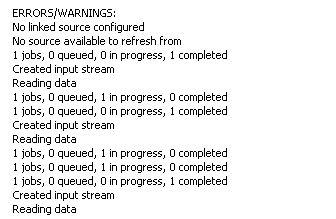
Schedule message.JPG 29K
Welcome!
It looks like you're new here. If you want to get involved, click one of these buttons!
Categories
- All Discussions2,595
- General680
- Blog126
- Support1,177
- Ideas527
- Demos11
- Power tips72
- 3.0 preview2
Tagged
To send files privately to Visokio email support@visokio.com the files together with a brief description of the problem.



